All>
|
All> All> | Sign in |
|

|
(CAD2866) Description: VisionBoard 2 is a USB keyboard that provides 1-in/2.5-cm yellow keys and bold, contrasting black print. VisionBoard is compatible with Windows 98SE and newer, and MAC OS 10.1.5 and newer. Users with low vision or functional limitations can increase and improve capabilities with greater comfort and control. |

|
Botley the Coding Robot Activity set (STEM Toy) (TOY2691) Description: *EARLY STEM SKILLS: Botley helps your child learn early STEM skills while playing and having fun. He teaches kids to code with active, screen-free play that's perfect for promoting critical thinking and problem solving skills *SCREEN-FREE: Botley features completely screen-free coding: no phone or tablet required. Botley's easy-to-use remote programmer sends commands and gets him rolling. Coding for kids has never been easier SMART LOGIC: Botley has the ability to detect objects in front of him and avoid them. He can also follow looping commands, take on obstacle courses, and follow black-line paths. He even has hidden features to unlock *77-PIECE ACTIVITY SET: Coding robots are great at learning new things, so Botley comes with a remote programmer, detachable robot arms, 40 coding cards, 6 double-sided tiles, 27 obstacle building pieces and a starter guide with coding challenges |

|
Small Cushion Grip Switches (S2764) Description: Our “handiest” switches are super-sensitive and fit most users. Just slip it over the hand and activate any toy or device using a palmer grasp or rolling it on a tray or tabletop. Small size: 3½”L x 1¾”W x 1¼”H. Weight ¼ lb. |

|
10-Digit Talking Calculator (LIT2334) Description: Entires and results reported in a human voice 10 digit LCD display voice volume control shutoff auto back to time after 8 minutes idle time and date display built in talking alarm clock calculation results reported in digit or unit |

|
11- inch iPad Pro (AC2696) Description: This tablet device will be loaded with over 200 educational apps to help your student of any age learn. |

|
210015 - Super Evaluation Kit (M2971) Description: Mogo Super Evaluation Kit offers virtually every Mogo item to fully test different configurations to see what works best for most applications. Featuring a sample of the three arms; modular metal, flexible steel, and modular plastic, plus a handful of bases and accessories. |

|
30 Days to the Co-taught Classroom (RB2852) Description: In 30 Days to the Co-Taught Classroom, authors Paula Kluth and Julie Causton will teach you all you need to know about collaboration in 30 days. In just 30 days, they will introduce you to the information, competencies and habits you will need to become a great co-teaching partner. The authors will help you get to know your co-teacher, understand each of your roles, improve your planning and co-planning skills, expand the structures you use to teach and support students and even celebrate your accomplishments. |

|
4 Message Hip Talk (AC480) Description: The 4 Message Hip Talk comes in a nylon zippered fanny pack with a waist strap. It has large recessed switch plates on top for easy access. To activate, simply reach to the waist and press on the switch plates. Easy to record (5 seconds per message) and rerecord messages as often as you like. |
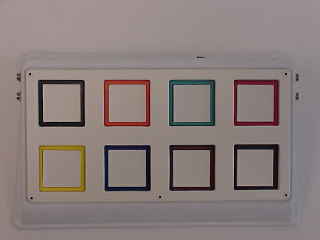
|
6-level Communicator (AC470) Description: This communicator has the recording capacity for 48 five-second messages (8 messages on 6 levels.) Interchangable picture cards slide behind the switchplate face. Activate each message by either plugging in external switches into the eight jacks on the rear of the communicator or by pressing on eof the 2" squares. A switch on the back of the unit allows you to select the set of pre- recorded messages for each picture plate. |
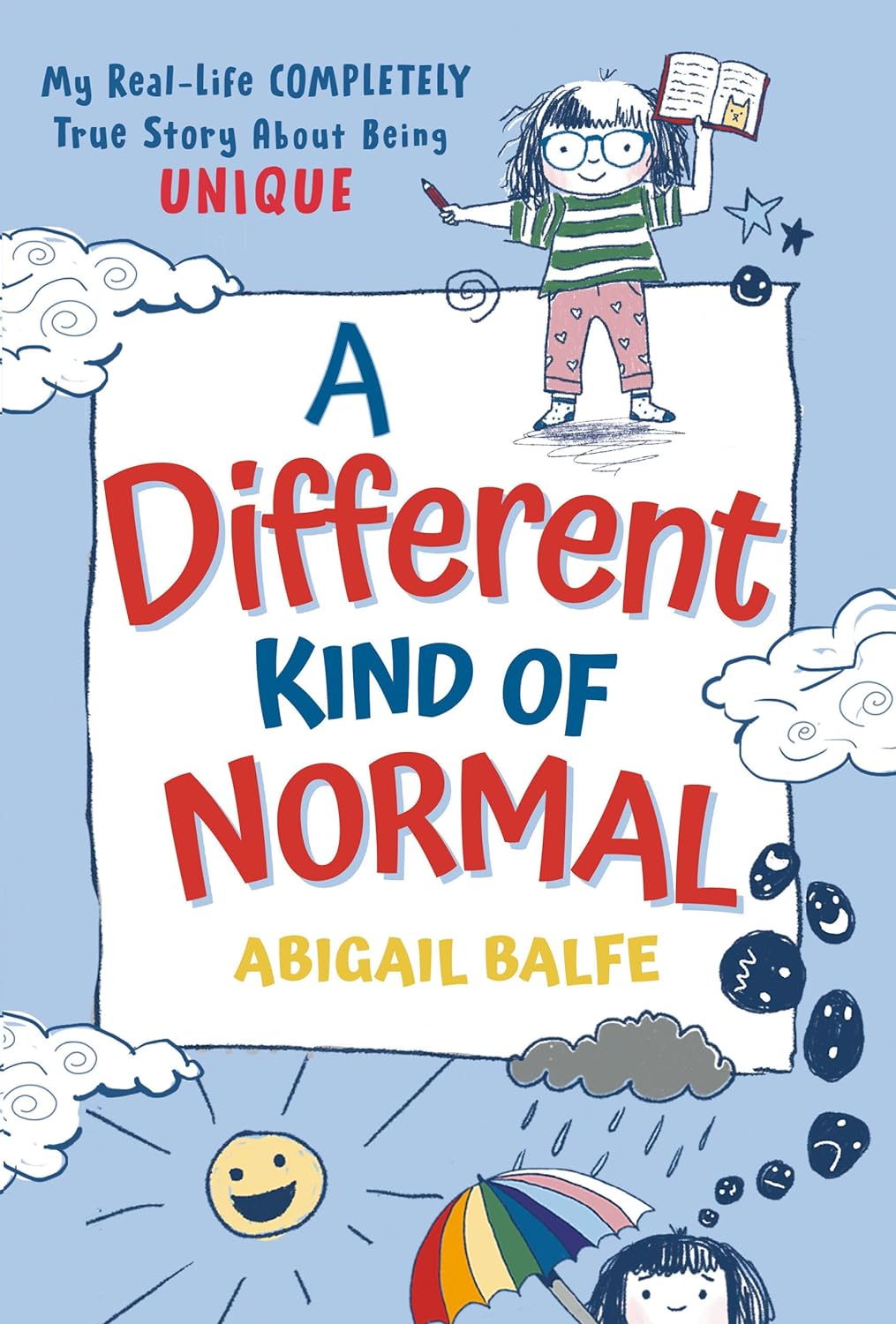
|
A Different Kind of Normal (RB3124) Description: By: Abigail Balfe In this joyfully illustrated memoir, Abigail Balfe recounts her journey growing up autistic and the challenges of navigating the “normal” world around her. This is a perfect book for both neurodivergent and neurotypical kids to learn more about neurodiversity. When Abigail was growing up, she was missing Very Important Information about herself. The information? That Abigail is autistic! In fact, Abigail didn’t know she was autistic until she was (kind of) an adult. This is Abigail’s story about what it was like growing up autistic in a confusing “normal” world. With entertaining anecdotes and funny accompanying illustrations, Abigail details her experiences and explains some Very Crucial Information about autism. And about neurodiversity too— a word that celebrates the importance of all brain types! Essential, funny, and completely unique, this book is for anyone who has ever felt different. |
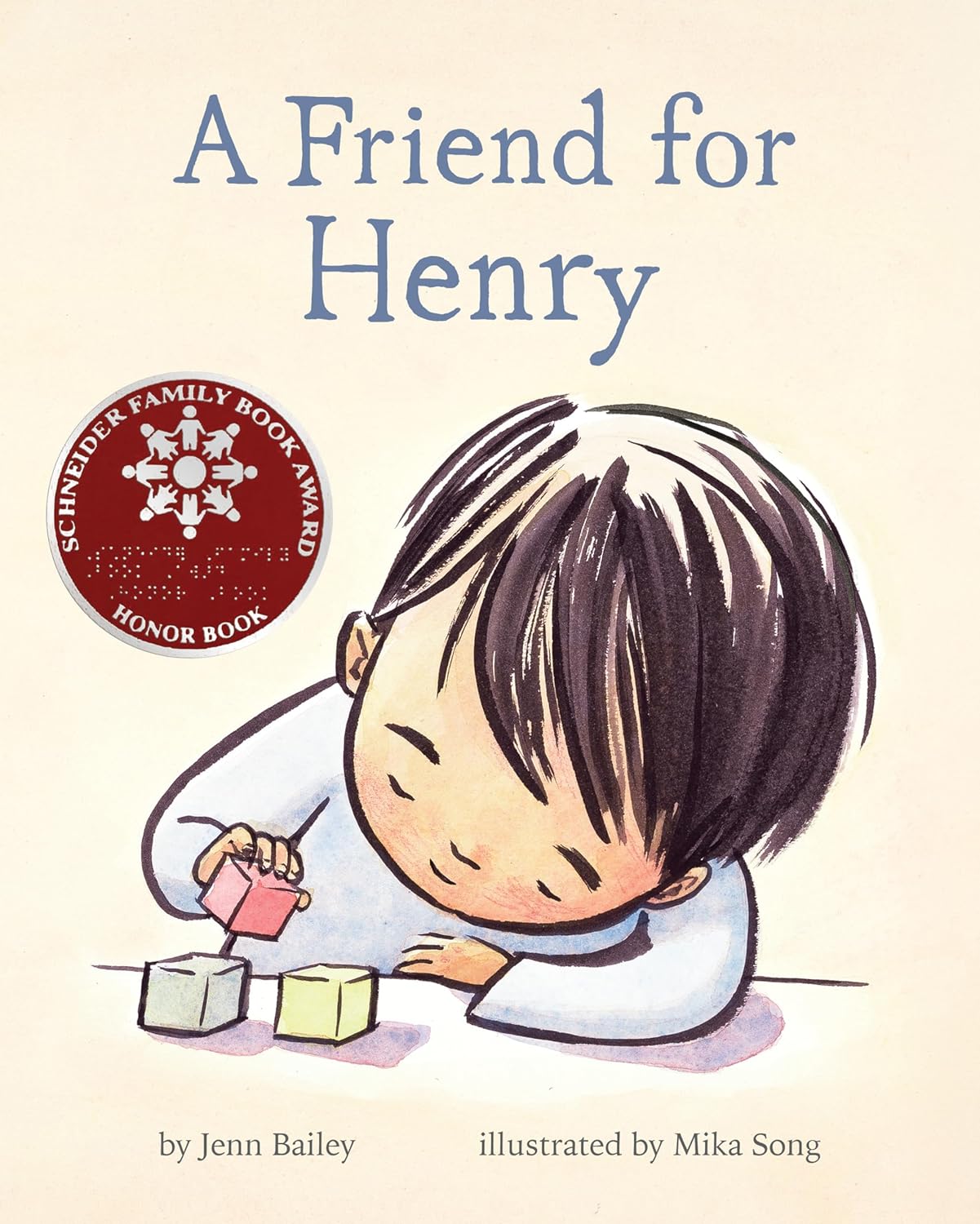
|
A Friend for Henry (LIT3130) Description: by Jenn Bailey (Author), Mika Song (Illustrator) In Classroom Six, second left down the hall, Henry has been on the lookout for a friend. A friend who shares. A friend who listens. Maybe even a friend who likes things to stay the same and all in order, as Henry does. But on a day full of too close and too loud, when nothing seems to go right, will Henry ever find a friend—or will a friend find him? With insight and warmth, this heartfelt story from the perspective of a boy on the autism spectrum celebrates the everyday magic of friendship. BACK TO SCHOOL: Familiar school scenarios—from new schedules to making new friends—are portrayed with humor and understanding in this sweet picture book that will appeal to and reassure any child starting or continuing in school. DIVERSE STORIES: Representing neurodivergent kids is a vital aspect of expanding diverse representation across books for all ages. A Friend for Henry provides a mirror and a window for kids on the autism spectrum and their friends to see themselves in the stories they read. AN AWARD-WINNING TEAM AND A BELOVED CHARACTER: Jenn Bailey and Mika Song were awarded a Schneider Family Honor Award for A Friend for Henry. Now, fans of this award-winning picture book can grow along with Henry! Henry’s story continues in Henry, Like Always, the first book in an early reader series based on the same character. |
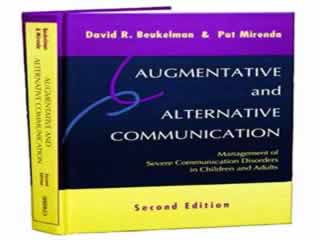
|
AAC Management of Severe Communication Disorders in Children & Adults (RB760) Description: Augmentative and Alternative Communication Management of Severe Communication Disorders in Children and Adults, Second Edition by David R. Buekelman, Ph.D., & Pat Mirenda, Ph. D. �1998 Updates to include the latest theory, research, and technology in augmentative and alternative communication (AAC), this popular text now offers you more practical ideas for improving service delivery. With special attention to rehabilitation centers and school settings, the authors help you focus more than ever on individuals and their messages. You will discover new and improved assessment and intervention techniques for helping children and adults with severe communication disorders. Best of all, you will find complete coverage of a full range of congenital or acquired communication disorders, including those associated with cerebral palsy, autism, aphasia, and brain injury. |

|
Abilitations Wiggle Wandz (TOY2720) Description: These chewable and durable oral facial massagers from Abilitations are ideal for special needs therapy and oral stimulation. Animals include a cuddly cat and an adorable dog. Simply install 2 AA batteries (not included) and give the animal heads a twist to activate the massage mode. Massager measures 8 x 1-1/2 inches. Appropriate for ages 3 years and up. Ideal for special needs therapy and oral stimulation Provides a calming massage vibration for the face and mouth |

|
AbleNet Keys-U-See Wireless Keyboard & Mouse (CAD2867) Description: Keys-U-See is a wireless keyboard and mouse for Windows computers. Included is one wireless USB receiver that is used for both the wireless keyboard and mouse. Largest print on keycaps available in a full-size keyboard One-touch Internet and email hot keys; Easy to see, even in low light Requires Windows-compatible computer and USB keyboard connection Plug-and-play for Windows 7, 8, 10, NT, 2000, XP and Vista |

|
Accent 1000 (AC2051) Description: Touch screen device to work with users on communication and language development. |

|
Accent 1200 (AC2001) Description: Touch screen device to work with users on communication and language development. |

|
Accent 1400 w/ NuEye Tracking (AC2384) Description: Accent™ 1400 is a dedicated speech-generating device (SGD) that offers user-friendly features to make communicating fast and easy for individuals with speech impairments. The large 14” screen is the perfect choice for individuals with complex access needs or those who want larger icons. https://youtu.be/ynf1E__M0fg The Accent 1400 offers a choice of vocabulary options featuring the Unity® family with LAMP/Words for Life™, CoreScanner™, and WordCore. Other available vocabulary options include Essence™ for literate adults, the UNIDAD™ language system for Spanish/English bilingual use, and WordPower™. The Accent 1400 is powered by PRC’s NuVoice™ software and offers built in support resources for clinicians and clients. The Accent 1400 also offers multiple access options and accommodates the NuEye™ Tracking System and the NuPoint Head-tracking System. |
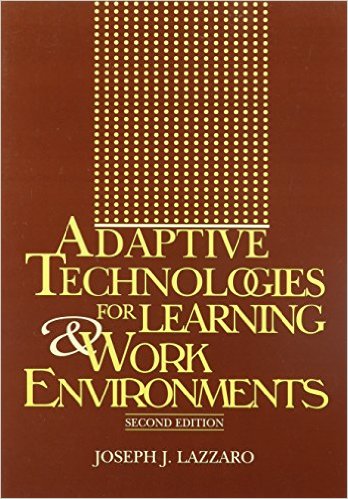
|
Adaptive Technologies for Learning and Working Env (RB2339) Description: This book spotlights technologies that are available to you at this time. It breaks down the latest products and systems for making technology accessible to all. |

|
Adjustable Angle Sequencer w/Switch (AC2693) Description: Designed especially for visually impaired users, this sequencing communicator has 300 seconds of recording time and a built-in switch that’s easy to locate due to its large size and the circle of LED lights at its center. |
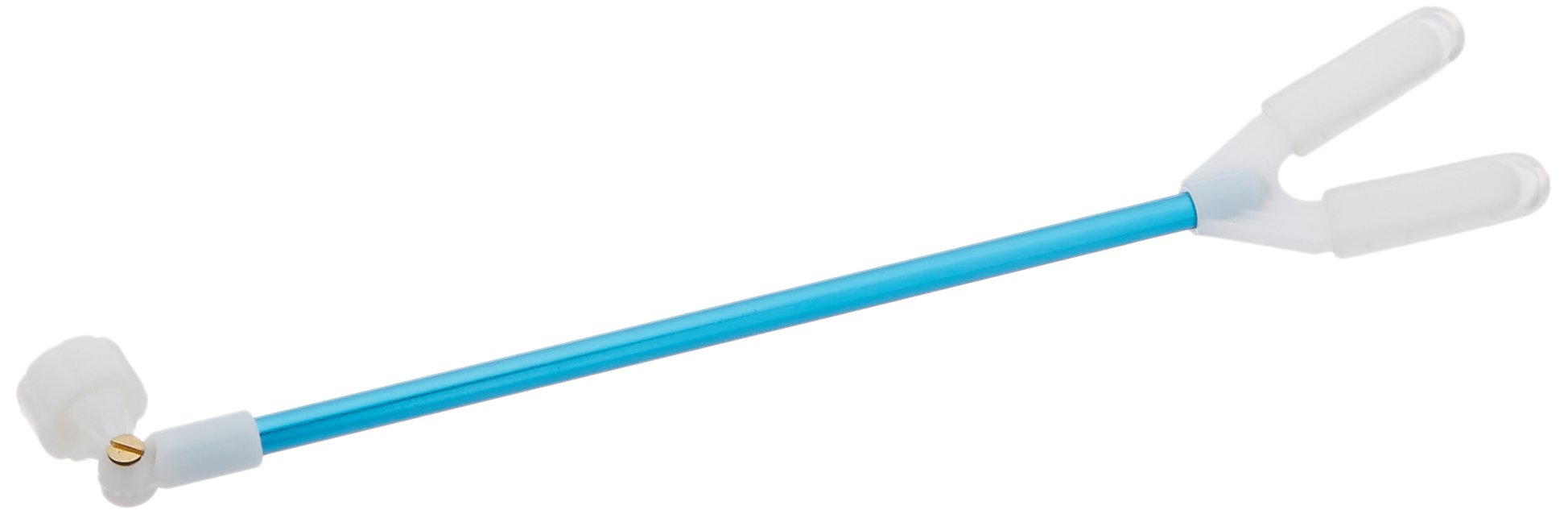
|
Adjustable Touch Screen Mouth Stylus (TD2949) Description: The Adjustable Touch Screen Mouth Stylus is comfortable, lightweight, and works with the slightest touch. Its telescoping stainless steel shaft easily adjusts from 8½” to 24″. The plastic bite plate with rubber sleeves allows the user to firmly yet comfortably hold the stylus. Just adjust the length of the stylus and use on touch screen surfaces including smart phones, iPads and Android tablets. |

|
AeroSwitch (S2857) Description: The new universal AeroSwitch™ from PRC-Saltillo is wireless and compatible with most devices running iOS, Android and Windows using Bluetooth 4.1 or higher. |

|
AirTurn Bite Switch (S2479) Description: Biting anywhere on the red section ("bite zone") actuates the switch and triggers the BT-106. There are two tactile ribs so the user can instantly feel the bite zone with their teeth and lips. The required bite force is about what it would take to bite through a small carrot, or about how hard the average person can comfortably bite on their own finger without pain. |

|
All-Turn-It Spinner (LIT080) Description: The All-Turn-It Spinner is a switch-activated spinner for classroom activities and games. The inner overlay and arrow spin randomly and independently. The Spinner comes with a dice overlay allowing students to participate in any commercially-available game that requires dice. Operate using built-in switch or external switch via the 1/8-inch switch jack. |

|
ALT-CHAT PLUS (AC1661) Description: ALT-Chat Plus combines the power of the ChatPC software with Prentke Romich Company's popular Springboard Lite hardware. Although still very portable at 2.5 lbs., ALT-Chat offers a brilliant 7" display, switch scanning, text-to-speech synthesis and all of the other ChatPC features. |

|
AMAneo USB: Anti-Tremor Mouse Adapter with Mouse (CAD3122) Description: The AMAneo Anti-Tremor Assistive Mouse Adapter enables people with a hand tremor to use a computer mouse. It electronically filters the trembling of the hand, which can be very strong, so that the mouse pointer on the display moves smoothly. With tablets, touchscreen control is replaced by a normal mouse or an alternative mouse such as one offering head or chin control. Not all mice function within the power rating of the AMAneo USB so we now also include a free Logitech wireless mouse to ensure compatibility. Features The Anti-Tremor Mouse Adapter is simply plugged in between the mouse and PC or notebook via USB. **Ships with a free Logitech wireless mouse to ensure compatibility. The intensity of the tremor filter can be adjusted easily. Includes a click delay (the mouse pointer stops at the mouse click) and an integrated automatic click function. There are connections for external switches for control of the left and right mouse button. A dwell function is integrated as well as a movement stop while clicking. You can two connect separate switches for left and right mouse button. Dimensions: 3" x 3" x 1" Please note: this product is not compatible with the iPad or iPhone. |

|
Amazon Echo Dot (OTH2381) Description: Uses the Alexa Voice Service to play music, provide information, read the news, set alarms, control smart home devices, and more using just your voice Connects to speakers over Bluetooth or with the included audio cable to play music from Prime Music, Spotify, Pandora, iHeartRadio, and TuneIn Includes a built-in speaker so it can work on its own as a smart alarm clock in the bedroom, an assistant in the kitchen, or anywhere you might want a voice-controlled computer Hears you from across the room with far-field voice recognition, even while music is playing Controls smart home devices like lights, switches, thermostats, and more with compatible connected devices from WeMo, Philips Hue, Samsung SmartThings, Nest, ecobee, and others Always getting smarter and adding new features and skills |

|
Ampper Acrylic Clip On Rear View Cubicle Mirror (AC2633) Description: Durable Material: ACRYLIC mirror with black frame for durable use, 3.75" round convex mirror. Heavy Duty: all metal stand, heavy clip with sponge mat to avoid scratches on your monitor, metal stem and joint, 100% 360 degree adjustable to any view angle as you want. Universal Use: clip-on design, could clip up to 2" desk, cabinet, cubicle, PC or attach to other items. |

|
Animal Vibrating Pillow (TOY2650) Description: Upon switch closure, the soft, furry pillow begins to vibrate. Switch required. 13.5"x10"x3" |

|
Anker Power Bank, USB-C Portable Charger (S3084) Description: Charge Fast Anywhere: The 20W USB-C port has enough power to charge an iPhone 12 to 50% in just 30 minutes. Also equipped with a 12W USB port if you need to charge a second device. Super Slim: At only 0.6 inches thick, this 20W portable charger fits in any backpack, purse, or work bag. Backup Power: The 10,000mAh cell capacity gives you enough power to charge an iPhone 12 twice, a Samsung S20 over one and a half times, and an iPad mini 5 once. Safe Travels: PowerCore features our exclusive MultiProtect safety system which combines a fire-resistant casing, temperature control, and many more safety features so you can charge anywhere with no worries. What You Get: Anker 523 Power Bank (PowerCore 10K), USB-A to USB-C cable, USB-C to USB-C cable, welcome guide, our worry-free 18-month warranty, and friendly customer service. |

|
Apple Magic Mouse (AC2946) Description: Magic Mouse is wireless and rechargeable, with an optimized foot design that lets it glide smoothly across your desk. The Multi-Touch surface allows you to perform simple gestures such as swiping between web pages and scrolling through documents. The rechargeable battery will power your Magic Mouse for about a month or more between charges. It’s ready to go right out of the box and pairs automatically with your Mac, and it includes a woven USB-C to Lightning Cable that lets you pair and charge by connecting to a USB-C port on your Mac. |

|
Apple Pencil (TD2947) Description: Apple Pencil (2nd generation) delivers pixel-perfect precision and industry-leading low latency, making it great for drawing, sketching, coloring, taking notes, marking up PDFs, and more. And it’s as easy and natural to use as a pencil. Apple Pencil (2nd generation) also allows you to change tools without setting it down, thanks to its intuitive touch surface that supports double-tapping. Designed for iPad Pro, iPad Air, and iPad mini, it features a flat edge that attaches magnetically for automatic charging and pairing. |

|
Applicator Bluetooth Switch Interface (TD2676) Description: Get switch access to apps and music with the only switch interface providing access to both in one device. Connect any four wired switches to one of the four programmable switch inputs. Switch sockets default to the most commonly used settings for “plug and play” ease. Quick Media mode provides quick, easy access to music playlist using the same switches to control the audio library, without changing switch settings. Provides preconfigured access to play/pause, skip forward, skip back, and timed play – 10 seconds (ideal for cause and effect or reluctant switch users). |

|
Aqua Dome (TOY2809) Description: This unique device uses water, lights and music to create a soothing, multisensory experience. To operate, add water then activate your switch and observe a soft rainbow of changing lights glimmering through gently flowing water. |

|
ArithmeType Math Keyboard (LIT3088) Description: USB plug-and-play dedicated math keyboard that works alongside your computer keyboard. Keyboard includes a built-in 3 foot USB-A cord, 2 removable section covers, and a hard EVA carrying case with a custom-molded, plush-lined interior. (If a longer cord is needed, please purchase a female USB-A to male USB-A extender in the length of your choice from other sellers.) Compatible with Operating Systems (OS): Chrome, Linux, Mac (excluding iPad and iPhone), and Windows (Please see the ArithmeType Math Keyboard app on the App store for the iOS for a virtual version of the keyboard). Compatible platforms/editors/extensions: Google Docs, Sheets, Slides Microsoft Word, Excel, and OneNote MacBook Notes, TextEdit Websites: Desmos, DeltaMath, and ArithmeType, and most standard websites Extensions: EquatIO, MathType, OrbitNote, Kami Screen Readers*: NVDA, JAWS (hardware keyboard) *Optimized for NVDA--currently there are a few non-spoken characters for ⚬ (white circle), ─ (horizontal line), select, and subscript down-carat. These can be names can be added to your NVDA custom dictionary per their standard methods. Limited Compatibility with the following: Apps: KiwiWrite Math Screen Readers: ChromeVox on Chromebook, VoiceOver on MacOS |
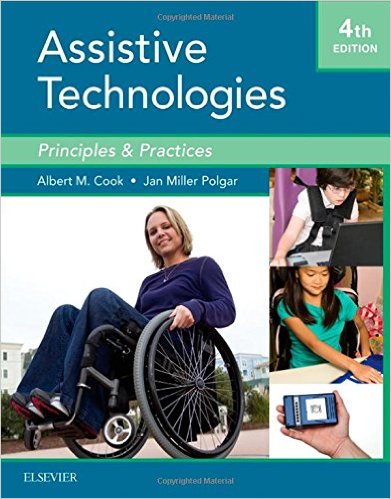
|
Assistive Technologies Principles and Practice (RB2168) Description: Strengthen your decision-making skills and help improve the quality of life for people with disabilities with a confident, practical understanding of assistive technology. This trusted resource also examines the relationship between the human user and the assisted activity within practical contexts to help you better apply the concepts you've learned to real-world practice and assist your clients more effectively. Also includes a CD that has video clips of assessment and device use that help you visualize key procedures and reinforce your clinical application skills. |

|
Auditory Communicator (AC1624) Description: The Auditory Communicator is designed for those who cannot select a message from a keyboard because of visual or physical impairments. It will scan through pre-recorded messages at a lowered volume. When you push the switch plate again it plays the chosen message in an amplified volume. The Auditory Communicator features 16 levels with 300 seconds of total recording time, 18 seconds per level. Multiple messages can be recorded on each level. An external switch can be used. Can be used for low vision, visually impaired. |

|
Baby Pug (TOY2470) Description: Baby Pug yips and moves back and forth when you activate your capability switch. |

|
Battery Device Adapter (S010) Description: This tool adapts on/off battery-operated devices. It is designed so that only two sizes are needed for use with many simple toys or devices - AA for small battery compartments, and C-D for larger battery compartments. The Battery Device Adapter has a circular, flexible copper plate attached to a thin lead wire with a premolded jack which can be connected with various switches. |
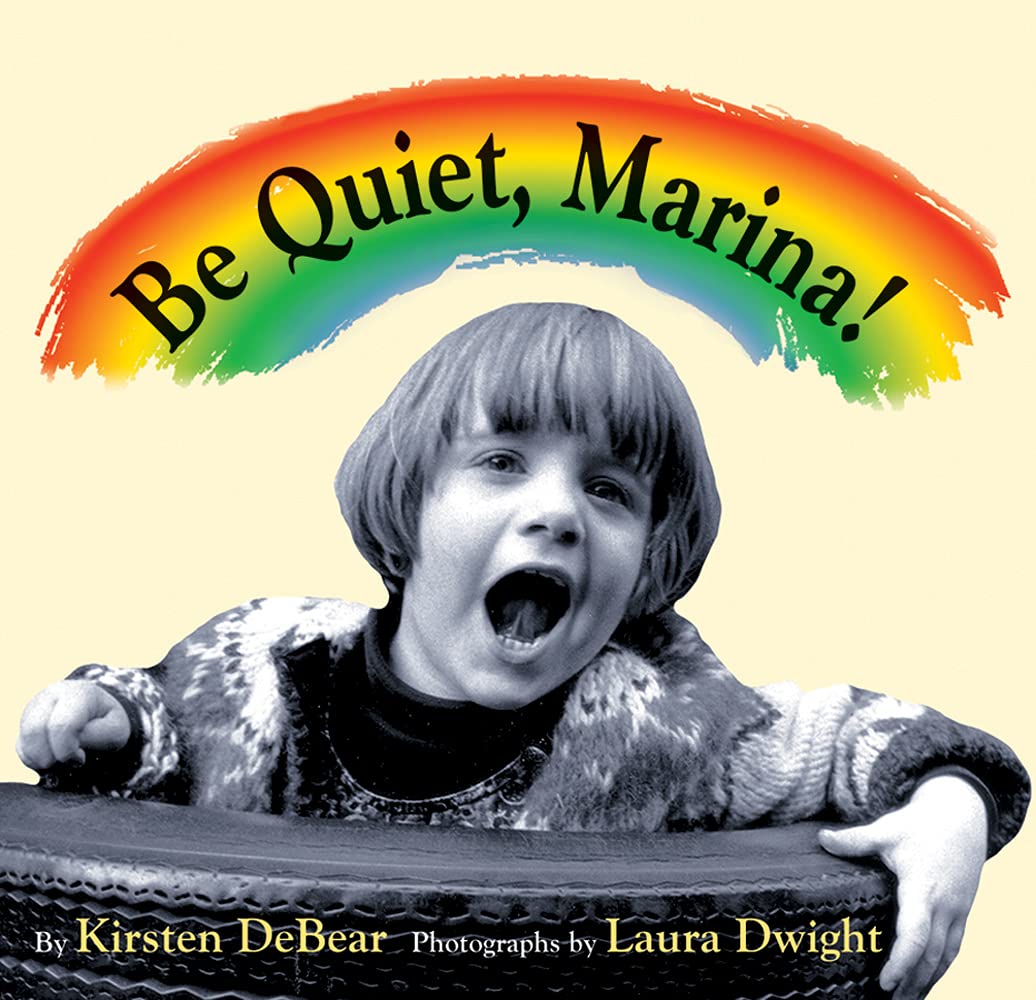
|
Be Quiet, Marina (RB3108) Description: Author: Kirsten Debear, Photographs: Laura Dwight Marina and Moira like playing together, but Marina is noisy and Moira likes quiet. How two preschoolers, one with Cerebral Palsy and one with Down syndrome, become best friends is beautifully told in words and photographs. |

|
Beamz (OTH2534) Description: Beamz interactive laser musical instrument enables you to imagine yourself making unbelievable sounding music by moving your hands through laser beams. |

|
Bee-Bot (TOY2840) Description: Bee Robot |
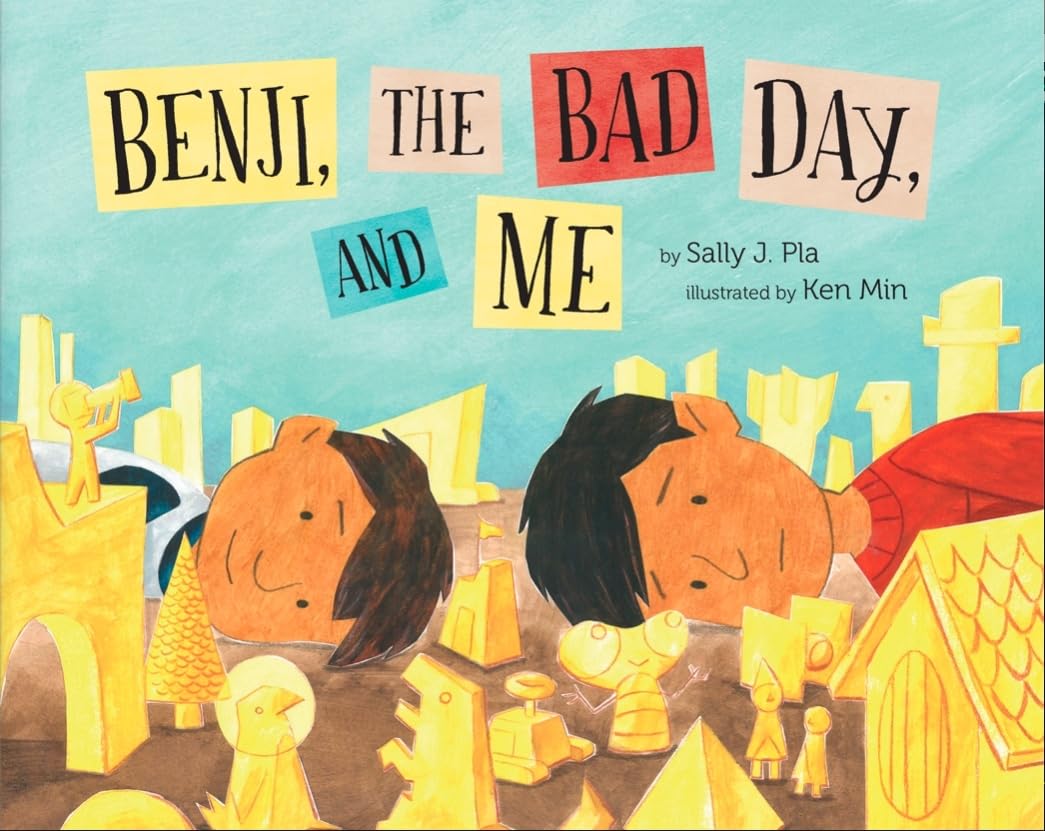
|
Benji, the Bad Day, and Me (LIT3133) Description: Nothing seems to be going right for Sammy today. At school, he got in trouble for kicking a fence, then the cafeteria ran out of pizza for lunch. After he walks home in the pouring rain, he finds his autistic little brother Benji is having a bad day too. On days like this, Benji has a special play-box where he goes to feel cozy and safe. Sammy doesn't have a special place, and he's convinced no one cares how he feels or even notices him. But somebody is noticing, and may just have an idea on how to help Sammy feel better. |
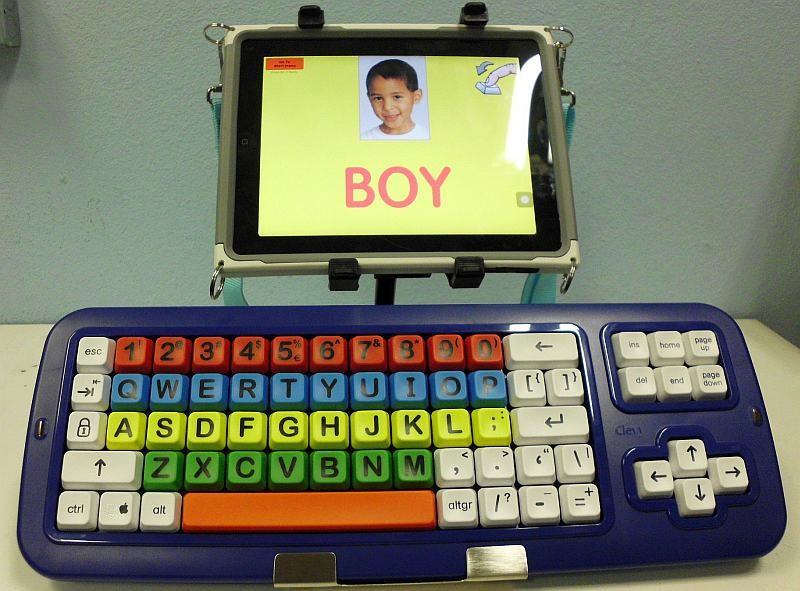
|
BIG Bluetooth Keyboard for IPad (CAD2018) Description: BIG Bluetooth Keyboard for IPad is a keyboard that wirelessly connects to Ipad, Ipod touch, Iphones, and Androids. |

|
Big Keys LX Keyboard for WIN (PS-2) Qwerty (CAD590) Description: The Big Keys keyboard is the size of a standard keyboard with 1" square keys. The labels on the keys are easy to read. This keyboard comes with the Qwerty layout. |

|
Big Red Switch (Assorted Colors) (S190) Description: The Big Red Switch is made of shatterproof plastic. (It originally came only in the color red, but is now available in a variety of colors.) The 5" diameter switch is highly sensitive to touch anywhere on its top surface and requires 3 ounces of pressure to activate. It has an audible click when activated. It has a 6' cord and a standard 1/8" plug for connection to control units, adapted battery-operated devices and computers. |

|
Big Talk (S1658) Description: One 20 second message recordable switch. Switch size 5 1/4" |

|
Bigmack (AC290) Description: BIGmack is a battery-operated single-message speech generating device (SGD) with 20 seconds of digitized voice output. It has a 5" diameter and is 2-1/4" high. It has an on/off switch, volume control switch, external speaker jack and a switch jack. It is available in a variety of colors. |

|
Bigtrack (USB) (CAD740) Description: The Bigtrack trackball is a large colorful trackball with oversized buttons and features plug and play installation. It has a USB connection to the computer that is Windows and Macintosh compatible. If USB is not an option, the Bigtrack can be used with an adapter to accommodate PS/2, 9-pin serial, or ADB. |

|
Blue2 for iPad (CAD2033) Description: Blue2 dual switch provides access to compatible iPhone, iPad, and iPod Touch applications via Bluetooth wireless technology. Simply sync the switch with your iDevice and activate the switch scanning mode for hands-free use. Compatible with iPad, iPod Touch (3rd and 4th Generation), and iPhone (3GS and 4). With two built-in switches, Blue2 supports both single and dual switch access through direct access using the two built-in switches. Additional switches can be used with the Blue2 switch by plugging them into the available ports. Features: Bluetooth wireless access up to 30 feet No-touch access to compatible iTunes AAC apps Single or dual switch access Support for a variety of accessibility software with five command modes Long battery life Blue2 is the most widely used Bluetooth switch interface for tablets, mobile phones, and computers. Blue2 allows you to quickly and easily connect one or two accessibility switches to your device via a Bluetooth connection. Blue2 is compatible with: iPad, iPhone, or iPod touch running iOS 7 or newer Apple laptop and desktop computers running macOS Mavericks 10.9 or newer Desktop, laptop, and tablet computers running Windows 10 Chomebooks and Chromeboxes Android phones running Android 9 or newer Blue2 does require switch accessible software on the device (software not included). iOS 7 or newer, macOS Mavericks 10.9 or newer, and some versions of Android already include switch control software. If you have questions about switch access on a specific software, please contact the software developer to inquire if switch access is available and what keystrokes they recognize as switch clicks. Blue2 Bluetooth Switch features: Rock-solid Bluetooth 4 connection Long lasting rechargeable battery Two external switch jacks for use with alternative access switches (e.g. BIG Candy Corn, Jelly Bean, Big Red, etc) Pre-programmed for use with almost any switch scanning software Programmable with one to four custom keystrokes Each Blue2 is serialized making it easy to pair when multiple Blue2 are present in the same room |
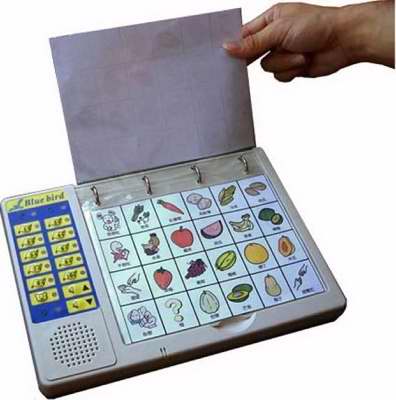
|
Bluebird II (AC1638) Description: Bluebird II Features: 6 hours of clear, high quality recordings stored on a 256 Megabyte memory card, Messages can easily be recorded into any of the 10 communication overlays in Bluebird II. Overlays are selected by flipping to the desired overlay and then pressing the numbered overlay button to the left of the keyboard. In addition to the 10 communication overlays, Bluebird II has an additional 'toy control' overlay. Two jacks are provided to allow adapted toys to be plugged in and controlled from the keyboard. Overlays on the Bluebird II contain 24 buttons in a 6x4 configuration. If you need fewer and larger buttons, you can use the PMLS software to set up different keyboard configurations. - this is not currently available with the loaner device from SETC. Recorded messages can be spoken by pressing the button on the overlay or by using a switch for one or two switch auditory scanning. 4 jacks are provided to allow remote access by an external switch. |

|
BlueLine Bluetooth Joystick (TD2705) Description: The Pretorian BlueLine is a compact desktop Bluetooth Joystick allowing direct wireless connection to any computer or tablet that has built-in Bluetooth. Ideal for connection to iPad or iPhone using iOS Assistive Touch to give precise cursor movement without the need for fine motor skills. Also allows easy connection to Android devices. BlueLine includes three recessed buttons and two sockets for external switches, all of which can be individually configured according to the user’s precise needs. The unit also supports four cursor speed settings which may be changed by the user. Other button options include swipe left and swipe right which are ideal for page turning in addition to drag-lock and dwell-click features. All programmable features are stored in non-volatile memory and are automatically recalled each time the unit is used, irrespective of the device it is used on. This allows the joystick to be configured for a particular user without needing access to their device, which is of particular value to OT Centres with remote clients. BlueLine has a built-in rechargeable lithium battery which typically gives 15 hours of constant use between charges. In practice the time between charges is likely to be several days, depending on use. The unit is supplied with a charger cable which works via any USB socket and can continue to be used while charging. |

|
Bluetooth Super-Switch Interface, iPad (CAD1689) Description: This iPad switch has a 5" diameter that makes a great target for those that need it. It's built-in switch interface can work with *any* switch(es) for "Auto" or "Step" scanning. It works by Bluetooth 2.1 for simple pairing and range of over 50 ft. Any app that has been programmed for switch access can use my iPad Super Switch. Many special needs/AAC app developers *are* incorporating switch access that will work with my devices. This Bluetooth Super-Switch has a lithium-ion battery that recharges through your USB port. |

|
Bluetooth Switch Interface, iPad (CAD1688) Description: Switch access to ipads and tablets. For iPad, plug any switch(es) into the interface for cause/effect, switch timing practice, AAC auto-scan and step-scan, spelling, and any other apps on the horizon! For PC/Mac. It works through Bluetooth 2.1 for simple pairing and range of over 50 ft. For iPad, any app that has been programmed for switch access allows access via switch(es). Many special needs/AAC app developers *are* incorporating switch access and these will work with my devices.It has a lithium-ion battery that recharges through your USB port or USB AC charger (like for your iPad/iPod). |
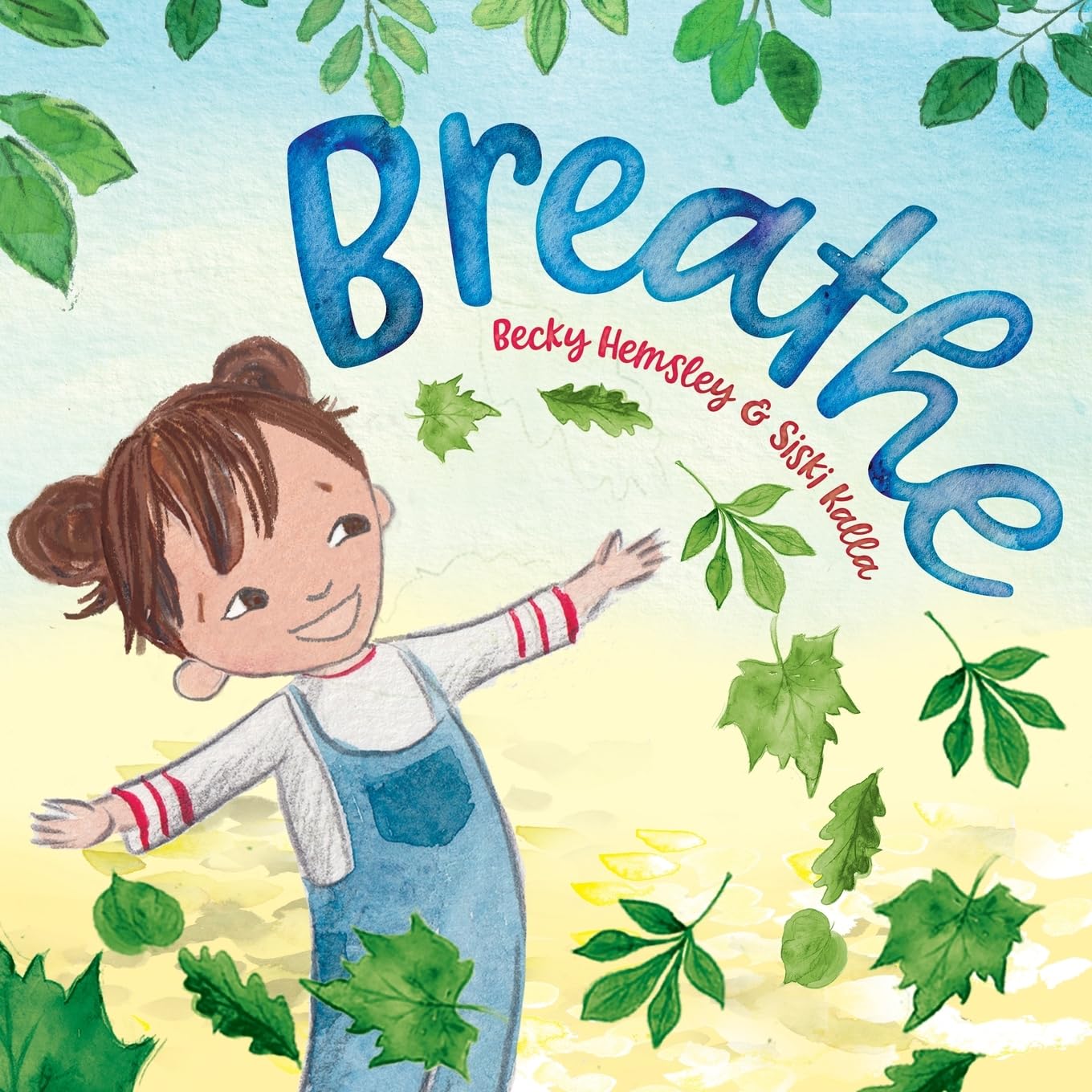
|
Breathe (LIT3142) Description: Author: Becky Hemsley, Illustrator: Siski Kalla A girl is faced with the challenges of trying to 'be' what others expect of her. She's either too loud or too quiet, too fierce or too weak... Until it's all too much. So she finds a special place to express her feelings, to regain her sense of self and to... breathe. A poem that has been read, viewed and listened to millions of times around the world, Breathe is for any child (or adult!) who finds life overwhelming at times and especially for those experiencing anxiety, feelings of insecurity or inadequacy. Brought to life by magical illustrations, this poem reminds us of the importance of reconnecting with our inner self and of allowing ourselves to exist free of expectations from others. |

|
Bubble Machine (TOY1689) Description: Switch adapted bubble machine. |

|
Buddy Button (S520) Description: Buddy buttons are durable and reliable and require only the slightest touch of its 2½-inch surface for activation. Auditory and tactile feedback. Requires 3.5 ounces to activate. |

|
Busy Ball Popper (TOY2983) Description: It’s poppin’, droppin’ air-powered fun! Press the button or activate your capability switch and watch the 5 colorful balls pop up and then roll down the track. *Does not come with a switch* |

|
C-Pen Reader (LIT2460) Description: Features a built-in voice memo recorder with playback and is also a scanner for capturing lines of text and uploading to a PC or Mac, making it ideal for students, teachers, and professionals to capture essential information. Reads printed text out loud for you - promotes independent reading and helps with reading difficulties such as dyslexia and low vision Simply pass the nib across a word and the built-in dictionary displays the definition and reads it aloud - great to learn pronunciations Compact, portable, and light - half the size and weight of other portable pen scanners - easy to carry with you anywhere you like to read Both Mac and PC compatible - no software required, just connect the pen with the USB cable and it appears as an external hard drive Includes: Built-in Speaker, Rechargeable Battery, Carry Case; USB to Micro-USB Cable; Headphones; Manufacturer's 1-Year Limited Warranty C-Pen Reader Pen Scanner is a portable, pocket-sized, handheld device that reads printed text aloud with a human-like, high-quality, British English digital voice. |

|
Call Bell (AC980) Description: The call bell is a small battery-operated alarm which when activated will emit a distinctive two tone chime. The call bell can be operated directly with a single switch or remotely with one of the environmental control options available in the lending library. If you wish to use this remotely, call our office to discuss the options available. |

|
Candy Corn Proximity Switch (S2299) Description: The Candy Corn proximity sensor switch is highly sensitive and does not require a physical touch to activate. Just wave your hand or other portion of your body within 10 millimeters of the switch to activate. Visual and auditory cues occur when the switch is activated. |

|
Candy Corn Proximity Switch BIG (S2407) Description: Larger size of the Candy Corn Proximity Switch. The Candy Corn proximity sensor switch is highly sensitive and does not require a physical touch to activate. Just wave your hand or other portion of your body within 10 millimeters of the switch to activate. Visual and auditory cues occur when the switch is activated. |

|
CD Walkman (TOY1615) Description: The CD Walkman is a portable CD player that has been adapted for switch use. Push the switch once to play the CD and push it again to stop it. Momentary switch operations are not available. Switch required for use. |

|
Chat PC M3+ (AC1639) Description: ChatPC-M3+ is a self-contained, truly portable communication device. This small device weighs only 17 oz. and includes a touch screen, amplified speaker and extra battery - all nestled in a protective magnesium case. ChatPC-M3+ is intended for individuals with existing or emerging literacy skills. This model has all the features necessary to use and create vocabulary sets using symbols and photographs as well as spelling enhancement tools. ChatPC-M3+ provides Word Prediction, Letter Prediction and Abbreviation Expansion. The ChatPC-M3+ also allows the option of accessing Windows applications in the PocketPC operating system. The ChatPC-M3+ is built upon a Dell PocketPC computer, and offers a brilliant color dynamic display along with both synthesized and digitized speech output. ChatPC-M3+ contains numerous features for adapting the vocabulary for the specific communication needs of the individual using the device. The Mayer Johnson PCS symbols and Imagine symbols are included for customizing and creating your own pages. You can also use the included DesktopChat software to create pages and to import photos and other images from a computer. ChatPC-M3+ also contains pre-programmed starter vocabulary sets, which can save hours of setup time. |
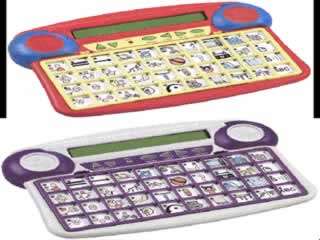
|
Chatbox 40 (AC860) Description: The ChatBox 40-XT is a speech generating device that allows digitized (recorded) messages to be spoken by direct selection (pressing buttons on the keyboard). The user has the option of 10 large keys or 40 standard-sized keys. There are 10 levels of messages available with the ability to move from level to level with up and down arrows. A two-line LCD display supports text display of the digitized messages and menu-driven setup utilities. The ChatBox 40-XT also has basic voice synthesis capability, greatly increasing the flexibility and growth potential for communicators. Individuals may create their own messages on the LCD display using either pre-stored messages or typing on an alphabet keyboard. The ChatBox40-XT also connects to a computer to provide keyboard emulation. The ChatBox 40-XT also supports switch scanning options for individuals who are unable to use direct selection. Options include single switch, dual switch, and joystick scanning. Scanning options include row/column, linear, directional, latched, direct and step scanning. All scanning modes are visually supported with lights on the keys. Auditory prompting (row and key) is also available. |

|
ChatPC D4+ (AC1646) Description: ChatPC-D4+ is a modified version of the ChatPC that has access to the PocketPC functionality disabled. Besides functioning as a dedicated communication device, the ChatPC-D4+ is designed for individuals with existing or emerging literacy skills. This model includes a number of features that are designed to assist individuals who use spelling for communication. ChatPC-D4+ contains numerous features for adapting the vocabulary for the specific communication needs of the individual using the device. The Mayer Johnson PCS symbols and the Imagine symbols are included for customizing and creating your own pages. Support persons can also use the included DestktopChat software for customizing vocabulary by creating pages and to import photos and other images from a computer. ChatPC-D4+ also contains pre-programmed starter vocabulary sets, which can save hours of setup time. |

|
ChatterVox (AC2175) Description: The ChatterVox is a portable amplifier, or voice amplification system to help those whose voice is impaired. It was originally built to help those who were suffering a loss of voice as a result of Parkinson's Disease. It is intended to elevate vocal output of people with temporary or permanent voice impairments to a level that is comfortable and effective for everyday communication while reducing vocal stress and strain. ChatterVox can boost vocal output by as much as 15db using its headset style microphone. |

|
Cheap Talk 4 (AC240) Description: The Cheap Talk 4 is a speech generating device (SGD) with 20 seconds of total recording time. It allows you to record up to 5 seconds in each of the 4 message areas. It is activated by pressing directly on a square. Messages are easy to record and previously stored messages will be erased only when a new recording is performed. There is ample space on each square for words, symbols, or pictures. The device is battery operated. |

|
Chromebook (CP2985) Description: The Chrome OS is perfectly paired with the reliable performance and intuitive design of the HP Chromebook 15.6 inch. With an all-day battery life, oversized touchpad plus a numeric keypad, be equipped to conquer the world. Armed with an Intel® processor for performance you can count on. Effortlessly roam around the Google Play Store with access to your favorite apps, as the Wi-Fi and Bluetooth® combo keep you connected. Passes the vibe check: Better together, enjoy the freedom to seamlessly transfer content across your ecosystem with HP QuickDrop. Video chat in crystal clear detail with the HP Wide Vision Camera and stay in control with the dedicated microphone mute button. Enjoy the vibe on a 15.6 inch diagonal, HD display, and pump up the volume with dual-stereo speakers. Thoughtfully and sustainably designed: HP is on a mission to drive progress toward a more sustainable future. This modern, dependable Chromebook is designed with EPEAT® Gold and ENERGY STAR® ratings. It also contains ocean-bound and post-consumer recycled plastic. Wrapped in sustainable packaging, the Chromebook is consciously designed from its outer box to the keycaps on the keyboard. |

|
CJT GT/Angular Evaluation Kit (M3123) Description: Kit comes in two protective cases. This kit includes: Case 1 Body & elbow joint - GT 9 inch width tube - GT/ANG 12 inch width tube - GT/ANG 13 inch base tube - GT 18 inch base tube - GT Base tube collar - GT Base tube plug with push/pull pin - GT/ANG 13 inch base tube - ANG 18 inch base tube - ANG Base tube collar - ANG Mounting plate 4 MP bolts Base Mount Ball Device Ball Arm with joint - ANG Case 2 Hardware- GT/ANG Inserts/frame clamps - GT/ANG Tool kit - GT/ANG Case Strap - GT/ANG |

|
CJT TBO Mount (M2885) Description: The TBO’s 5-point joint articulation, multi-directional 360 degree rotating head, and the Grip-Tight base clamp allow the TBO to place and keep the device in the optimal position to meet both the physical and visual access needs of the individual. |

|
Clamp On Mouth Stick 10" (AC2944) Description: Clamp On Mouth Stick securely holds pen, pencil, paintbrush, chalk, or similar tools which are then controlled by the mouth. It adjusts with thumbscrew locknut at distal end to vary angle and diameter up to half inches. |

|
Clamp On Mouth Stick 12" (AC2945) Description: Clamp On Mouth Stick securely holds pen, pencil, paintbrush, chalk, or similar tools which are then controlled by the mouth. It adjusts with thumbscrew locknut at distal end to vary angle and diameter up to half inches. |

|
Clevy Contrast Keyboard (AC2353) Description: The black and white Clevy Contrast Keyboard has been developed in close cooperation with various low vision experts. This keyboard provides a better contrast than the colored version, making it even more useful for the visually impaired. Furthermore, its color scheme makes this keyboard useable by people from every age group. Key features include: High Contrast Large keys Reference points Function Keys Tool Solid construction |

|
Clevy Keyboard (AC2350) Description: Clevy key guard is for people with temporary or permanent motor skill difficulties, the Clevy Keyguard can prove to be a valuable addition to any of the different type of Clevy Keyboards. Rests and guides Matted surface One keyguard for all |

|
Clevy Keyboard Keyguard (CAD2473) Description: This keyguard will fit the Clevy Keyboard and the Clevy Contrast Keyboard. These keyboards feature oversized keys and a simplified layout. This item does not come with a keyboard. This is to order the keyguard only. |

|
Coaching for Equity (RB2850) Description: Coaching for Equity offers extensive strategies for talking about race, power, and systems of oppression, strategies which lead to changes in a teacher's practice. This book is for teachers, leaders, and coaches who accept responsibility for interrupting inequities in schools and who want to build the knowledge and skills to coach for equity. |

|
Code-a-Pillar (STEM TOY) (TOY2765) Description: The Think & Learn Code-a-pillar Twist™ has more than 1,000 possible coding combinations for kids to explore as they send their pal here, there, and everywhere! Preschoolers can twist the dials on the caterpillar's segments to create a sequence and send their pal along the programmed path with moves like forward, turn right, and turn left. They can even add exciting lights and sound effects! This friendly learning toy encourages your kiddo to experiment while they play, exercising important skills like problem solving, planning and sequencing, and more. Where will Code-a-pillar Twist™ go next? Where development comes into play™ Reasoning & Problem Solving: Programming a path for Code-a-pillar Twist™ opens the door to problem solving as kids figure out how to get their pal to go wherever they want! Planning and Sequencing: After twisting the segments a few times, kids will discover that if they plan a path and twist the dials to create the right sequence, they can get Code-a-pillar Twist™ to follow their plan! Critical Thinking: By programming different combinations to send Code-a-pillar Twist™ down various paths, preschoolers can try and try again, exercising those critical thinking skills! Early coding and problem-solving toy for preschoolers ages 3-6 years 1 motorized head and 5 permanently attached segments Each segment has a dial for kids to turn to program a path for Code-a-pillar Twist™ 1,000+ possible combinations Includes volume control, light-up eyes, and fun sound & light effects |

|
Coin Abacus (LIT610) Description: The Coin Abacus is great for helping your students develop money skills. The abacus adds and subtracts coins and dollars with keys shaped and sized exactly like coins with a small $1.00 bill key. It shows the totals at the top on the LCD screens. It also features two money games. The volume can be adjusted with the sound button. |

|
Color Spinout (TOY2415) Description: Switch adapted art project kit. Use markers to create patterns using gears and different angles. |
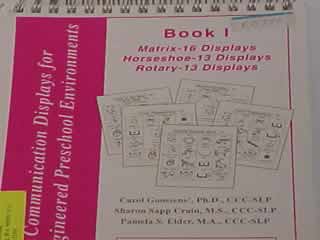
|
Communication Displays for Engineered Preschool Environments Book I (RB340) Description: Communication Displays for Engineered Preschool Environments Book I by Carol Goossens, Sharon Sapp Crain, and Pamela S. Elder. �1994 This book features communication displays designed for the preschool and/or early school age environment. Book I contains 123 displays with 16 symbols each, and 114 horseshoe eye-point displays with 13 symbols each. The displays may be used on either electronic or non-electronic communication aids. They match the symbol size and layout pattern required for many commercially made devices. In addition to each overlay, a sample conversation script and a list of correlating toys and materials is provided. |
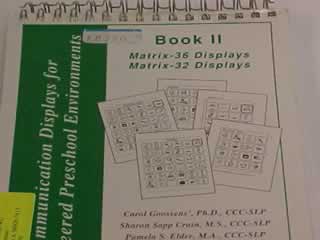
|
Communication Displays for Engineered Preschool Environments Book II (RB350) Description: Communication Displays for Engineered Preschool Environments Book II by Carol Goossens, Sharon Sapp Crain, and Pamela S. Elder, Augmentative Communication Specialists. �1994 This book features communication displays designed for the preschool and/or early school age environment. Book II contains 80 displays with 32 symbols each, and 79 displays with 36 symbols each. The displays may be used on either electronic or non-electronic communication aids. They match the symbol size and layout pattern required for many commercially made devices. In addition to each overlay, a sample conversation script and a list of correlating toys and materials is provided. |
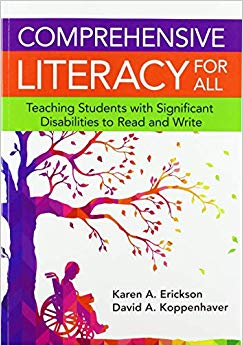
|
Comprehensive Literacy for All: Teaching Students (RB2624A) Description: Literacy improves lives--and with the right instruction and supports, all students can learn to read and write.That's the core belief behind this teacher-friendly handbook, your practical guide to providing comprehensive, high-quality literacy instruction to students with significant disabilities. Drawing on decades of classroom experience, the authors present their own innovative model for teaching students with a wide range of significant disabilities to read and write print in grades preK-12 and beyond. Foundational teaching principles blend with concrete strategies, step-by-step guidance, and specific activities, making this book a complete blueprint for helping students acquire critical literacy skills they'll use inside and outside the classroom. An essential resource for educators, speech-language pathologist, and parents--and an ideal text for courses that cover literacy and significant disabilities--this book will help you ensure that all students have the reading and writing skills they need to unlock new opportunities and reach their potential. READERS WILL: Discover 10 success factors for helping students with significant disabilities become literate Teach emergent readers and writers skillfully, with evidence-based strategies for shared and independent reading, early writing instruction, and alphabetic and phonological awareness Help students acquire conventional literacy skills, with adaptable strategies for teaching reading comprehension, vocabulary, writing, decoding, and spelling Organize and deliver comprehensive literacy instruction in a variety of settings, both inside and outside of school Use assistive technology effectively to support reading, writing, and communication Engage and motivate students and make literacy instruction meaningful to their everyday lives PRACTICAL MATERIALS: Sample teaching scenarios and dialogues, how-to strategies, and downloadable resources, including sample lessons, a quick-guide to key literacy terms, lesson sequences, and flowcharts to guide instruction. |

|
Control Alt Achieve (RB2854) Description: With Control Alt Achieve, author Eric Curts offers you the keys to revolutionizing classroom learning with the Google tools you already use. Dazzle your students by transforming Google Docs into blackout poetry, fire up creative possibilities by using Google Slides for comic strips, and make math more accessible—and fun—by turning to Google Drawings as an unlikely ally. |

|
Core Vocabulary Exchange System® – Boardmaker® 189 (AC2837) Description: CVES™ is a low-tech, durable, two-way AAC communication platform that incorporates picture exchange and core vocabulary. It was created to help students develop functional communication skills beyond simple requests or labeling, such as "I want" or "I see." CVES™ may be used as a stand-alone AAC system dedicated to a child, or it may be used as a language teaching tool for children who have some verbal speech. Use CVES™ to help transition a child to verbal speech with extensive use, or as a bridge to a high-tech communication device. Ages 3 and up. Made in the USA. |

|
Cosmic Fiber Optic Lamp (T820) Description: This switch-adapted lamp provides calm, yet fascinating visual stimulation in low-lit areas. Gentle motion combined with vibrant, changing colors invites clients to touch the fibers. Switch required. |

|
Crick USB Switch Box (S3102) Description: This reliable USB switch interface will work with almost all switch accessible software. This box will instantly work with Clicker, Cloze Pro and All My Words 2 with no set up required Works on both Mac and PC Operates most switch accessible software Incredibly easy to set up For other switch accessible software, USB Keys is included, a small software application which converts switch presses from the USB switch box into key presses or mouse clicks. It is very easy to use and can be set up to start automatically when the computer is switched on. |

|
Crick USB Switch Interface (CAD1602) Description: The Crick USB Switch Interface works on both Mac and PC computers and operates most switch-accessible software. It comes with its own software called USBKeys, which enables the user to set up each of the switches to send any key press or mouse click to your computer. It includes a database of software titles from leading publishers - whenever you start up one of these titles, USBKeys detects the program and sets itself up automatically. |

|
CVES™ – Core Vocabulary Exchange System® – (105) (AC2836) Description: CVES™ is a low-tech, durable, two-way AAC communication platform that incorporates picture exchange and core vocabulary. It was created to help students develop functional communication skills beyond simple requests or labeling, such as "I want" or "I see." CVES™ may be used as a stand-alone AAC system dedicated to a child, or it may be used as a language teaching tool for children who have some verbal speech. Use CVES™ to help transition a child to verbal speech with extensive use, or as a bridge to a high-tech communication device. Ages 3 and up. Made in the USA. For ages 3 and up. This would also be applicable for nonverbal adults due to TBI, Dementia, Stroke, etc. |

|
Dash Robot (TD2844) Description: Using one of Wonder Workshop’s 5 free apps, like Blockly or Wonder, kids ages 6-11 can program Dash to move, sing, dance, flash its lights, respond to voices, make sounds, and even tell a story. |

|
Designer and Deliver (RB3090) Description: Universal Design for Learning (UDL) is the best way to teach all students effectively and break down barriers to learning—but how can busy teachers get started with UDL right now? Find the answers in the second edition of this bestselling, teacher-trusted primer, created by internationally recognized UDL expert Loui Lord Nelson. Thoroughly updated to reflect new research and developments in the field of UDL, this book gives K–12 teachers a reader-friendly UDL introduction and a practical framework for implementation, with guidelines and checkpoints for designing effective, barrier-free lesson plans and learning environments. You’ll learn how to use the three core principles of UDL—Engagement, Representation, and Action & Expression—to present information in multiple ways and ensure access for all learners. Throughout the book, detailed examples, stories, illustrations, teacher reflections, and activities reinforce UDL principles and help you put them into practice in both virtual and in-person settings. Written in first person, like a face-to-face talk with a passionate educator, this research-based book will guide you in designing equitable, inclusive, and culturally responsive learning environments that meet the needs of diverse learners. An essential UDL introduction for both preservice and inservice educators! |

|
Dog (T720) Description: This plush dog walks, sits, wags his tail and barks too! Switch required. |

|
Dog Guitar (TOY2124) Description: Dog with buttons that play different notes. Has three settings acoustic guitar, electric guitar, or howl. |

|
Dot (TD2843) Description: Dot comes with several built-in games, such as Magic Dot Ball, Dot of Music, and Light Sword. Using our free apps, Wonder and Blockly, students can create more than 100 games. |

|
Duo Wireless Mouse (CAD2845) Description: Duo is a wireless mouse for everyone. With Duo, a user can easily control the mouse cursor with fine motor or gross motor movements. Left- and right-clicks are controlled with accessibility switches or the standard left- and right-click buttons on Duo. Duo can also be used as a stand-alone switch interface and works with switch scanning software that utilizes left- or right-clicks. Duo includes a high-precision optical sensor that provides smooth and precise cursor movement. The soft-touch coating on Duo provides comfort when using and also provides a non-slip surface to hold. |
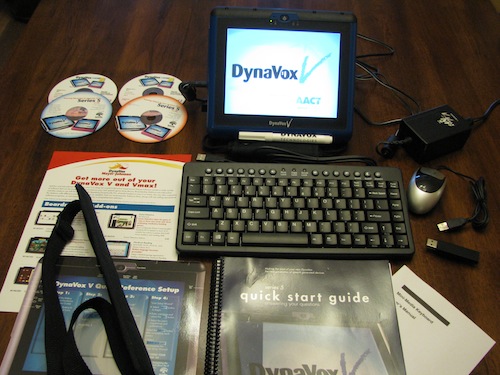
|
Dynavox V (AC1641) Description: The Dynavox V is Dynavox's new Series 5 speech generating device that is also a fully functioning Windows-based computer. Features include: * InterAACT, a clinical research-based language framework that provides ready-made vocabularies for emergent, situational and creative communicators. * AT&T Natural Voices deliver natural sounding speech-output that is easily understood by listeners. * Increased audio output and forward firing speakers increase intelligibility in environments with high ambient noise levels. * Word and phrase prediction, "slots" and "quickfires" enhance rate of communication. * Drag-n-Drop editing makes it easy to select images, sounds and video from the Internet, a computer or external drive and assign them to pages or buttons. * User Setup Wizard enables quick customization of preloaded communication page sets. * Mayer-Johnson's popular Boardmaker(TM) and Speaking Dynamically Pro(R), included on each device, provide a familiar operating environment on a new platform. * Send e-mail and text messages from within the Series 5 communication software, or via popular programs such as Microsoft Outlook or Messenger. * Open architecture allows users to run any Windows XP-compatible software. |
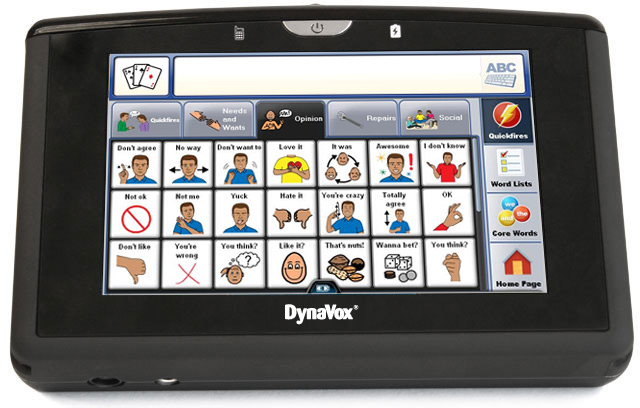
|
DynaVox Xpress (AC1685) Description: The DynaVox Xpress is a powerful handheld augmentative communication device. Portable, discreet and easy-to-use, it fits in a pocket or purse, yet delivers a full range of communication capabilities previously available only in larger devices. The Xpress also offers optional* web capabilities for surfing the Internet, copying images from web pages and sending email to friends, family and colleagues � all in a single handheld device. InterAACtTM, the language framework of DynaVox, supports natural communication for people of all ages and abilities. The familiar InterAACt content is featured on the Xpress, and has been optimized to complement its 5-inch screen. It gives you immediate access to the vocabulary you use every day, and helps you quickly find new vocabulary for unique situations. |
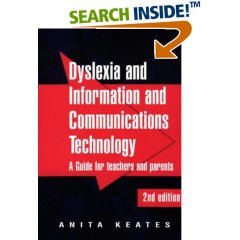
|
Dyslexia and Information and Communications Tech (RB1629) Description: Effective use of Infomation and Communications Technology (computers/software) �2002 Can enhance many dyslexic pupils' access to the curriculum, but it has to be used appropriately. This book will be useful to all teachers, teaching assistants and parents who are searching for practical advice on how to help students with dyslexia. This book offers strategies and suggestions that are based on the author's extensive classroom experience. It will guide the user through the maze of hardware and software currently available, identifying those most suitable for different Key Stages and curriculum subjects as well as providing ICT solutions to the problems of assessing and screening for dyslexia. |

|
Dyslexia Keyboard (CAD3043) Description: Reading with dyslexia can be quite a challenge. This keyboard with Dyslexie font offers people with dyslexia a unique typeface to make reading, learning, and working easier. This keyboard was developed in cooperation with www.dyslexiefont.com Heavier bottoms: each letter ha a clear baseline, which creates a visual center of gravity and prevents letters from being turned upside down. Different shapes: The shape of each letter is adjusted subtly. This way the chance of turning, mirroring, and swapping is minimized as there is less uniformity. Longer sticks: Some Dyslexie font letters have longer stocks, which helps to decrease switching and swapping letters while reading. The keyboard includes color-coded vowels, consonants, numbers and function keys helping the user learn the location of letters, numbers and other keys on a keyboard. The keyboard comes with a free LogicLight. Enhance your productivity with the USB LogicLight. Just plug in in and the 10 LED's lights up your keyboard. Easy to set up and use. No software required. Soft touch keystroke - Ideal for all day comfort |

|
Easy Flex Stylus (TD2962) Description: Our most versatile and adjustable stylus allows you to position it in just about any position – between fingers, above your hand, under your hand, around your wrist. Whatever works best for you! Comes with two adjustable Velcro straps for stabilizing and securing the stylus. |

|
Easy Switch (S2326) Description: The EasySwitch is ideal for use with accessible games and activities and a large proportion of switch accessible software including Inclusive Technology switch operated software. The EasySwitch is easy to use and has no software to install. |

|
Elenfun Ball Popper (TOY1673) Description: Elefun Ball Popper When you activate your capability switch, three colorful balls pop out of the elephant�s trunk and roll about. Elefun�s trunk moves in all directions � set it to release the balls into the slide for those who want to just watch or set it to pop the balls in to the air for catching. Toy plays 10 fun tunes. Toy runs for 20 seconds after switch activation. |
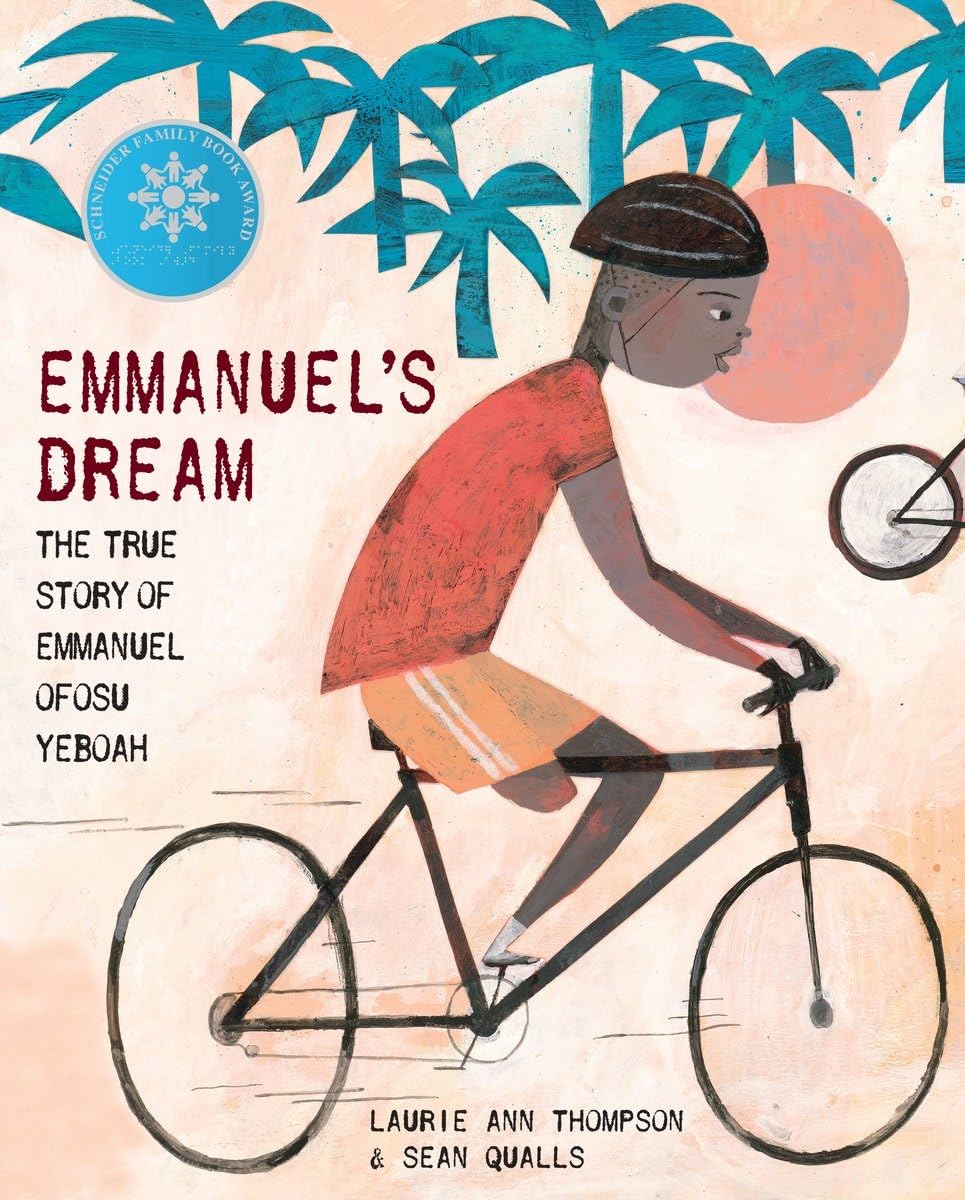
|
Emmanuel's Dream (LIT3143) Description: Author: Laurie Ann Thompson, Illustrator: Sean Qualls Emmanuel Ofosu Yeboah's inspiring true story—which was turned into a film, Emmanuel's Gift, narrated by Oprah Winfrey—is nothing short of remarkable. Born in Ghana, West Africa, with one deformed leg, he was dismissed by most people—but not by his mother, who taught him to reach for his dreams. As a boy, Emmanuel hopped to school more than two miles each way, learned to play soccer, left home at age thirteen to provide for his family, and, eventually, became a cyclist. He rode an astonishing four hundred miles across Ghana in 2001, spreading his powerful message: disability is not inability. Today, Emmanuel continues to work on behalf of the disabled. Thompson's lyrical prose and Qualls's bold collage illustrations offer a powerful celebration of triumphing over adversity. |
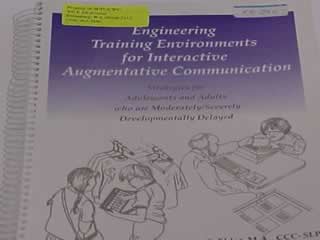
|
Engineering Training Environments for Interactive Augmentative Communication (RB380) Description: Engineering Training Environments for Interactive Augmentative Communication by Pamela S. Elder, M.A., CCC-SLP, and Carol Goossensi, Ph. D., CCC-SLP. �1981-1992 This resource book gives specific guidelines for implementing augmentative communication training with adolescents and adults who are moderately/severely developmentally delayed. It is geared for adolescents in public schools or adults in postschool training environments. A systematic approach to the integration of augmentative communication in domestic living, vocational training, leisure/recreational, and community-living activities is given. |

|
Enhanced Visibility Keyboard for WIN (USB) Qwerty (CAD760) Description: High contrast, large print keyboard offers increased visibility with easy to see yellow key caps and crisp large print black letters. Full QWERTY English (US) 104 key keyboard layout with numeric keypad. Easy to install with plug and play technology, No additional software required. Compatible with Windows 10 / 8 / 7 / Vista / XP / 2000 / 98 | Also works with Mac OSX and macOS. Purchased on Amazon as "HDE Large Print Computer Keyboard Wired USB High Contrast Yellow with Black Oversized Letters for Visually Impaired Low Vision Individuals". |

|
Ergo Trackball for WIN (PS-2) (CAD570) Description: The Ergo Trackball is a rugged trackball that is sloped at a 45-degree angle and has a detachable wrist rest. The trackball is fixed and has 3 programmable buttons. The platform is WIN. |

|
ET Roller Mounting Arm (M3104) Description: An adjustable arm mount that can hold an iPad or be used with a communication device. |

|
Etalk (AC970) Description: The ETALK is a speech generating device with a dynamic screen, Windows CE operating system, rechargeable battery, and two switch input ports. The dimensions of the device are 9.3" x 7.7" x 1.8" and the weight is 3.6 lbs. The ETALK features E-Talk 3 software. This software has the following features: digitized speech, synthesized speech, touch/switch/joystick access, fully customizable pages, choice of speech engines and voices, edit on device or PC Editor, Mayer-Johnson Picture Symbols, sample communication pages. You can visit The Great Talking box website at www.greattalkingbox.com for more information. |

|
Every move counts clicks and chats (RB2376) Description: A sensory based approach to communication and assistive technology for individuals with significant sensory motor differences, developmental differences and autism. |

|
Eye Talks (AC2975) Description: In order to communicate, simply attach messages to the board, observe the user’s eye gaze and receive your message. Communication doesn’t always require broad motor control. For people whose movement may be severely limited, eye gaze communication provides an important outlet for expression and interaction. Eye communication devices work by tracking the user’s eye movement. To communicate effectively, a person uses their gaze to select options positioned on a board. For example, an onlooker might observe a person’s eye movement as they choose between the words “yes” and “no” or between letters to spell a word. We make our eye communication devices for people with special needs and disabilities who struggle to use other forms of communication. Eye gaze communicators can be particularly helpful to people with very limited movement, such as those with cerebral palsy or spinal cord injuries. |

|
Fan (T090) Description: Air blows gently as the motor hums, providing auditory and sensory stimulation. Switch required. Can be used for low vision, visually impaired. |

|
FIFINE XLR/USB Dynamic Microphone (CAD3151) Description: Operated with frequency response of 50Hz-16KHz, the podcasting XLR mic delivers balanced audio range, likely to resonate with your audience. Directional cardioid dynamic microphone corded will not exaggerate your voice, while rejects unwanted off-axis noise for vocal originality and intelligibility during your gaming streaming video recording. Well-connected and noise-free operation, the podcasting microphone, studio recording microphone grows alongside your studio setup equipment, like sound cards and mixers, which improves vocal speaking audio flexibility to make you explore various types of music recording singing. Skip the hassle of setting something up and plug the cable to play the dynamic USB microphone directly, which suits for beginner creators or professionals’ daily podcast or conference work. Computer microphone with headphones jack upgrades your rhythm game experience and get feedback whether the real-time voice your audience hear as expected. Get the desired level via monitoring volume control when gaming recording. |

|
Finger Switch (S2922) Description: A wearable switch for persons with limited mobility. The slightest movement on the switch activates a device. |

|
Flex Switch (S1060) Description: The flex switch is a single switch with attached metal tubing that is bent to facilitate positioning. The black rubber tip of the flex switch can be bent in any direction and gives both tactile and auditory feedback to the user. |

|
Flopper Stopper (S2419) Description: The critical aspect of positioning Flopper-Stopper is to have it right at that point where gravity pulls the head down. *It is NOT meant to support the head!* You can simulate this 'gravity point' just by loosening your neck muscles (roll your head around a few times), push your chin to your chest, and then all the way back (hyper-extend). Now slowly bring your head back forward until your head 'falls off your neck', somewhere about half-way back to your chest. Find that point because that is where you want Flopper Stopper to go for the user. Above that they have head control. It's very cool and almost instant. |

|
Floppy Bunny (T120) Description: This furry rabbit hops, sits, wiggles its nose and ears, and makes cute noises. Switch required. |

|
Foot Switch (S2176) Description: This switch is very similar to the Tread Switch and can be used with hands or feet. |

|
FOUR COMPARTMENT SCANNING COMMUNICATOR (AC1670) Description: This compartment communicator has two scan modes and 12 levels. Linear scanning allows the user to scan objects, photographs or symbols. Choose either automatic or inverse scanning with your external switch. Each compartment has its own switch for direct selection. Device has four 5-second messages on 12 levels. Size: 18"L x 10"W x 6"H. Requires Capability Switch and 4 AA Batteries |
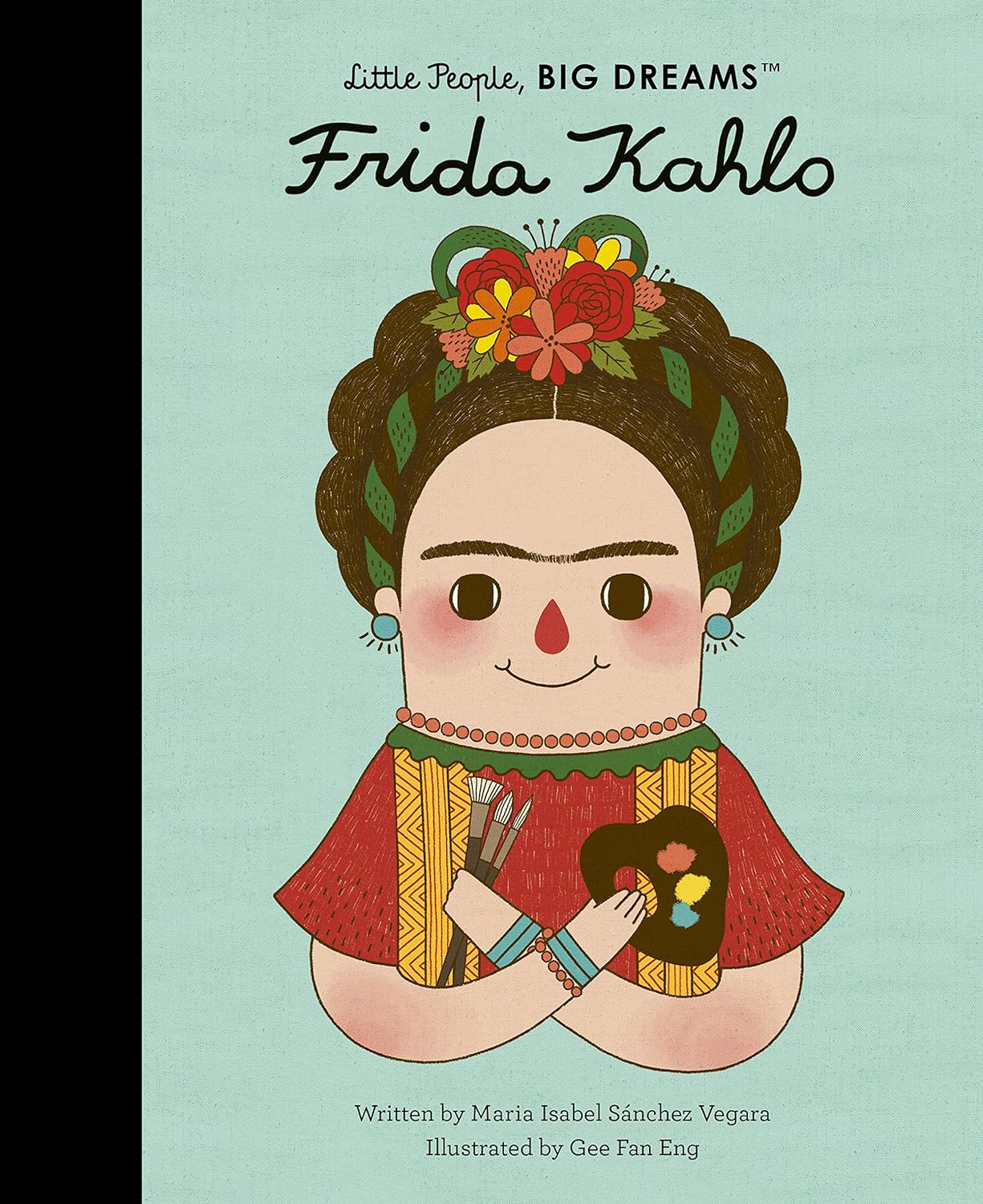
|
Frida Kahlo (Volume 2) (RB3109) Description: Author: Maria Isabel Sanchez Vegara, Photographs: Gee Fan Eng When Frida was a teenager, a terrible road accident changed her life forever. Unable to walk, she began painting from her bed. Her self-portraits, which show her pain and grief, but also her passion for life and instinct for survival, have made her one of the most famous artists of the twentieth century. This moving book features stylish and quirky illustrations and extra facts at the back, including a biographical timeline with historical photos and a detailed profile of the artist's life. Little People, BIG DREAMS is a best-selling biography series for kids that explores the lives of outstanding people, from designers and artists to scientists and activists. All of them achieved incredible things, yet each began life as a child with a dream. This empowering series of books offers inspiring messages to children of all ages, in a range of formats. The board books are told in simple sentences, perfect for reading aloud to babies and toddlers. The hardcover and paperback versions present expanded stories for beginning readers. With rewritten text for older children, the treasuries each bring together a multitude of dreamers in a single volume. You can also collect a selection of the books by theme in boxed gift sets. Activity books and a journal provide even more ways to make the lives of these role models accessible to children. |

|
Fubbles Fun-Finiti Bubble Machine (TOY2963) Description: The Fubbles Fun-Finiti Bubble Machine is an infinite amount of fun! Thousands of bubbles soar to the sky when you sustain pressure on your switch (not included). Can also be used without a switch for continuous bubble action. The large, no-spill reservoir means no-mess play inside and out. |

|
Functional Evaluation for Assistive Technology (LIT2466) Description: Assessment tool that can be used to determine the most appropriate and effective assistive technology devices to help individuals of all ages with learning problems compensate for their difficulties and meet the demands of specific tasks and contexts. |
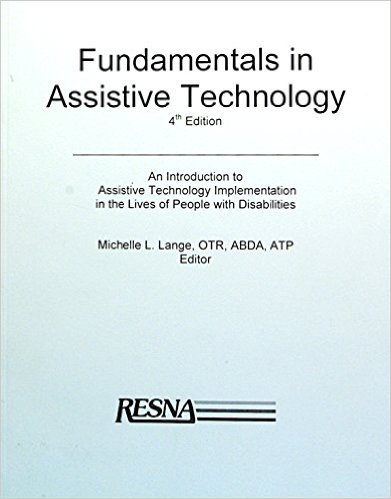
|
Fundamentals in Assistive Technology (RB2169) Description: This book by Michelle L. Lange is helpful to special educators trying to learn more about assistive technology. Published by Resna |
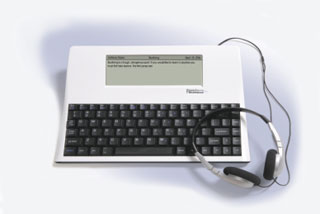
|
Fusion (AS1642) Description: The Fusion is a portable writing device with built in writing supports. Some of these supports include: word prediction, thesaurus, dictionary, spell check, voice output through headphones, writing prompts, writing rubrics and more. This device allows a student to compose written work at his/her own desk and with the touch of a button send the text to a nearby computer. The text is transferred wirelessly, no cords to plug in. The Fusion can also be used as a text reader with electronic books once downloaded to an e-card. |

|
Gazeled Battery Operated Fan (TOY2672) Description: Battery Operated Fan |

|
Gazeled Battery Operated Fan (TOY2672H) Description: Battery Operated Fan |

|
Giant Talking Calculator with Key Guard and Stand (AS2306) Description: This speaking calculator has enlarged easy touch buttons and an easy to read screen. Includes key guard and stand. |

|
Glidepoint Touchpad (Mac: ADB) or (Mac/Win USB) (CAD520) Description: The Touchpad gives the user cursor control with the touch of a finger. Just glide your finger over the surface to move the cursor. Click, double-click, drag, draw and highlight are accomplished by tapping on the surface of the pad. You can customize the buttons on the Touchpad by installing the driver on your computer. The Touchpad requires a Macintosh with an ADB port . |

|
Go Go School Bus (TOY2574) Description: Make the wheels on the bus go round and round with its two button controller or by using two capability switches. Tons of fun and also terrific for increasing visual tracking and attention. Vehicle requires 3 AA Batteries, Remote requires 2 AA Batteries. |

|
Go Talk (AC660) Description: The Go Talk is a lightweight, portable speech generating device (SGD) that features 4 levels with 9 messages per level. Messages 1 and 2 of each level have fifteen seconds of recording time each. Messages 3-9 have eight seconds of recording time each. Direct selection of the keys is the only access method. |
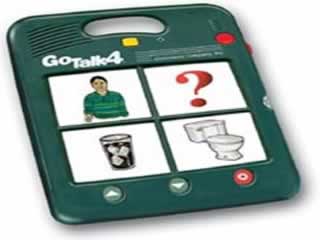
|
Go Talk 4 (AC780) Description: The Go Talk 4 is a portable 4-message speech generating device that features 4 levels of recording. Each message square can record 20 seconds of speech. It also has an extra message button (yellow button below the handle) that can be recorded with a frequent message or used as a personal ID. This message remains the same on each level. Overlays for each level of recording slide in at the side and are locked in place until the overlay release button is used. The 4-location keyguard is built in. Each square is approximately 3" x 3". |
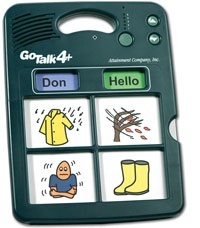
|
Go Talk 4+ (AC1655) Description: GoTalk 4+ is lightweight and rugged, like all GoTalks, and now has a 20 message capacity (4 large keys, each 3� square, and five recording levels). PLUS two �core messages� that remain constant when you change levels. Great for essentials, like �Hello� or �All done.� |

|
Go Talk 9+ (AC960) Description: GoTalk 9+ is lightweight and rugged and has a 45 message capacity (9 keys, each 1 3/4" x 2 1/4", and five recording levels) plus three core messages which stay the same on each level so you don't need to re-record essential messages for each level. The new technology provides great sound and volume control plus easier sequential recording, an option for whole level erasing and built-in overlay storage. Size: 9" x 12" x 1 1/8". Weight 23 oz. |
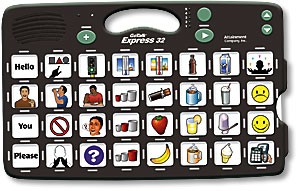
|
Go Talk Express 32 (AC1660) Description: GoTalk Express 32 is a full featured scanning device! Single switch access or step scan with 2 switches. Scanning Capabilities: Visual Cueing-four bright LED pipes surround the message keys Auditory Cueing-choose between a 1.5 second recorded cue or beeps of varying tones Scan Pattern-step, linear, or group scanning available Switch Access-single or double switch access with a switch debounce feature Number of Messages-scan 2, 4, 8, 16, or 32 messages with a scan levels feature Scanning Adjustments-scan by row or column scan every other message choose fast, medium, or slow scanning speed make adjustments and see the effect immediately with the scan review feature. |

|
Gooseneck Mount (S1651) Description: The TASH Gooseneck Mount is heavy duty and stable. This 13- inch gooseneck mount can be mounted to a table or wheelchair. The flexible gooseneck can bend into any position, yet will not come out of its position without a lot of force. It is very useful for determining the optimum switch position for a user. |

|
GoTalk 9+ Lite Touch (AC2856) Description: GoTalks provide fantastic sound with volume control, easy sequential recording, quick level erase, built-in overlay storage, record lock and level lock. In addition to these classic GoTalk features, the Lite Touch device is five times easier to activate! Use this GoTalk to initiate conversations, support communication in daily activities, talk on the telephone, tell personal anecdotes, practice speaking and articulation, give instructions, participate in small group instruction, and more! Students can use this device or another GoTalk to show the teacher what they know, making it a great individual or classroom tool for communication about any subject. |

|
GridPad 15 (AC2898) Description: A fully featured communication aid designed for independence. It works with all access methods and features a 15.6” display and rear-facing second screen. Grid Pad 15 is designed to help you communicate all day long. The large battery provides up to 14 hours continuous use. There are two built-in ports for switches, and two USB ports to use with any other type of alternative access, such as a joystick, trackball or HeadMouse Nano. |

|
Grip and Puff Switch (S2342) Description: Dual purpose sensitive switch! This pneumatic switch is activated by slightly squeezing the vinyl grip. Can be used with our Grip Kit. You can remove the Grip and use it as a Puff Switch, too. |

|
Groove Voice Amplifier (AC2891) Description: COMFORTABLE MIC HEADSET – Personal Voice Amplifier Features Discrete, Comfortable Headset; Fits Pleasantly & Keeps Microphone In Perfect Position 10 HOURS ON ONE CHARGE – LED Turns Red When Portable Voice Amplifier Is Fully Charged & Ready To Use; Runs Up To 10 Hours Before Next Recharge SOUND COVERS 4,300+ SQ FT – Powerful Device Delivers Amazing Sound & Excellent Clarity; Amplifies Your Voice Across Larger Auditoriums COMPACT PORTABLE DESIGN – Amplifier For Microphone Includes Adjustable Waist/Neck Band & Removable Belt Clip For Handsfree Portability QUALITY AUDIO CONNECTION – Microphone Connects To Speaker With Top-Grade Included Cable for Pure & Powerful Voice Amplification |

|
GyroPoint Boost Mouse (CAD2354) Description: The award-winning Gyration® Air Mouse® delivers precise cursor control for any application: working both on your desk and in your hand up to 100-feet away. Compatible with Windows- and OS X-based PCs, the Gyration® Air Mouse® provides total control—on or away from your desktop. |

|
H390 USB COMPUTER HEADSET (TD3080) Description: Experience clear video calls with a simple USB connection and a noise-canceling mic. In-line controls to adjust volume or mute without interrupting calls. Fine-tuned drivers for enhanced digital audio. |

|
Half Qwerty Keyboard (USB) one-handed keyboard (CAD750) Description: The Half Qwerty Keyboard is a plug and play keyboard for one-handed keyboarders. The keyboard is configured for left-handed keyboarding or right-hand keyboarding in the QWERTY method. The keyboard comes with connectors for USB, ADB and PS-2. The USB connector can be used for Windows or Macintosh computers. |

|
Head Switch and Mount (S2285) Description: Ideal for wheelchair patients! The head switch is activated with very light pressure and can also be activated by a knee, elbow, etc. Attaches easily to many of our switch mounting systems. Uses the magic arm mounting system. |

|
Head-to-Toe Wilbur (TOY2858) Description: Adorable switch-adapted Wilbur sings “Head, Shoulders, Knees and Toes” while touching his toes! Head-To-Toe Wilbur promotes exercise and interaction while teaching parts of the body. |

|
HeadMouse Extreme (CAD2002) Description: HeadMouse Extreme is a mouse alternative that allows people with good head control to completely control their computer. It uses an infrared optical sensor that tracks side-to-side and up-and-down head movements. It then filters and transforms these movements to control the position of the mouse pointer on the computer screen. HeadMouse Extreme uses infrared light to track a tiny reflective dot that is placed on the user's forehead or glasses. |

|
Hearing Impaired Activity Center (T140) Description: Features a vibrator, fan and light. Pressing the bright yellow plate causes it to vibrate, pulling on the ball activates the fan causing air to flow over the hand, and pushing the round orange plate turns on a light. |
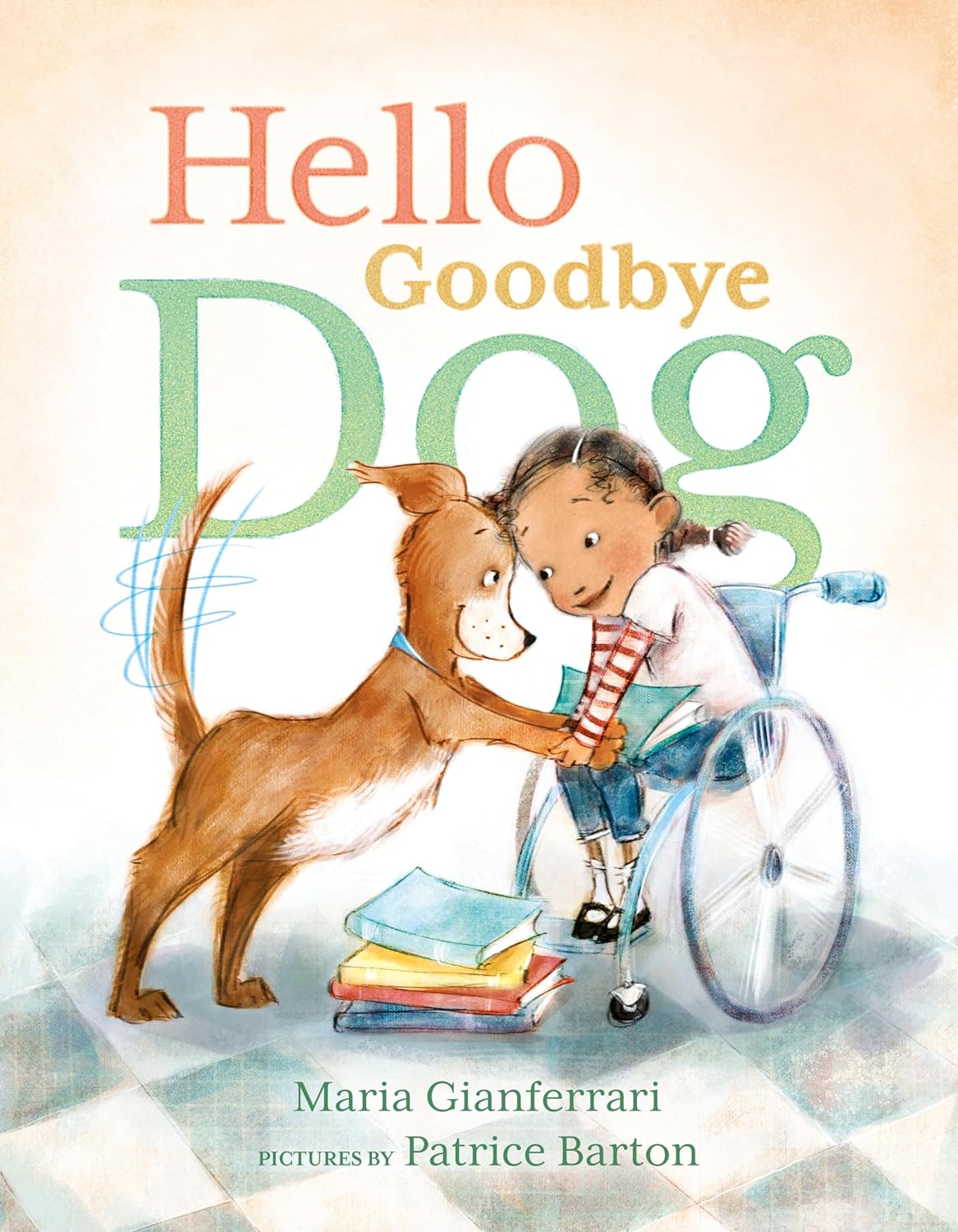
|
Hello Goodbye Dog (RB3110) Description: Author: Maria Gianferrari, Illustrator: Patrice Barton For Zara's dog, Moose, nothing is more important than being with her favorite girl. So when Zara has to go to school, WHOOSH, Moose escapes and rushes to her side. Hello, Moose! Unfortunately, dogs aren't allowed at school and Moose has to go back home. Goodbye, Moose. But Moose can't be held back for long. Through a series of escalating escapes, this loyal dog always finds her way back to Zara, and with a little bit of training and one great idea, the two friends find a way to be together all day long. |

|
High Striker (AC2348) Description: Takes all punches! When the gooshy pad is struck, various sound effects play at different levels while lights track upward, indicating the amount of force applied. When struck full force the user is rewarded with a rainbow of lights, vibration, music, spinning glitter and sound effects, providing tactile and visual stimulation. Activation pressure levels are adjustable. |

|
Honey Bee Proximity Switch (S2405) Description: Senses the proximity of a hand or object. Four ranges: 6 inches, 3 inches, 1 inch, and touch. Activates any toy or device that accepts a 1/8" plug. |

|
Hook+ Switch Interface (CAD2363) Description: Hook+ is an Apple MFi approved switch interface that provides a reliable wired connection to the iPad, iPhone, or iPod touch via the Lightning connector. Hook+ is compatible with Switch Control found in iOS 7 or later. |

|
horse, rusty (TOY2411) Description: Switch activated plush animal. |

|
Hover Mount (S2307) Description: Hover is AbleNet's newest mounting system and is made from ultra light and super strong carbon fiber. At 1.1 pounds, Hover is 60% lighter than our popular Friction Knob or Lever Universal Mounting Systems and 50% lighter than the Latitude Arm Mount. Select from a variety of options to mount your switch, iDevice, or just about anything else that is compatible with an AbleNet mounting plate. |

|
Hover Mount (S2310) Description: The Hover Mounting System allows switch placement in any position. It consists of an adjustable arm attached to a one-piece clamp that tightens onto a table or wheelchair. Just flip the side lever and the joints of the arm glide into the position you need, then flip the lever back and the position becomes stationary. Arm length from clamp to switch is 20-1/2". Mounting system holds up to five pounds. Choices for mounting plates from our lending library include: small rectangle, large rectangle, small circular, small triangular and large triangular. Be sure to request which plate(s) you will need based on the type of switch you will be mounting. |
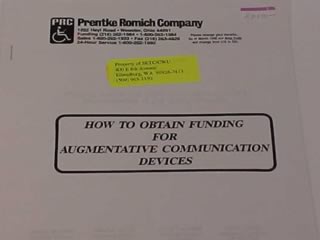
|
How to Obtain Funding for Augmentative Communication Devices (RB510) Description: How to Obtain Funding for Augmentative Communication Devices by Prentke Romich Co. revised 1989 A book on how the obtain funding for augmentative communication devices. |

|
Hudson The Puppy – Talking Educational Learning To (TOY2981) Description: Hudson The Puppy is our huggable plush INTERACTIVE learning tool with FREE Life Skills /Educational App that connects to all IOS and Android Devices. Our patented technology allows Bluebee's mouth and head to move while reading stories, teaching through educational games, learning a language and singing songs. Bluetooth Enabled Talking Plush Learning Tool 4.0 Bluebee Pal Pro is a Talking Plush Educational Learning tool for Ages Pre K-3. Free Companion App: Video Instructions & Bluebee Life Skills & Mini Games House. Compatible with All Apps: Educational, Storybook, Music, Youtube & Speech Therapy (including AAC). Voice-activated command switch: On/Off, Connect Devices & Remind to Charge. 4-hour Rechargeable Battery with USB Micro-Charger Cable Included. |
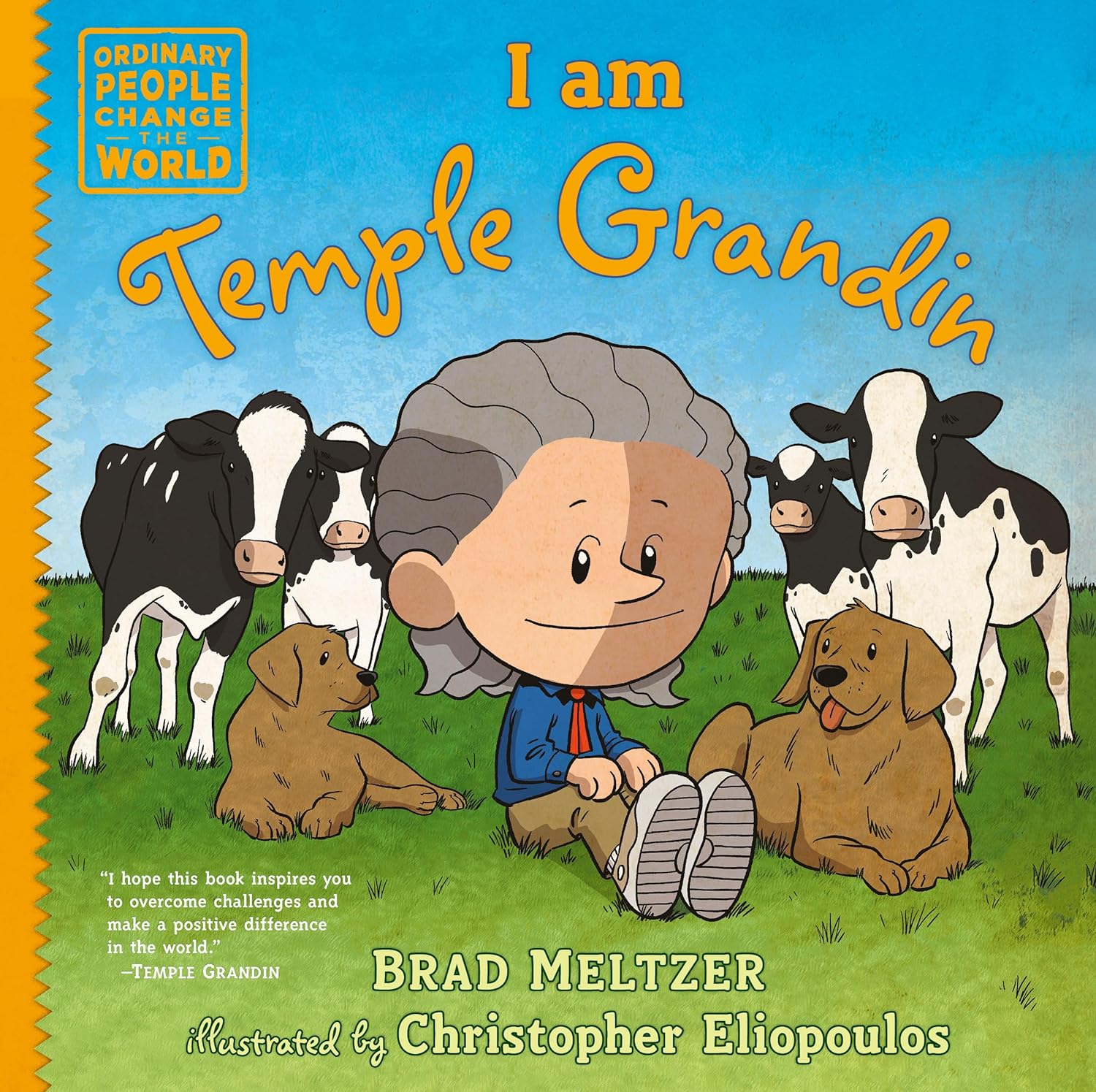
|
I am Temple Grandin (LIT3127) Description: This book spotlights female scientist Temple Grandin, whose experience being on the autism spectrum has informed her advocacy and her work as an animal behaviorist. Temple Grandin's pride in being different and how it shaped her world is celebrated in this biography. This friendly, fun biography series inspired the PBS Kids TV show Xavier Riddle and the Secret Museum. One great role model at a time, these books encourage kids to dream big. Included in each book are: • A timeline of key events in the hero’s history • Photos that bring the story more fully to life • Comic-book-style illustrations that are irresistibly adorable • Childhood moments that influenced the hero • Facts that make great conversation-starters • A virtue this person embodies: Temple Grandin's originality is highlighted in this. |

|
I See You in There (RB2868) Description: This book is a collection of personal stories of people I have come in contact with over my life but mostly over the last 23 years of my career as a Speech-Language Pathologist who specializes in augmentative and alternative communication (AAC). For those that don’t know that vocabulary, I usually explain my job by saying “think Stephen Hawking.” He is the most famous person I can think of that used AAC to communicate, and he is also the best example of a person who is highly intelligent but struggles to communicate verbally. He is a hero because he very publicly debunked that verbal ability and intelligence must go together. My road to this career was anything but straight. I had the honor of attending the University of Washington for my Bachelor of Science degree in speech and language. I then attended Western Washington University and received a Masters of Arts in Speech-Language Pathology. Right from the start, I realized that even those in my field struggled to define what it is we “do.” Are we scientists or artists? The field of speech and language cannot agree as to whether or not the degree is an Art or a Science. Whole colleges have decided it’s an art. Other colleges feel strongly that it is a science. Some that are more drawn to the educational and pediatric population, often consider it a Masters of Art. Those on the more medical side of things, and possibly more focused on adults, have often labeled this a Masters of Science. What is communication? Is it a science? Is it art? What is the facilitation of communication… The role of the actual therapist? Is that a science? Is that an art? It is data-driven for sure. Anything researched has to be science, right? For sure those that are not functionally verbal have significant medical diagnoses to explain this phenomenon. Traumatic brain injury, cerebral palsy, autism, syndromes, and genetic anomalies, and advances in medical technology that has helped us preserve life in the face of prematurity, all contribute to the cause of speech and language impairments. All of this is science. Certainly, the physiological and neurological components of speech production are scientific. But what is language? There are nouns and verbs and frequencies of those words. Parts of speech, verb conjugation, and sentence structure that follows rules within that language and dialect. There are phonemes and all different kinds of sounds in all different kinds of languages that can be thrown into a chart for analysis. Is that science too? But the purpose of communication is human connection. Connecting with other humans is so individual it cannot be anything but art. Actually, in so many things within our lives, we struggle between the balance of science and art. Think about weight loss. There’s an absolute science about calorie intake, calorie-burning, protein versus carbohydrates, even science that disproves the other pieces of science. But your weight, your eating habits, your preferences, your food preparation, or your social experiences around food, is all of that, not just human expression and therefore an art? |
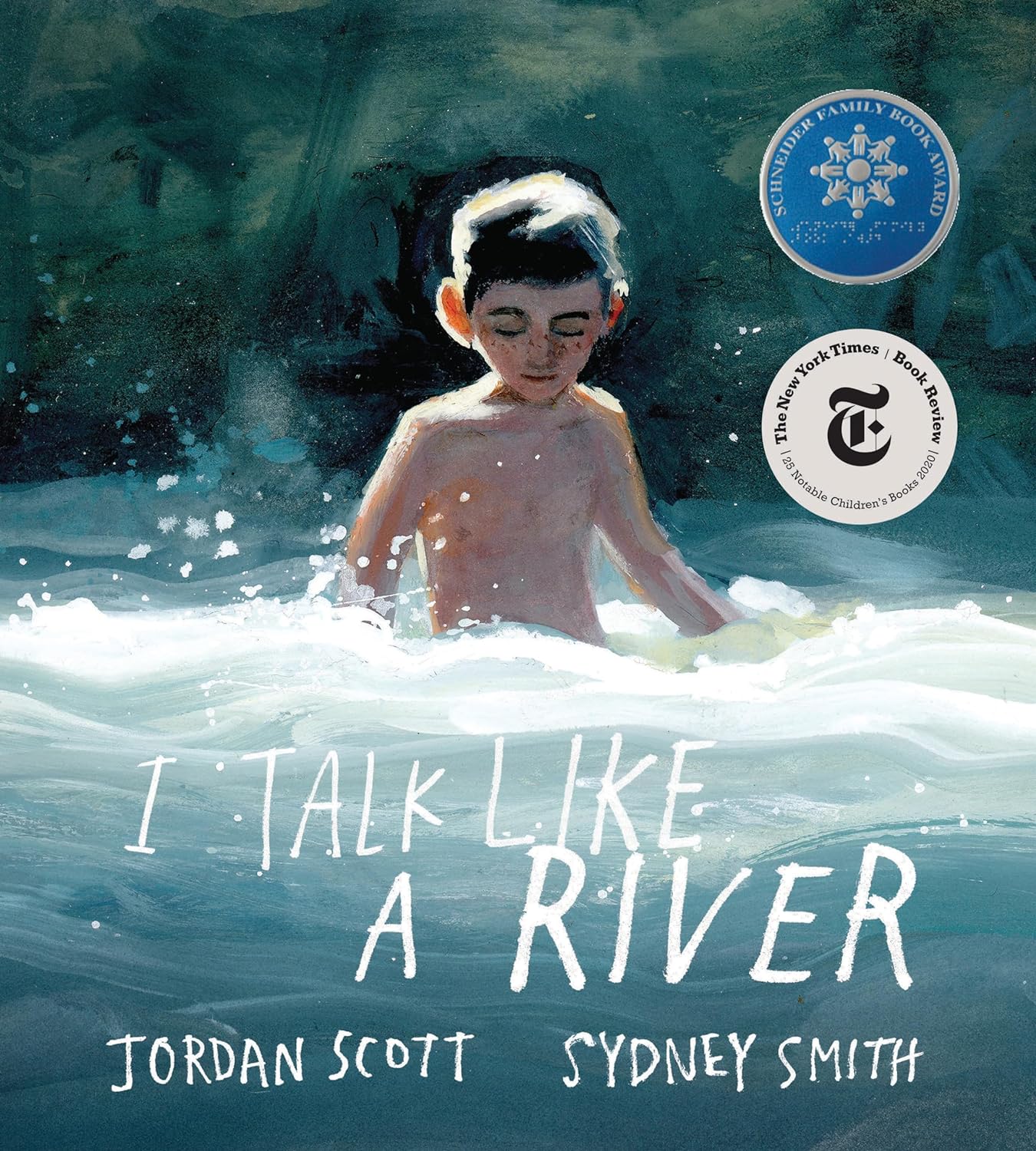
|
I Talk Like a River (LIT3144) Description: Author: Jordan Scott, Illustrator: Sydney Smith I wake up each morning with the sounds of words all around me. And I can't say them all . . . When a boy who stutters feels isolated, alone, and incapable of communicating in the way he'd like, it takes a kindly father and a walk by the river to help him find his voice. Compassionate parents everywhere will instantly recognize a father's ability to reconnect a child with the world around him. Poet Jordan Scott writes movingly in this powerful and ultimately uplifting book, based on his own experience, and masterfully illustrated by Greenaway Medalist Sydney Smith. A book for any child who feels lost, lonely, or unable to fit in. |

|
iClick iPad Mains Controller (TD2368) Description: The innovative iClick easily allows you to turn electrical appliances on and off using either: Standard wired switches. - Plugged directly into the iClick. Simply-Works Wireless Switches – Paired directly with the iClick. An iPad** – using the free of charge iClick app, available from the App Store. Simply plug your favorite appliance(s) into iClick and control them with switches or from your iPad in the following innovative ways: Direct- Appliance/toy is powered for as long as the user touches the switch or the iPad screen- a great way to teach cause and effect. Latching- Touch once for on and again for off. Timed- One touch turns the device on for a preset period of time. Cooperation- Requires two users to work together for the device to turn on and off- great for teaching social skills and cooperative play. On/Off- One switch turns on the device and the other turns it off. |
|
|
iControl iPad Toy Controller (TD2366) Description: Simply plug your favourite toy or other small, battery-operated appliance into iControl and control it from your iPad in the following innovative ways: Direct- Toy/appliance is powered for as long as the user touches the switch on the iPad screen - a great way to teach cause and effect. Latching- Touch once for on and again for off. Timed- One touch turns the toy on for a period determined within the app, from as little as 1 second up to 250 minutes. Cooperation- Requires two users each to touch a switch for the toy to turn on- great for teaching social skills and cooperative play. On/Off- One switch turns on the toy and the other turns it off. |

|
Inclusion in Action (RB2923) Description: How can K–12 educators break down the barriers to full inclusion and teach all learners effectively? Curriculum modifications are the key—and Nicole Eredics is the expert! A seasoned educator and creator of popular blog The Inclusive Class, Eredics introduces you to the what and how of inclusion in this motivating, reader-friendly guidebook. You'll start with a big-picture guide to creating an inclusive culture in your classroom and school, with invaluable guidance on key topics like team collaboration, universal design for learning, co-teaching, social-emotional supports, and accommodations. Then you'll get 40 specific, teacher-tested strategies to modify your curriculum for students who work below grade level. Ready to use in your classroom right away, each strategy comes with student goals, simple step-by-step directions and implementation tips, suggested interventions and extensions, and samples of authentic student work that illustrate the strategy in action. Equally useful as a beginner's guide to inclusion and a goldmine of practical ideas for experienced teachers, this must-have book will help make your curriculum “possible and achievable” for every learner, with and without disabilities. PRACTICAL MATERIALS: More than a dozen reproducible forms for use with specific modifications; lists of helpful inclusion-themed websites, blogs, books, and videos. 40 modifications that help students: Learn new vocabulary words Understand story structure Sequence materials, concepts, and numbers Develop recall ability Demonstrate relationships among ideas Organize information Make a representation of a concept Identify similarities and differences Make decisions based on evidence Learn to recognize and correct errors and more! |

|
Inclusive Learning 365 (RB3095) Description: Designed to be read one day – and page – at a time, this book from four inclusive learning experts offers 365 strategies for implementing technology to design inclusive experiences. Educators across the world are working to design individualized instruction that empowers every student to become experts at learning. Technology and instructional interventions designed to support students with disabilities often eventually become mainstream and used by the masses. These practices provide a pathway for designing inclusive, equitable and accessible educational experiences that meet the needs of every individual learner. This engaging book includes daily strategies accompanied by examples of tools that can be implemented immediately to design meaningful instruction. Topics covered include role-playing games for social-emotional learning, building literacy through captioned video, coding to teach early literacy, text-to-speech for math and reading, and much more! Each daily strategy includes: Explanation of how to use the strategy to design inclusive educational experiences. Examples of tools that can be used to implement the strategy. Alternative ways to use the strategy to extend student learning. Images illustrating the strategy or tool. Identification of relevant ISTE Standards for Educators and ISTE Standards for Students. Related resources. The heart of the book is the shift in mindset that occurs by exploring a different practical, inclusive strategy each day and infusing these strategies into everyday practice. Audience: K-12 educators, special educators, administrators |

|
Intel Reader Capture Station (LIT1669) Description: The Intel Portable Capture Station is used with the Intel Reader to quickly and conveniently capture large amounts of text for school, work or pleasure. |

|
IntelliSwitch (CAD1601) Description: IntelliSwitch is a wireless switch interface. Simply install the driver software, plug a switch into one of IntelliSwitchs five switch ports, and plug the receiver into your computers USB port. Then place the IntelliSwitch transmitter anywhere up to 20 feet away. You now have wireless control of your computer with up to five switches. Users can then access switch software with one or more switches - wirelessly! IntelliSwitch is compatible with Discover software, Intellitools software, and most self scanning software. |

|
Interactive Drum (TOY2119) Description: This drum has four sounds, base drum, cymbal, snare drum, and a button that plays different tunes. |
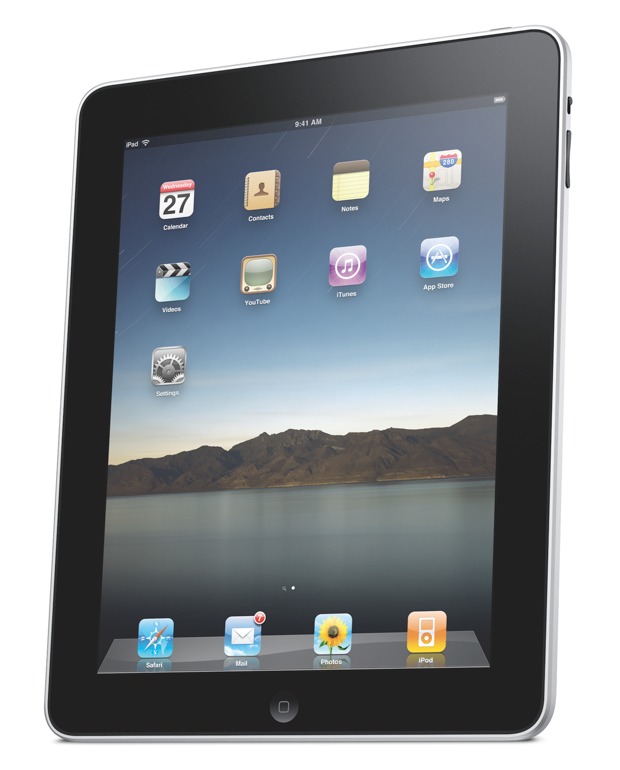
|
iPad (ac1664) Description: The iPad is a tablet computer with a touch screen, designed and developed by Apple. It is particularly marketed as a platform for audio and visual media such as books, periodicals, movies, music, and games, as well as web access. We have loaded more than 150 special education apps on each device. |

|
Ipad Air (TD2129) Description: This tablet device will be loaded with over 200 educational apps to help your student of any age learn. The new Ipad Air only weights only one pound. Great for any student with trouble holding heavy objects. |

|
Ipad Case Kit (TD2143) Description: This kit includes -Ipad Ultimate Case -Gumdrop Case -KidBox Case -Trident Case -Survivor Case All cases fit Ipad 2 and Ipad 3. |

|
Ipad cradle (M2863) Description: The spring-loaded design makes it easy to insert and remove your iPad, while keeping it secure in a variety of applications. The custom end cups are designed to optimize the functionality of your iPad, enabling access to all buttons, ports, and iPad functions. Mount/CJT adapter connects to the CJT Table Stand(not included). |

|
iPad Cradle (M2864) Description: The spring-loaded design makes it easy to insert and remove your iPad, while keeping it secure in a variety of applications. The custom end cups are designed to optimize the functionality of your iPad, enabling access to all buttons, ports, and iPad functions. Mount/CJT adapter connects to the CJT Table Stand(not included). |

|
iPad Cradle (M2882) Description: The spring-loaded design makes it easy to insert and remove your iPad, while keeping it secure in a variety of applications. |

|
iPad Cradle (iPad mini) (M2862) Description: With interchangeable cup ends, you can fit the cradle to your iPad for a near custom fit. This spring loaded design makes it easy to load and unload your iPad, along with keeping it secure while on the go. Cup ends are designed to optimize the functionality of your iPad, allowing access to audio jacks, usb, power, and other ports, your iPad can be used just as it was intended. |

|
Ipad Keyguard for GoTalk Now (TD2189) Description: Ipad Keyguard for use with the app GoTalk Now |

|
iPad Keyguard Kit (TD2690) Description: Kit of four iPad Keyguards. The keyguards work with TouchChat,LAMP Words for Life, and Proloquo2Go. by https://www.keyguardat.com/ |

|
iPad Keyguard Kit (TD3148) Description: Kit of six iPad Keyguards. 11" iPad in a case with optional keyguards. The keyguards work with TouchChat, GoTalk Now, and Proloquo2Go. by https://www.keyguardat.com/ Keyguards included: Proloquo 4x5 Proloquo 7x11 GoTalk Now 4 GoTalk Now 16 TouchChat MultiChat 15 TouchChat WordPower 60 |

|
Ipad Mini (AC2089) Description: The iPad Mini is a tablet computer with a touch screen, designed and developed by Apple. It is particularly marketed as a platform for audio and visual media such as books, periodicals, movies, music, and games, as well as web access. We have loaded more than 200 special education apps on each device. This device has an HD camera with 64 GB of storage, a 7.9 inch screen and up to 10 hours in battery life. |

|
iPad Mini (TD3072) Description: Gorgeous 8.3-inch Liquid Retina display with True Tone - A15 Bionic chip with Neural Engine 12MP Wide back camera, 12MP Ultra Wide front camera with Center Stage Stay connected with ultrafast Wi-Fi 6 - Up to 256GB storage - Comes in 4 colors Up to 10 hours of battery life - Touch ID for secure authentication and Apple Pay USB-C connector for charging and accessories - Supports Apple Pencil (2nd generation) |

|
Ipad Mini Case Kit (TD2150) Description: The Ipad Mini Case Kit is a kit with four different Ipad mini cases. -Big Grip Ipad Mini Case -Grip Case for Ipad Mini -iGuy for the Ipad Mini -Trident Ipad Mini Case -Includes Trident Case Stand (purchase separately $18) |

|
iPad mounting system (TM1693) Description: This is a three piece mounting system for the iPad. It will allow the user to mount to a table or chair. Spring system allows the system to be used with an iPad without removing a protective case. |

|
Ipad Mounting System with Clamp (TM2418) Description: Friction knob with adjustable Ipad cradle. This is a three piece mounting system for the iPad. It will allow the user to mount to a table or wheelchair. Spring system allows the system to be used with an iPad without removing a protective case. |

|
iPad Pro (TD2385) Description: iPad Pro that runs iTunes applications preloaded. |

|
iPad Pro (TD2834) Description: This is a 11.5" iPad Pro with a CaseBot Kiddie. |
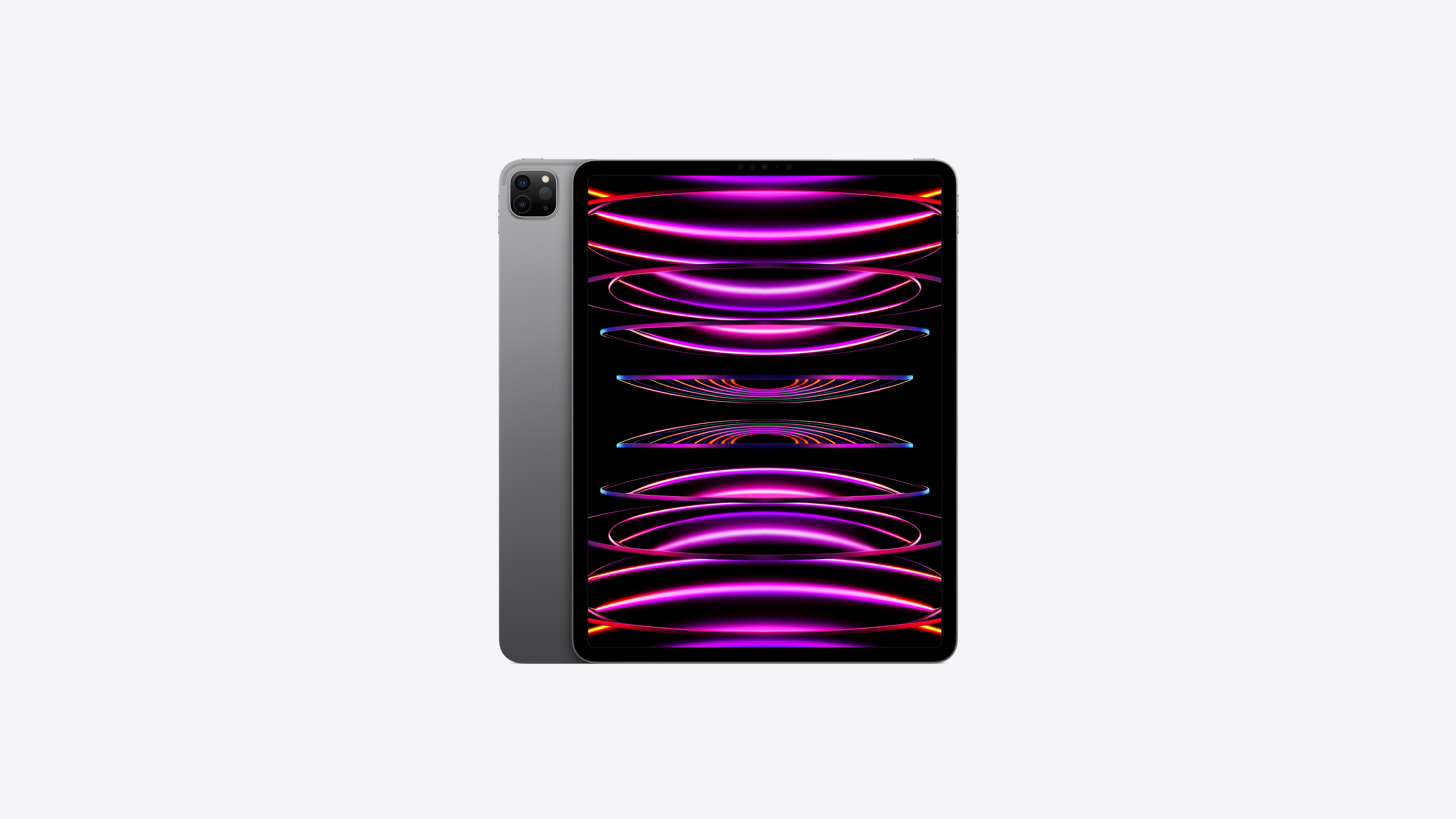
|
iPad Pro 12.9" (TD2989) Description: The space gray Apple 12.9" iPad Pro features performance that is supercharged by Apple's M2 8-Core chip with a 10-Core GPU and a 16-Core Neural Engine, a Liquid Retina XDR display, Wi-Fi 6E (802.11ax), a 12MP Ultra Wide camera with Center Stage, and 40 Gb/s Thunderbolt connectivity |
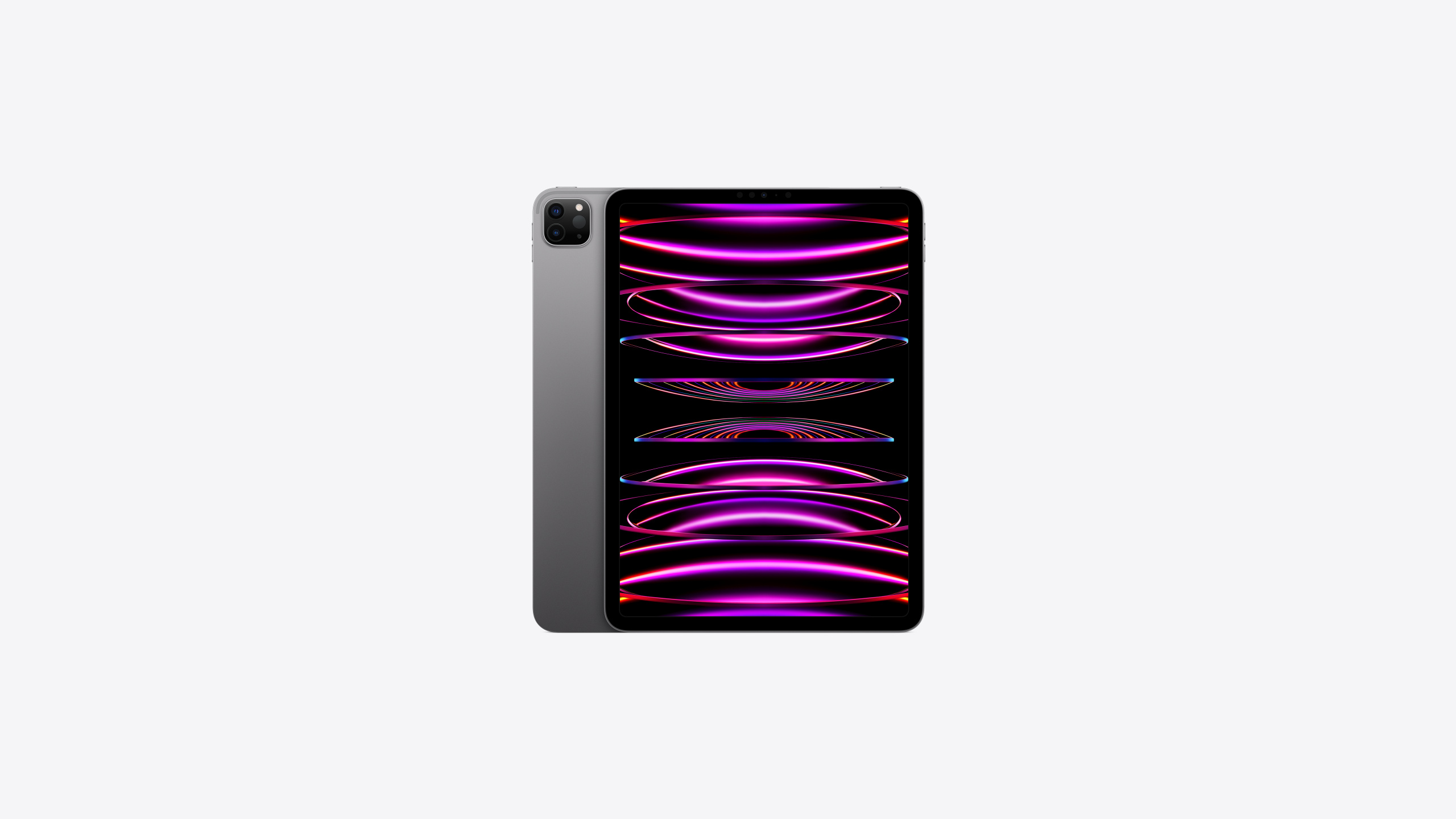
|
iPad Pro 3rd Generation (TD2925) Description: iPad Specs Loaded with a full suite of Assistive apps for Reading, Writing, Communication, Math, etc Visit our App List if you're looking for something specific. We also take requests if you have an app you enjoy using. |

|
Ipad Stylus Kit (TD2068) Description: Stylus kit for Ipad that includes: -2 Steady Stylus's ~Junior ~Regular with Velcro -Strap Stylus -Flex Stylus -Wide-Grip Stylus |

|
iPad VO Controller (CAD1690) Description: iPad VO (VoiceOver) Controller connects to an i-device (iPad, iPhone, iPod Touch), through Bluetooth (a wireless technology), through an Accessibility feature that Apple included in the iOS (the iPhone Operating System on all iPhones, iPads, iPod Touches) for blind people (low vision), VoiceOver. Apple designed VO so that people could move their finger around on their touchscreen and hear what was under their finger. Double-tap anywhere on the screen to activate |

|
iPad Wireless Switch Interface (TD2838) Description: Just connect your switch and access hundreds of compatible apps. Works through Bluetooth 4.0 for simple pairing and has a range of over 50 feet. A lithium-ion battery recharges through your USB port or USB AC charger (not included). |

|
Italk 2 (AC810) Description: The iTalk2 communicator is a two-message speech generating device. It features 8.5 seconds of recording time for each message. Two toy/appliance jacks are included so the user can operate toys or appliances to enhance the message. |
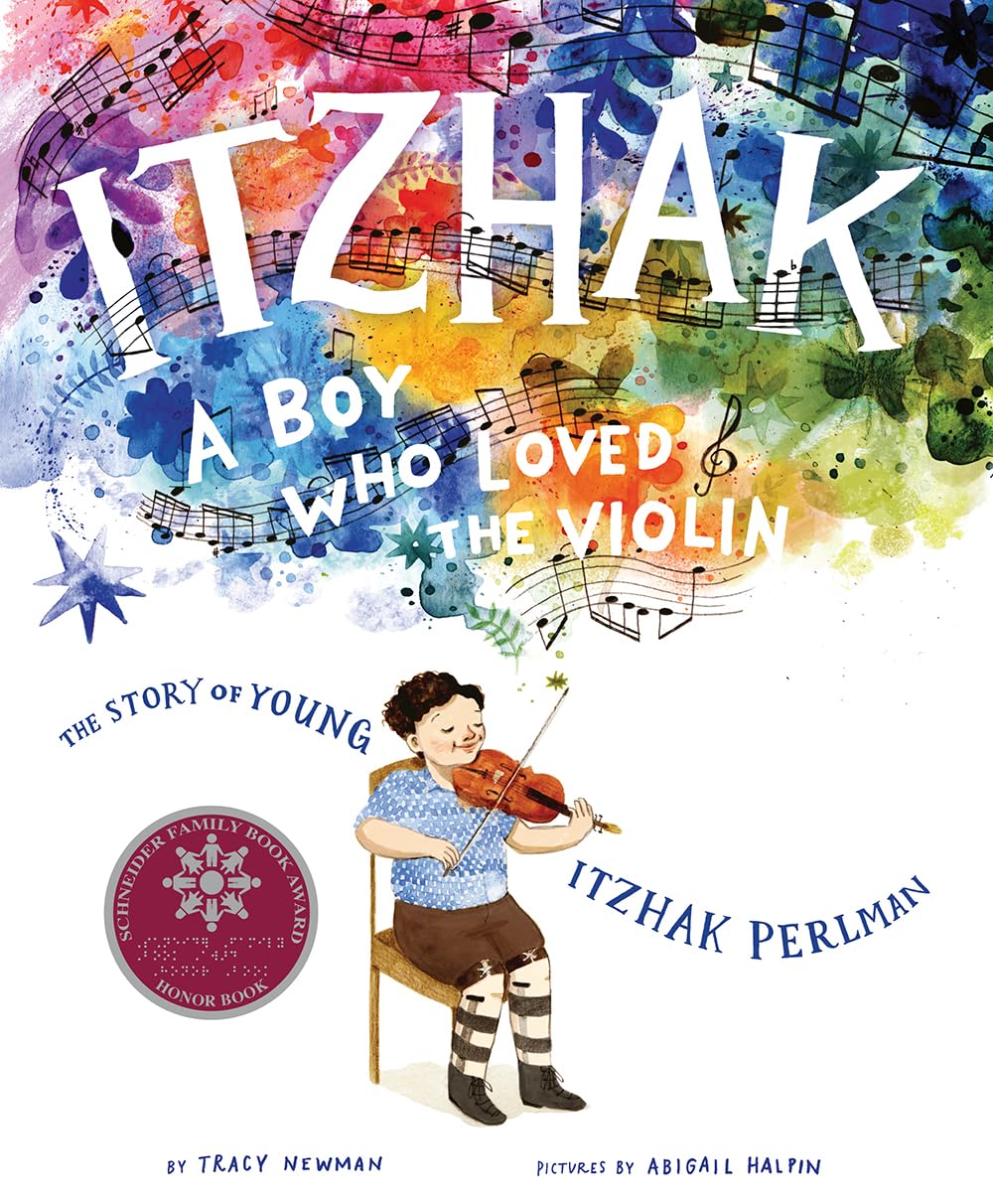
|
Itzhak: A Boy Who Loved the Violin (RB3136) Description: Author: Tracy Newman, Illustrator: Abigail Halpin Before becoming one of the greatest violinists of all time, Itzhak Perlman was simply a boy who loved music. Raised by a poor immigrant family in a tiny Tel Aviv apartment, baby Itzhak was transformed by the sounds from his family’s kitchen radio—graceful classical symphonies, lively klezmer tunes, and soulful cantorial chants. The rich melodies and vibrant rhythms spoke to him like magic, filling his mind with vivid rainbows of color. After begging his parents for an instrument, Itzhak threw his heart and soul into playing the violin. Despite enormous obstacles—including a near-fatal bout of polio that left him disabled for life—Itzhak persevered, honing his extraordinary gift. When he performed on the Ed Sullivan Show at only 13, audiences around the world were mesmerized by the warmth, joy, and passion in every note. Gorgeously illustrated with extensive back matter, Itzhak: A Boy Who Loved the Violin recounts Itzhak’s childhood journey—from a boy with a dream to an internationally acclaimed violin virtuoso. |

|
Jabra Evolve 30 II Wired Headset (TD3082) Description: PROFESSIONAL HEADSET – The Jabra Evolve 30 II pro headset is built for greater productivity with flexible connectivity and great sound for calls and music. GREATER EFFICIENCY – This Jabra headset features a state-of-the-art, noise-cancelling microphone that eliminates background noise to ensure clear conversations on both ends. EASILY MANAGE CALLS – Get easy access to the most used functions, like volume and mute, with the control unit on your call center headset. You can also answer and end calls quickly and easily ALL-DAY COMFORT – Built for style and comfort with leather-feel ear cushions and around-the-ear design, this work headset is ready for comfortable, all-day use PLUG & PLAY – Installation is as simple as plugging it in. This customer care headset is certified for MS Teams for simple UC integration and plug and play straight out of the box |

|
Jack-in-the Box (TOY1617) Description: This musical Jack-in-the Box features Curious George. The toy plays the tune Pop Goes the Weasel. Switch required. |

|
Jelly Beamer Transmitter (S3112) Description: The Jelly Beamer Twist Transmitter is a wireless switch that brings reliable, immediate switch access without the hassle of cords. Multiple Jelly Beamers can be used in the same room at the same time, from as far away as 30-feet, without interference. The 2.5-in/6.4-cm Jelly Beamer also includes an external switch jack, allowing you to use any single switch with our wireless receivers. Jelly Beamer Twist Transmitter Features: Long battery life with built-in sleep mode Unique wireless codes eliminate cross-talk between devices 30-foot range with no pointing necessary Requires the Wireless Receiver Switch tops included: Red, Yellow, Green, Blue |

|
Jelly Bean Switch (S360) Description: The Jelly Bean Switch is a compact version of the Big Red Switch. It measures 2.5" across and is less than 1/2" high. It is highly sensitive to touch anywhere on its top surface and requires 2 ounces of pressure to activate. It has a 6' cord and a standard 1/8" plug for connection to control units, adapted battery-operated devices and computers. It has an audible click when activated. It is available in a variety of colors. |

|
Jelly Bean Twist (S2433) Description: The AbleNet Jelly Bean Twist is a wired switch that is recommended for users who are able to access a smaller target area. It features a 2.5-inch activation surface that you can pair with a switch interface, such as Hitch, Blue2 or Hook+, to operate functions on your iPhone, iPad or Mac. Included are four interchangeable switch tops (red, green, yellow and blue) and a clear snap cap for symbol use. |

|
Juno (LIT2846) Description: Designed to accommodate the needs of students and adults with low vision, Juno is a great magnifying solution for use during work and recreational activities. Juno can capture and process multiple pages of printed text using Optical Character Recognition (OCR). Users can either read the text on Juno’s 7-inch LCD screen with 2x-30x magnification and 24 high-contrast color modes, or have it read aloud to them using text-to-speech (TTS). Juno offers a barrel camera that rotates 180 degrees to support five camera modes Self-view: complete grooming tasks. Reading-view: view documents like books and homework assignments. Distance-view: read a bulletin board, white board, or poster. Writing-view: fill out a form, sign your name, write a check, or complete a worksheet. Hobby-view: sew, knit, paint/color a picture, or view your favorite rec |

|
Keyguard for BIG Bluetooth Keyboard for iPad (CAD2409) Description: Keyguard that fits the BIG Bluetooth Keyboard for IPAD |

|
Keyguard for Big Keys LX Keyboard (CAD600) Description: This is a plastic keyguard for the Big Keys LX Keyboard. |

|
Koosh Switch (S2278) Description: All ages will enjoy our colorful Koosh™ Switch. Touch the compelling ball of rubber strings and you are instantly rewarded with lights, music and vibration. Great fun! Lights and music are disabled when used as a switch. Size: 8½" x 5¼" x 2½". Requires 2 AA Batteries. Weight: 1 lb. |

|
L T (Light Touch) Switch (S370) Description: The L.T. (LIGHT TOUCH) switch is a highly sensitive switch requiring only .75 ounce of pressure for activation. An audible click provides feedback to the user. Comes in a variety of colors. |

|
Language Translating Earbuds (TD2956) Description: The translating earbuds are paired with the professional WarsTrans App to provide accurate, real-time translations. It has a touch mode (almost seamless simultaneous translation) for conversations while each person is wearing the headset. The second mode is a speaker mode for short, simple conversations with 1 earbud + 1 phone, translated and read out through the phone's speaker. The Xupurtlk Translator earbuds are equipped with a high capacity battery and a unique power management algorithm that allows the earbuds to operate continuously for 5 hours on a full charge, better than most models on the market. Combined with a charging case with an additional 19 hours of charging storage, the device has a battery life of up to 24 hours. With high quality speakers, these headphones can bring you an immersive music listening experience. |

|
Large Pal Pad Switch (S900) Description: A very thin membrane switch with no moving parts. It is operated by pressing colored area. It is activated with light to medium pressure but has no auditory or tactile feedback. Size: 4" x 6" x 1/10" thickness. |

|
LargePrint Keyboard - Backlit - Mac (CAD3147) Description: This backlit keyboard features an elegant, black keyboard with low-profile scissor-switch keys for a light, responsive feel. This keyboard is the perfect choice for five selectable light levels for any lighting condition. The keyboard features a USB 3.0* hub to enable you to connect a mouse, phone, or USB dongle. The large print keyboard is developed with two USB cables, a grey one for the keyboard itself and a black one for the USB hub, to avoid installation problems requiring a KVM extender. In addition, it has a full-sized F-row and multimedia keys to provide complete control and effectiveness. To power the keyboard, plug in the grey USB connector, and if you need to activate the USB hub on the back of the keyboard, plug in the black USB connector. The White-on-Black dedicated large print keyboard features enhanced letters, numbers, and symbol labeling that you will find on a conventional keyboard built to suit impaired vision. The keyboard is easy to plug in and requires no software installation. |

|
Leading the Way to Excellence in AT Services (RB2883) Description: Leading the Way to Excellence in AT Services is designed to help administrators identify critical issues and specific actions that will influence the provision of excellent assistive technology (AT) devices and services. AT experts Gayl Bowser and Penny R. Reed examine four aspects of school administration—leadership, program management, supervision, and advocacy and program improvement—and their relationship to AT. The result is an authoritative and useful guide that explains the legal, ethical, and practical reasons for providing high-quality AT to every student who needs it. In this highly practical book, readers learn to: identify ways to support educational programs that encourage and sustain students’ and educators’ use of AT; create and share a vision of their agency’s approach to providing AT devices and services; manage material resources, allocation of personnel, time, and physical resources in a way that helps to provide an efficient, ethical, and cost-effective AT system; support educators in learning and applying pedagogical strategies for integrating the use of AT into the educational programs of students with disabilities; and regularly assess AT services and identify strategies to improve the current model. The authors showcase a number of resources, self-assessment tools, and specific strategies to help administrators and schools deliver assistive technology services that are academically effective and also cost effective. |

|
Learn to Code Challenge Card Box Set (OTH2839) Description: This box set contains 72 full-color, illustrated challenge cards that will provide 100's of hours of learning for classrooms, after-school clubs, libraries, technology labs, maker spaces, and at home. Each card provides a fun and engaging challenge that invites students to practice one of the six fundamental coding concepts: sequences, loops, events, conditionals, functions, and variables. |

|
Left Handed Ergonomic Wireless Mouse (CAD2630) Description: the ergonomically-designed thumb rests and grips closely supports your palm, the proper vertical design that keeps your hand and arm staying more naturally, healthy neutral "handshake" positions for smoother movement and less overall strain, and brings maximum comfort. Specifically-designed for left-handers, fitting the natural position of palm and wrist muscle. 800 / 1200 / 1600 DPI Resolution(reprogrammable) Optical Tracking Technology provides more sensitivity than standard optical mice, smooth and precise tracking on a wide range of surfaces. Added next/previous buttons provide convenience when webpage browsing. Compatible with most system including Windows 2000 / XP / Vista / 7 / 8 / 10 / Linux.Windows, Mac and Linux. Fit for Notebook, PC, Laptop, Computer, Macbook and other device (NOTE: Both forward and backward buttons are not recognized on Mac) |

|
Left-Handed Vertical Optical Mouse (CAD2631) Description: Adesso introduces relief and comfort, for left handed users without the hassle any cables- The iMouse™ E70 2.4GHz Wireless Vertical Lefthanded Mouse! If your wrist pain just won’t seem to go away, try a specially designed vertical mouse that completely changes your stance and keeps your hand in its natural “handshaking” position. The shape is thoroughly designed for natural comfort and easy-to-reach mouse buttons. No finger stretching or reaching is needed to press or operate the buttons. The built in DPI switch on the top allows for convenient adjustment of your browsing precision without even letting go of the Adesso . No extra software is needed to install your plug n play mouse and as long as your computer’s platform supports plug n play, such as Windows, Mac, or even Linux, feel free to plug in your mouse and be ready to go in 30 seconds without any extra inconvenience of additional installations. Easy to connect, and even easier to use. Start browsing the internet, your email, or sift through your files pain free, without any cords or cables using the new Adesso iMouse™ E70 2.4 GHz Wireless Vertical Lefthanded Mouse. |

|
Lenovo ThinkPad Laptop (CP3050) Description: This is a 15.6" FHD, with 16 GB DDR4-3200MHz, and 256 GB SSD M.2. Has a 12th Generation Intel® Core™ i5- 1245U, runs on Windows 11 Pro 64. |

|
Lighted Signal Switch (S1020) Description: The Lighted Signal Switch has an amber light that is activated by pressing the top of the switch. It has a nice texture which encourages activation by the user. The bottom of the switch has suction cups which hold it firmly in place. The lens of the switch is 5" in diameter. |

|
Linkswitch: Dual Channel (S030) Description: The LinkSwitch is an interface device that enables individuals to activate battery operated assistive devices using Adaptivation's Taction Pads or any conventional adaptive switch. Simply plug a Taction Pad (or other switch) into the LinkSwitch then touch the Taction Pad to activate adapted toys, keyboard interfaces, adapted tape recorders, battery interrupters, sensory stimulus devices, or virtually any battery operated device which has been adapted for switch input. The LinkSwitch is a dual channel model and comes with one Taction Pad. With the combined functions of the LinkSwitch and Taction Pads, teachers, therapists, and care providers can turn nearly any surface or object into a "switch." A glass, picture board, toy, even a tape recorder could become the target object for activating a device. Each unit can operate in three different output modes: momentary, latching, and timing activation. In timing mode the output will always "time out" even if the input switch is continually held down. Timing varies from 2 to 52 seconds. The LinkSwitch is ideally suited as an interface between the VoicePal Levels and the VoicePal Max and battery operated devices. The LinkSwitch can add latching and timingcapabilities to the VoicePal Levels and VoicePal Max relay activation feature. |

|
LogicKeyboard XL Print - Bluetooth Mini Keyboard (AC2869) Description: The Logickeyboard Bluetooth Mini Keyboard is the industry’s first LargePrint Bluetooth keyboard designed for the Vision impaired and mature-aged iPad, iPhone or Mac users. The mini keyboard is compact and light-to-carry with proven Bluetooth technology that can connect to any Bluetooth compatible device. 8 (ANSI) / 79 (ISO) keys Wireless Bluetooth Keyboard Suitable for Apple iPad and iPhone System Requirements: iOS6, or later versions; MAC OS 10.9 or later versions; macOS Sierra or later versions |

|
Logitech Bluetooth Easy-Switch K811 Keyboard (CAD2357) Description: Logitech Easy-Switch Bluetooth technology: Press one button to instantly toggle between typing on your Mac, iPad and iPhone Sharp, bright backlit keys: Type easily, even in the dark. Keys are always easy thanks to the auto-adjusting illumination. Rechargeable: No battery hassles. Use the USB cable to recharge, even while you type Specially designed for Mac: Compact and slim with a real aluminum finish and familiar Mac layout. Type more comfortably: Unique Logitech keycap design for comfortable, whisper-quiet typing |

|
Logitech Trackman Wheel Optical Right-handed mouse (CAD2634) Description: Right Hand Hand Orientation Connectivity - USB&PS2 Optical tracking system Ergonomic design Connectivity - USB&PS2 |

|
Logitech Wireless Touchpad (CAD951) Description: Wireless two button touch pad with USB. |

|
Long Leaf Switch (S060) Description: This is a two-way deflection switch, meaning it can be activated in either direction. It takes 1 oz. of force to activate the sw itch. The leaf is 6-1/2" long, and is encased in a soft, non-abrasive red vinyl sleeve for use in tight access areas (between upper or lower arm and trunk, thighs, knees, under chin, etc.). The switch is normally open and is activated by deflecting the leaf. Not recommended for use where auditory or tactile feedback is required. The base of the switch is a block with a locking screw for mounting. |

|
Low Tech Literacy Kit (LIT2860) Description: The Low Tech Literacy Kit has a selection of items to work with children who have complex needs. What’s Included: Three documents to get you started: SETC Literacy Kit Videos (this shows how to use the kit!) Book Lists & Professional Development Make Your Own! Suggested Materials List Comprehension materials Literacy Choices symbols Binder with PCS symbols Eye gaze board (as needed) Tabletop pocket chart See document “SETC Literacy Kit Videos” First Letter materials Alternative pencil, or Pull off letters (with eye gaze board) Whiteboard or notecards See document “SETC Literacy Kit Videos” Syllable Work materials Drum sticks EZ Holds See document “SETC Literacy Kit Videos” Vocabulary materials Binder with PCS symbols Whiteboard or notecards Eye gaze board (as needed) See document “SETC Literacy Kit Videos” Writing materials Alternative pencil Watch this video to get started Print a template to make your own Video examples of students using alternative pencils (scanning, direct select, etc.) Binder with PCS symbols Eye gaze board (as needed) Whiteboard or paper See document “SETC Literacy Kit Videos” Visit the Inclusive Learning with Technology website for live updates of these documents. Need Support With Our Kit? Email: sarah.kinsella@cwu.edu |

|
Lumin-i Eye Tracker (AC2924) Description: Key features include incredibly responsive performance and a large track box that tolerates a wide range of head movements and positions. Lumin-i also offers a unique anti-reflection mode to help users who wear corrective glasses with coatings or filters. A recovery rate of just 17 ms (milliseconds) ensures seamless communication. If you turn your head to the side or look away briefly, your gaze will be instantly re-established. |

|
M102 Bluetooth Headphones (AC3061) Description: Bluetooth Headset V5.2, Wireless Headphones with Noise Cancelling Microphone, On Ear Wireless Headset for Cell Phones Laptop Computer. |

|
M102 Bluetooth Headphones (AC3061B) Description: Bluetooth Headset V5.2, Wireless Headphones with Noise Cancelling Microphone, On Ear Wireless Headset for Cell Phones Laptop Computer. |

|
M102 Bluetooth Headphones (AC3061BB) Description: Bluetooth Headset V5.2, Wireless Headphones with Noise Cancelling Microphone, On Ear Wireless Headset for Cell Phones Laptop Computer. |

|
M102 Bluetooth Headphones (AC3061BBB) Description: Bluetooth Headset V5.2, Wireless Headphones with Noise Cancelling Microphone, On Ear Wireless Headset for Cell Phones Laptop Computer. |

|
M102 Bluetooth Headphones (AC3061BBBB) Description: Bluetooth Headset V5.2, Wireless Headphones with Noise Cancelling Microphone, On Ear Wireless Headset for Cell Phones Laptop Computer. |

|
M102 Bluetooth Headphones (AC3061BBBBB) Description: Bluetooth Headset V5.2, Wireless Headphones with Noise Cancelling Microphone, On Ear Wireless Headset for Cell Phones Laptop Computer. |

|
M102 Bluetooth Headphones (AC3061BBBBBB) Description: Bluetooth Headset V5.2, Wireless Headphones with Noise Cancelling Microphone, On Ear Wireless Headset for Cell Phones Laptop Computer. |

|
M102 Bluetooth Headphones (AC3061BBBBBBB) Description: Bluetooth Headset V5.2, Wireless Headphones with Noise Cancelling Microphone, On Ear Wireless Headset for Cell Phones Laptop Computer. |

|
M102 Bluetooth Headphones (AC3061BBBBBBBB) Description: Bluetooth Headset V5.2, Wireless Headphones with Noise Cancelling Microphone, On Ear Wireless Headset for Cell Phones Laptop Computer. |
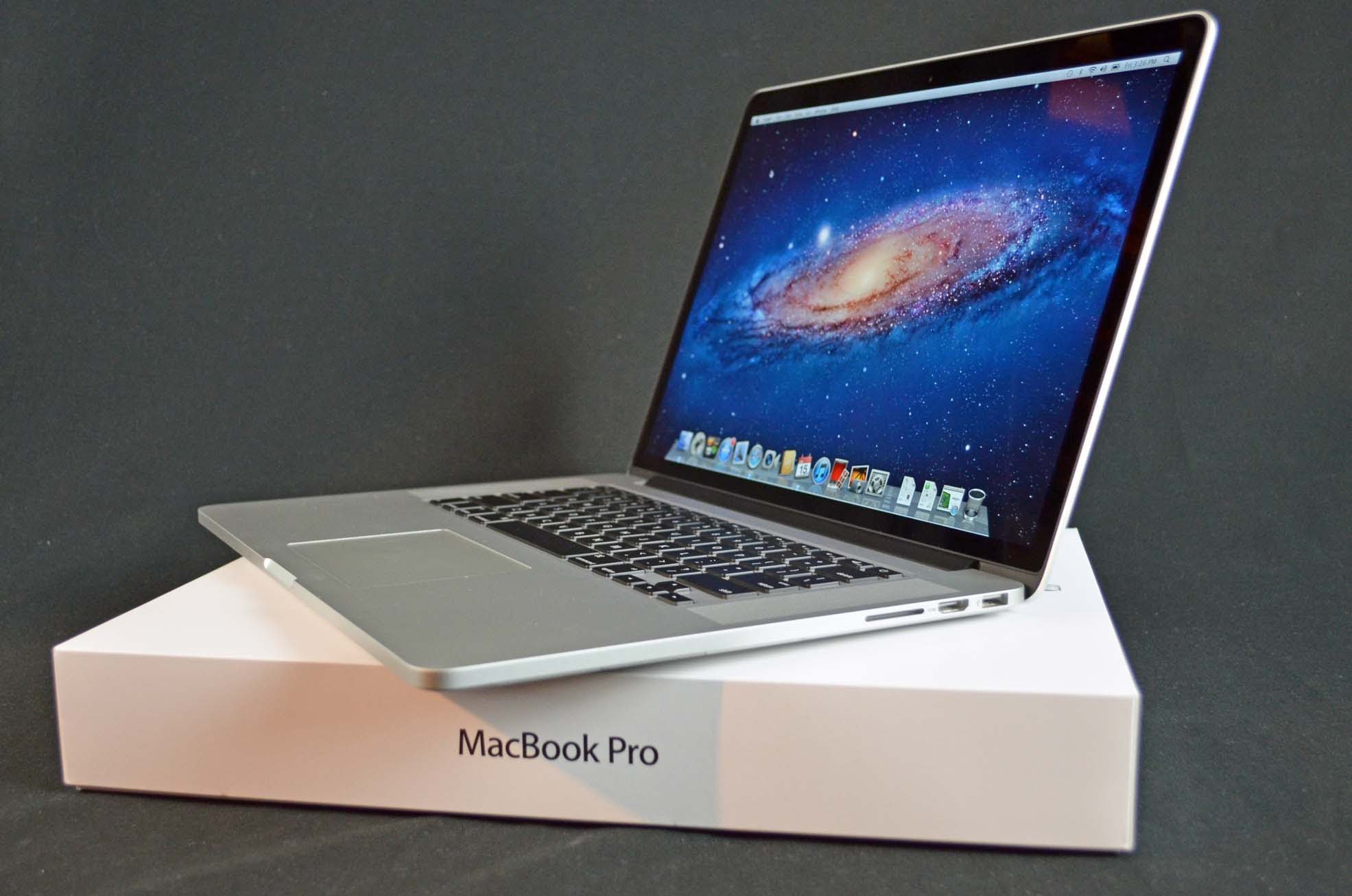
|
Mac Book Pro (CP2172) Description: Mac Book Pro Laptop with sound canceling headphones |
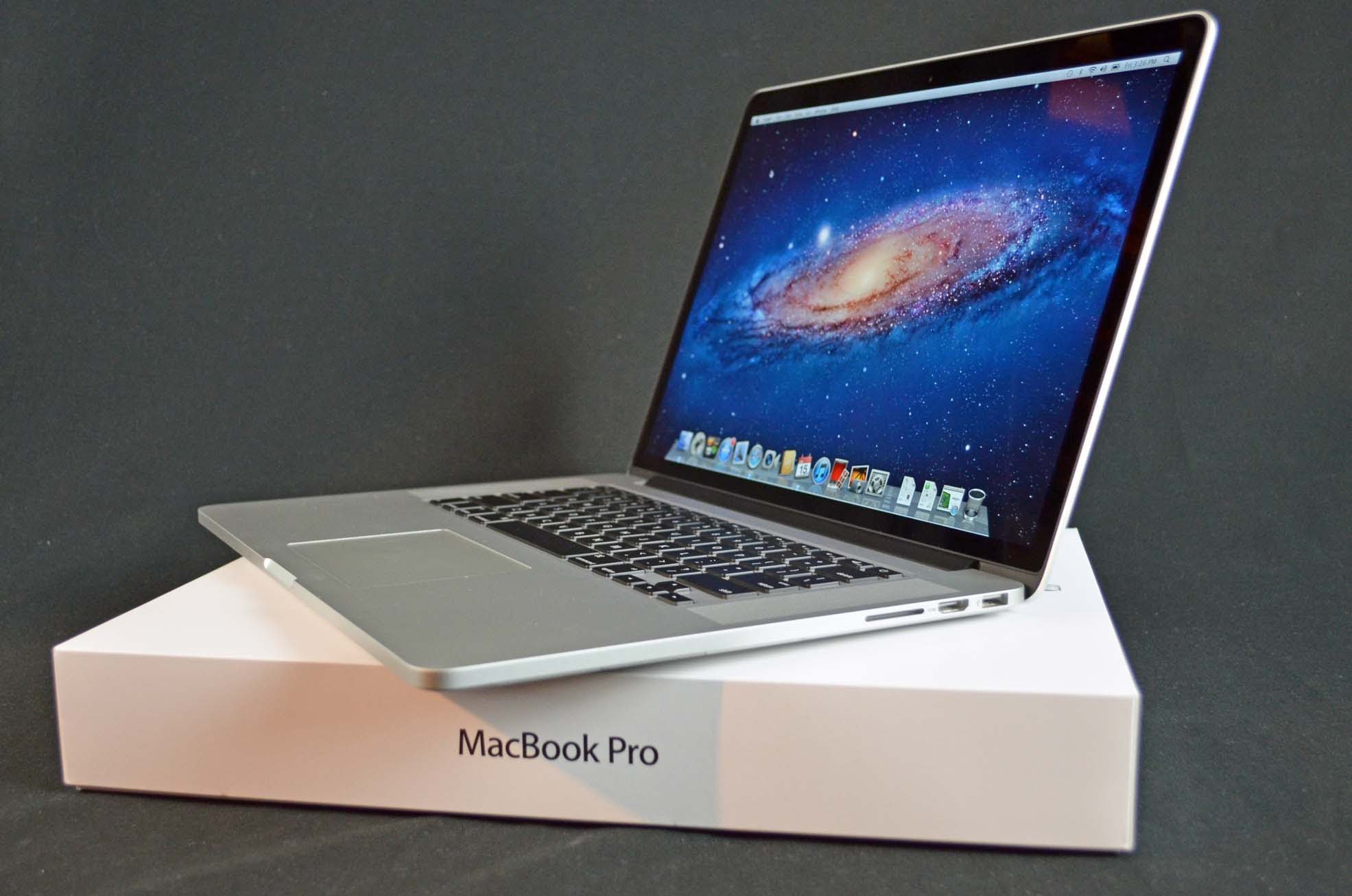
|
Mac Book Pro (CP2202) Description: Mac Book Pro |

|
Mac Wireless Trackpad (CAD2287) Description: This wireless trackpad is compatible with mac software and is slick and easy to use and set up. |

|
Macally 2.4G Small Wireless Keyboard (CAD3106) Description: (A Space Saving Solution): Simple and to the point, this mini keyboard will help you save desk space while being the perfect size to take on-the-go. (Reliably Wireless): A 2.4Ghz USB-A dongle provides a reliable wireless connection between the wireless computer keyboard and your computer or laptop. (Small, but Capable): The computer keyboard wireless has a 78-key layout with 12 convenient shortcut keys to help you tackle your computer tasks. (Built for PC & Chrome): Our small wireless keyboard is completely plug and play with any PC or Chromebook with a USB-A port, no drivers or software needed. (Battery Included): The compact keyboard white utilizes 1 "AAA" battery which is included, and also features an on/off switch to help save battery when not in use. |

|
Maestro (AC1675) Description: The multilingual and durable DynaVox Maestro is designed to meet a broad range of needs based on one�s age and ability. The hardware and software work seamlessly to ensure maximum flexibility, while providing structure and consistency in page layout and navigation. InterAACt page sets, available in multiple languages, encourage successful daily communication, as well as language and literacy development. Individuals can customize the Maestro by creating original pages, or can choose from the provided InterAACt page templates. DynaVox Series 5 Speaking Software is included on every Maestro, and is the complete software solution for individuals with communication disabilities. It provides dynamic page content that can be used with multiple access methods, and includes a series of comprehensive and powerful features that can be customized to suit users with varying needs and abilities. Series 5 Software on a standard (open) *device provides access to email, eBooks, environmental controls and other computer applications, making it the most functional software in the industry. Dimensions 8.5 x 10.6, 1.4 high. Weight 3.44 lbs. Nine hour extended battery life. |

|
Magic MB Bubble Machine (TOY2646) Description: Switch adapted bubble machine |

|
Magic Trackpad - White Multi-Touch Surface (CAD2954) Description: Magic Trackpad is wireless and rechargeable, and it includes the full range of Multi-Touch gestures and Force Touch technology. Sensors underneath the trackpad surface detect subtle differences in the amount of pressure you apply, bringing more functionality to your fingertips and enabling a deeper connection to your content. It features a large edge-to-edge glass surface area, making scrolling and swiping through your favorite content more productive and comfortable than ever. |

|
Make Stuff and Love People (RB2855) Description: This book is about the joy of creating and making thousands of different assistive technology solutions to maximize independence at home, workplace, school, and communities for individuals who experience various limitations. |

|
Math Shark (LIT680) Description: The Math Shark is both a calculator and electronic game that improves math skills. It provides hundreds of drill games in a progressive sequence of problems in seven skills: addition, subtraction, multiplication, division, decimals, fractions, and percents. |

|
Medium Cushion Grip Switch (S2761) Description: Our “handiest” switches are super-sensitive and fit most users. Just slip it over the hand and activate any toy or device using a palmer grasp or rolling it on a tray or tabletop. Medium size: 5″L x 2″W x 2″H. Weight ¼ lb. |

|
Melody Bells (TOY2463) Description: Our compact musical toy spins a wonderful cascade of music when you activate your switch. Eight colorful metal bells produce a clear tone when the striker ball hits them while LED lights softly flash. Adjustable striker height allows for change in volume and tone. Bells can also spin by hand. Great for teaching cause and effect, improving hand eye coordination, and increasing listening skills. Perfect size for a wheelchair tray. |

|
Micro Light Switch (S810) Description: The Micro Light switch is activated by pressing down on the top surface with a featherweight touch. Good for switch user with good fine motor skills, someone who fatigues easily, has a light touch, or a deteriorating movement. Mounts easily. Tactile and auditory feedback. |

|
Mini Bluetooth Keyboard (TD2698) Description: One Handed mini bluetooth keyboard. The keyboard is compatible with Android 3.1 or higher, Ios 4.0 or higher, and with computers that are supported by Windows, Mac OS, OSX or Linux. |

|
Mini Dome (T700) Description: Simply press anywhere on the dome or its plate, and the bright sequins and confetti spin, music plays, and the dome vibrates. Provides visual, auditory and tactile stimulation. NOTE: The music is pretty loud and is geared for young children. |

|
Mini Pal Pad Switch (S880) Description: A very thin membrane switch with no moving parts. It is operated by pressing colored area. It is activated with light to medium pressure but has no auditory or tactile feedback. Size: 2" x 2" x 1/10" thickness. |

|
Mini Popper (T860) Description: Press anywhere from the rim to the top on the Mini Popper, and enjoy music, bouncing balls, vibration, and lights. Or activate it with your favorite switch (not included). |

|
Mini Shooting Stars (T150) Description: The Mini Shooting Stars are activated by pressing on the clear top. The stars will shoot all around while the device lights up, plays music (Rock A Bye Baby) and vibrates. No switch is required to activate the toy. |

|
Mounting System, Double Disk Modular Hose 6ft. (TM2258) Description: Mounting system using two velcro disks with Modular Hose arm 6 feet long. |

|
Mouse Emulator (CAD2308) Description: The ASL 553 Mouse Emulator is adjustable in a 3, 4, or 5 switch configuration. In the three switch configuration, full mouse emulation is achieved with only three switch inputs. For instance the right direction can move the mouse cursor right and left across the screen. The left direction can move the mouse up and down the screen. The forward direction can control left click, double click and drag functions. In a four switch configuration the right direction will move the cursor in a right direction across the screen, the left direction will move the cursor left across the screen and the forward direction will move the cursor up and down. Left click, double click and drag is achieved with a dedicated switch. The five switch setting allows the power wheelchair joystick to become a joystick operated mouse operating in all directions. This setting also requires a dedicated switch for left click, double click and drag. USB plug |

|
Multi-channel Digital Recorder (LIT620) Description: This small digital recorder features 90 seconds of recording time. The user can record up to 160 messages that can be accessed individually. Your student can use this personal recorder for assignments, short messages, short answer tests, etc. |

|
Music Box (TOY2121) Description: Switch adapted music box that uses four switches to play four different songs. Lights up. |

|
Musical Snail (TOY1679) Description: Musical Snail Great for auditory and color recognition! Make musical notes by pushing the colored buttons. You can also learn to play songs by following the colors on the musical cards. It also has eight pre-recorded songs that you can play by pressing the auto play mode, then activating one of the buttons. Size: 16"L x 13"W x 5"H. Requires 2 AA Batteries. |
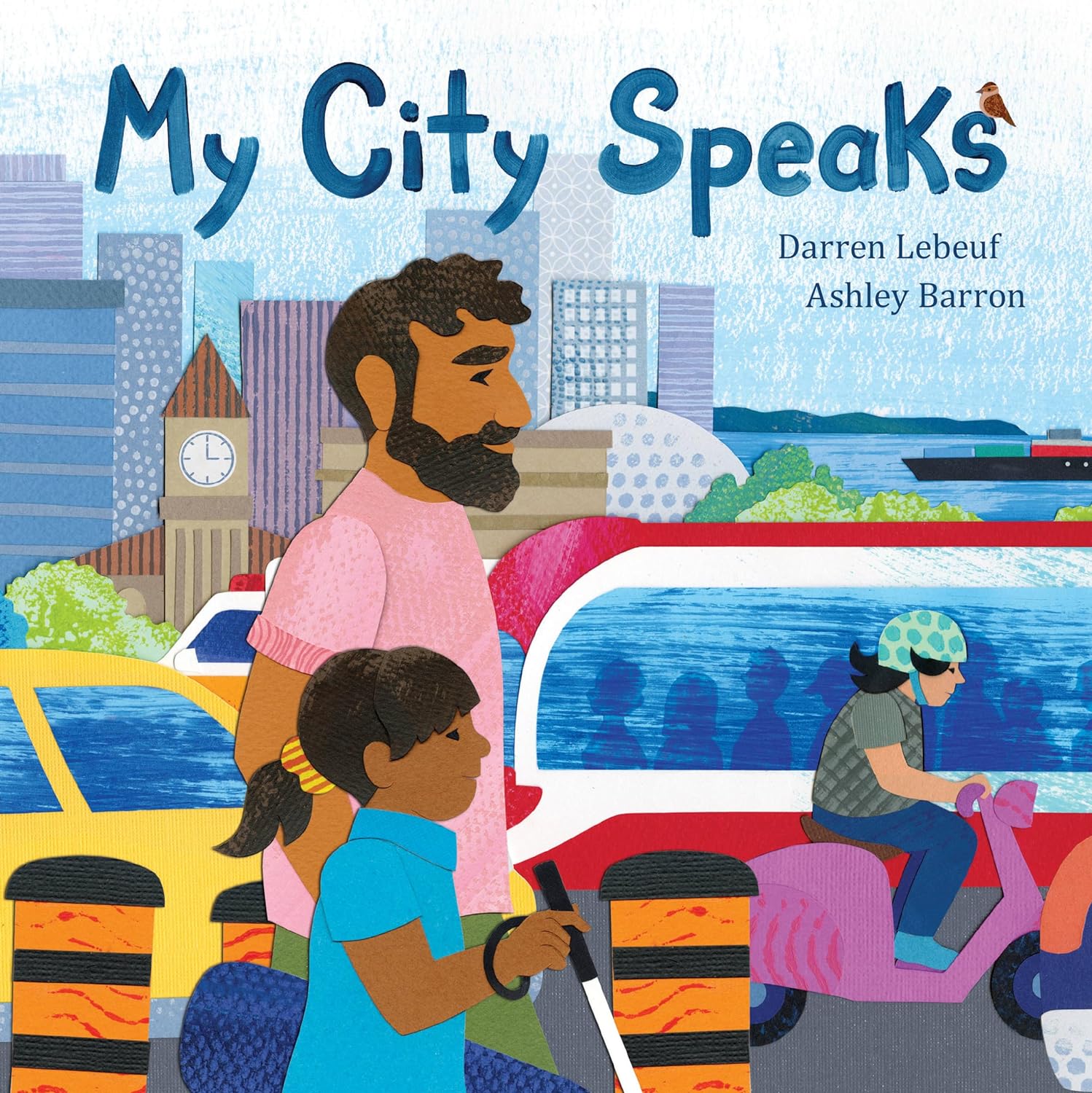
|
My City Speaks (RB3111) Description: Author: Darren Lebeuf , Illustrator: Ashley Barron A young girl, who is visually impaired, finds much to celebrate as she explores the city she loves. A young girl and her father spend a day in the city, her city, traveling to the places they go together: the playground, the community garden, the market, an outdoor concert. As they do, the girl describes what she senses in delightfully precise, poetic detail. Her city, she says, “rushes and stops, and waits and goes.” It “pitters and patters, and drips and drains.” It “echoes” and “trills,” and is both “smelly” and “sweet.” Her city also speaks, as it “dings and dongs, and rattles and roars.” And sometimes, maybe even some of the best times, it just listens. Darren Lebeuf uses his keen observational skills as an award-winning photographer to poetically capture sensory experiences in this charming ode to city life. The rhythmic, lyrical text makes for an appealing read-aloud. Ashley Barron’s vividly hued cut-paper collage illustrations add compelling visual interest to the text’s descriptions. Though the main character is visually impaired, she travels around the city and enthusiastically enjoys its many offerings, and actively contributes to the lyrical bustle of city life by putting on a violin performance in the park. The author’s use of limited but evocative language can help children develop an aesthetic awareness and can serve as a perfect jumping-off point for children to use their senses to specifically describe, and appreciate, their own surroundings. The story and illustrations were reviewed by a blind sensitivity reader. |

|
MyGaze Eye Tracking Device (CAD2312) Description: The myGaze Eye Tracker relies on a technology by SensoMotoric Instruments (SMI) from Germany, a leading developer of state-of-the-art eye tracking solutions for more than 20 years. With less than 50ms system latency, strong robustness and reliable performance the myGaze Peripheral is a cost and technology leader of its class. The myGaze®is specifically designed for a wide range of participants and applications where robustness is important, and for different conditions of eye color, age, glasses, contact lenses, or environmental lighting, for example an optimal performance is needed. The smart binocular gaze tracking mode compensates when one eye is temporally not trackable and continues tracking the remaining eye. To setup the myGaze® gaze tracker peripheral simply snap it onto your monitor or laptop using the myGaze®magnetic mounting. Then simply start the myGaze core software. It will guide you through the set up process. This item will include a download code for a 30 day trial of "Eye Gaze Attention and Looking" software from Inclusive Technologies for trying the MyGaze with your student. PC Only |

|
n-ABLER Joystick (CAD2266) Description: n-ABLER is the most adaptable mouse alternative on the market specifically designed to address the needs of computer users with limited hand control, motor skill difficulties, poor hand-eye coordination, lack of manual dexterity and involuntary muscle spasms. It is especially suitable of rim proving access for children and young people with some special educational needs, learning difficulties, for those whose work entails long periods of computer use and for older people and others with movement impairment. |

|
n-ABLER Trackball (CAD2263) Description: n-ABLER is the most adaptable mouse alternative on the market specifically designed to address the needs of computer users with limited hand control, motor skill difficulties, poor hand-eye coordination, lack of manual dexterity and involuntary muscle spasms. The large, high mass, free-running ball requires only a light touch which, together with the function buttons, makes for easy navigation, selection and manipulation of objects on the computer screen. |

|
Nova Chat 7 (AC1687) Description: NOVA chat 7 is a communication system that offers the well known Chat software on an Android platform. Like all "Chats", NOVA chat 7 offers a durable yet sleek portable design, with features that include a 7" display, switch scanning, Social Chat, IVONA speech synthesizer, and many other Chat features |

|
NovaChat (AC2901) Description: Designed for the active, on-the-go communicator, the NovaChat® 10's generously sized screen is perfect for users with vision challenges and access needs. Known for its lightweight design and portability, this popular speech-generating device is now better than ever with a variety of features for elevated performance throughout an AAC user’s busy day! |

|
One by Four Talker (AC940) Description: The One by Four Talker is comprised of four small talkers in one sturdy, press-and-play case! Use as a four-button communication tool or as separate, wearable one-message devices. Transparent pockets hold picture/word symbols. Users press pictures to play messages. Each one-talker has ten seconds of voice recording capability. Remove from case, slide on a clip and easily attach to pocket or belt. Ideal for peer, small group and classroom interactions and for fostering home/school communications. The One by Four Talker comes with one slip on clip for use as a single message device. |

|
One-Handed Keyboard (CAD2917) Description: With the new key concept of the one-hand keyboard and integrated mouse function, you can edit all programs and tables, use keyboard shortcuts, type letters, texts and use all the advantages of your computer. |

|
Optima Joystick (CAD2268) Description: A compact, desktop joystick that does not require fine motor skills and is suitable for a wide spectrum of computer users. The Optima Joystick is specifically designed for cursor movement to respond to the lightest touch for accurate, cursor navigation and precise targeting of objects on the computer screen. |

|
Optima Trackball (CAD2265) Description: The Optima tis a desktop trackball using durable optical technology for precise control of the cursor. With silky-smooth ball movement, large, stable footprint and low profile the Optima does not require fine motor skills and is ideal for a wide spectrum of computer users. Robustly constructed with no mechanical wearing parts the Optima is maintenance free and will give years of untroubled service. |

|
OptimaX Trackball (CAD2264) Description: Optimax is a wireless trackball specifically designed for users with motor skill difficulties. With an operating range in excess of 10 meters Optimax is ideally suited for use in team/group sessions, or classroom settings, to ensure the participation of all. Lightweight and robustly constructed with no mechanical wearing parts, Optimax can be used as either a desktop of hand-held unit. Optical technology ensures precise cursor control and silky-smooth ball movement, and the bi-directional radio link provides interference free operation. |

|
OptimaX Wireless Joystick (CAD2267) Description: Optimax Joystick is a wireless joystick specifically designed for users with motor skill difficulties. With an operating range in excess of 10 meters the Optimax Joystick can be used as either a desktop or hand-held unit and is ideal for use in team/group sessions, or classroom settings, to ensure everyone can participate. The Optimax Joystick is specifically designed for cursor movement to respond to the lightest touch for accurate, cursor navigation and precise targeting of objects on the computer screen. |

|
Orbitrack Alternative Mouse (CAD2140) Description: Allows computer users to control the direction and speed of the cursor with a single, soft touch. Requiring no hand or wrist movement, it represents a significant advance in computer input technology and is suitable for all computer users, particularly young children and those with motor skill difficulties and motor impairment. Orbitrack uses a control ring to manage cursor movement for precise targeting of objects on the screen. Unlike a mouse, trackball or joystick no hand or wrist movement is necessary, and unlike a touch pad, the cursor does not have to be 'driven' around the screen by constant finger movement. |

|
Otterbox utility series latch for iPad (TD2478) Description: he Utility Series Latch II 10 inch tablet carrying case is perfect for holding the tablet while working, giving a presentation or teaching a class. This accessory easily attaches to your iPad protected by a Defender Series case with stretchy corner hooks. The hand strap is padded, adjusts to varying hand sizes and rotates to accommodate portrait or landscape viewing. An optional accessories bag contains an additional s-biner, leg strap and neck strap. This iPad carrying case is the ultimate utility accessory to use on your tablet for any activity or work situation. |

|
Palmtop Impact (AC830) Description: The Palmtop Portable Impact is an expanded form of the ChatPC II. It uses the same iPAQ PocketPC computer and comes with the ChatPC body Armor. In addition to the ChatPC features, it also features:-Word prediction-Abbreviation expansion-Scanning (1 or 2 switch)-Auditory ScanningFeaturesScreen: 240 x 320 pixels - 65K colors 2.25" x 3.0"Switch Access: Screen Tap, Rocker Button, Switch BoxWeight (in case): 1.1 lbs.Size (in case): 5.5" x 3.7" x 2.6" |
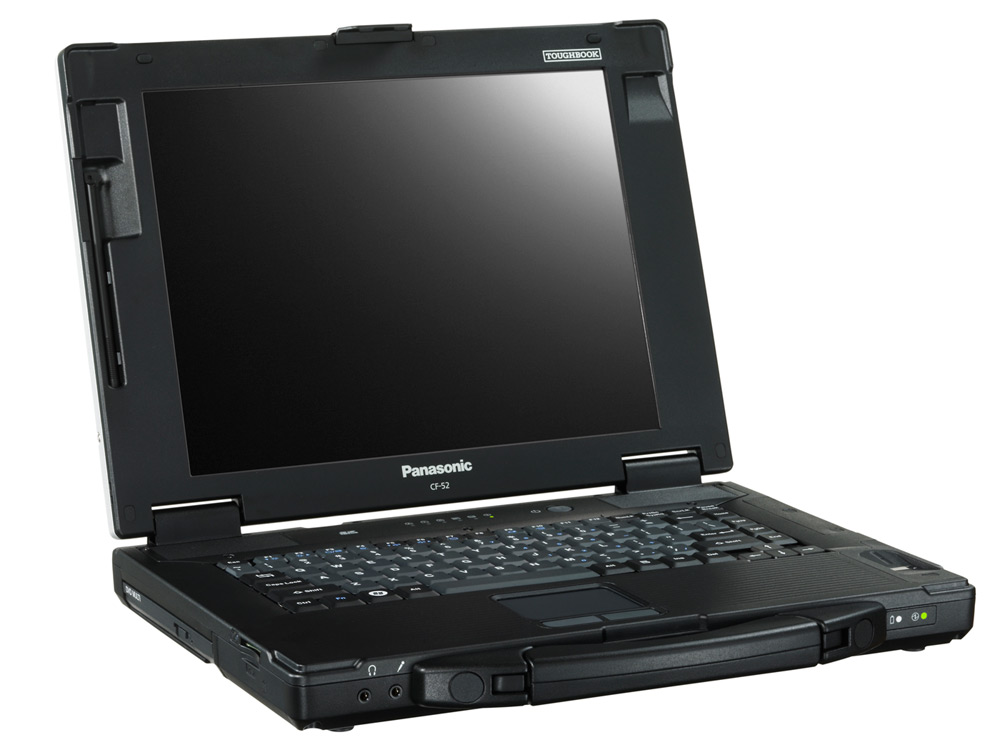
|
Panasonic Laptop (CP2071) Description: Panasonic Laptop loaded with teaching software. |
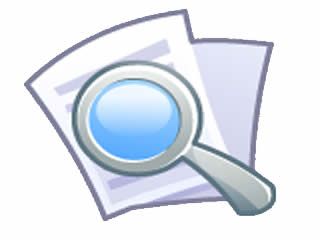
|
PECS Video (RV360) Description: This DVD provides an overview of the potential benefits of using PECS. It vividly portrays examples of each training phase within PECS in school, home, and community settings with a variety of communicative partners. It shows many students and is very beneficial for people beginning to use the PECS program. A companion book- RB860, The Picture Exchange Communication System (PECS) is available from the lending library upon request. |

|
Penguin (TOY2398) Description: Switch activated penguin toy that walks forward, flaps arms, and quacks. |

|
Penny & Giles Joystick Plus (Mac: ADB) (CAD310) Description: The Penny & Giles joystick was designed for people with disabilities. It features variable mouse-travel speeds, click, double click and drag buttons. The keyguard over the operational buttons is removable. The keyguard helps user isolate key presses and provides a wrist rest area. The joystick lever is sturdy and allows movement in all directions, or change the settings for either vertical or horizontal movement only. This is an ADB device and requires a Macintosh with an ADB port. |

|
Penny & Giles Roller Plus Trackball for WIN (PS-2) (CAD380P) Description: The Roller Plus Trackball has all the features of the Roller Trackball plus greater adapted controls. The buttons support click, double click, drag, horizontal/vertical movement and speed adjustment. Five speed settings are available by just touching the speed button. It's red light indicates the drag button is active. It also includes a removable fingerplate that helps users locate and target buttons. Switches can also be connected to the Roller Plus with either the Adapter Box or the Wireless Switch Link. |

|
Penny & Giles Roller Plus Trackball for WIN (PS-2) (CAD380M) Description: The Roller Plus Trackball has all the features of the Roller Trackball plus greater adapted controls. The buttons support click, double click, drag, horizontal/vertical movement and speed adjustment. Five speed settings are available by just touching the speed button. It's red light indicates the drag button is active. It also includes a removable fingerplate that helps users locate and target buttons. Switches can also be connected to the Roller Plus with either the Adapter Box or the Wireless Switch Link. |

|
Pererro For Ipad 1 Only (CAD2059) Description: For Ipad without I.O.S. 7 update. Pererro is an advanced interface device which allows access to Apple iOS devices via a switch, permitting you to utilise the majority of features on the device such as Phone, Messaging, Email & Social Networking applications, without the need to touch the screen. Using a single switch, you are able to scan through the on screen selections and select your desired function, it really is that easy. Key Features Works with almost any VoiceOver enabled app Plug & Play Two scan modes; Auto Increment & Press to Increment, enabling you to continue using your preferred scanning method Direct input so no Bluetooth battery drain Powers directly from your device 3.5mm mono jack socket for universal switch input ‘Charge through’ ability to charge your device without disconnecting Just 36 × 29 × 9 mm |

|
PicSeePal (AC2900) Description: PicSeePal was originally developed in response to the need for a low-cost, durable AAC solution, which increased communication access for children with autism and developmental disabilities. The world's first AAC housing that is lightweight, portable, customizable, splash proof, modular and easy to use. If you are looking for a light-tech solution that you can take anywhere and empowers users of AAC, you're in the right place! |

|
Plantronics Voyager Focus UC, USB-C, No Stand (TD3081) Description: Provides exceptional quality sound with greater immersion Over-the-head earpiece design provides a comfortable and secure fit Get rid of the tangles and love your music with these wireless Bluetooth headset Your voice will be heard loud and clear with the boom microphone Stay connected smoothly with a wireless range of 98 ft Noise cancellation enables you to enjoy an exceptional audio experience with maximum usability and reliance Noise Cancelling microphone technology ensures easy, convenient talking with maximum efficiency |

|
Plate Switch (S110) Description: A very thin membrane switch with no moving parts. It is operated by pressing colored area. It is activated with light to medium pressure but has no auditory or tactile feedback. Size: 2" diameter by 1/16" thick. |

|
PlexTalk Portable Recorder (LIT2017) Description: The PLEXTALK Pocket is powered by a rechargeable lithium polymer battery for up to 10 hours of playback or recording. At just over 2 inches x 4 inches and under 4 ounces - the PLEXTALK Pocket keeps up with your needs, whether in school, at the workplace, hanging out with friends, or at home reading a good book. |
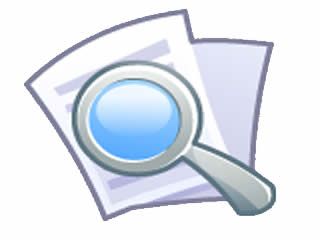
|
PODD Book set (AC1691) Description: PODD stands for: Pragmatic the ways that we use language socially Organisation words and symbols arranged in a systematic way Dynamic Display changing pages. PODD is a way of organising whole word and symbol vocabulary in a communication book or speech generating device to provide immersion and modelling for learning. The aim of a PODD is to provide vocabulary: for continuous communication all the time, for a range of messages, across a range of topics, in multiple environments. PODDs can have different formats, depending on the individual physical, sensory and communication needs of the person who will use it. PODDs have been developed over the past 15 years by Gayle Porter, a speech pathologist with the Cerebral Palsy Education Centre (CPEC) in Victoria. Each PODD format has been shaped by the experiences of both children with complex communication needs (CCN), and their communication partners. A PODD is designed to be just one �tool� in a person�s �toolbox of communication methods�. |

|
Point-it! Joystick (TD2708) Description: Access your PC, Apple Mac, Android or iPad with a Point-It! joystick. The Standard version is a compact unit in a tough metal box. The smooth proportional joystick can be supplied with a switch at the top or with an interchangeable ball knob. Four light action colored buttons control the left/right/double click and mouse speed functions. Additional external switches can be plugged in on either side if required. Point-It! Joysticks are an access solution for people who find it difficult to use standard computer mice. You can use them to move the pointer around the screen, make left and right clicks and control applications. Use a Point-It! to surf the web, catch up on emails, play games, watch YouTube and much more. |

|
Pony Pal (T790) Description: Pony PalPony Pal wags head and tail as he gallops. Switch required. |

|
Portable Mini Voice Amplifier w/ Wired Microphone (AC2880) Description: Double magnets horn and professional sound amplifying circuit design ensure voice clear, crisp and no distortion. 10 watts sound covers about 10000 square foot, loud enough for a big room, suitable for group of 25-100 people. With ergonomic design, palm size dimension makes this small compact amplifier ultra-portable. You can tie it around your waist with waistbelt. Using durable and wear-resistant ABS material with high light technology, this presenter voice amplifier looks fashion nice. |

|
Pouring Cup on Flex Mount (M2841) Description: Individuals with disabilities can learn how to navigate everyday tasks and activities with ease using adapted cooking devices. Adaptive tools such as our pouring cups are great for helping individuals with special needs perform activities of daily living (ADL) in a way that works best for them. With ADL pouring devices, users can explore the world around them in a fun and exciting way. |

|
Powerlink 2 Control Unit (S690) Description: The Powerlink 2 Control Unit is designed to be used with a wide variety of electrical devices (up to 1700 watts). First you plug the control unit into a grounded wall outlet. Then connect the electrical devices (you may connect two devices which will go on/off at the same time) and a switch into the unit. When the switch is activated, the device is turned on. You may choose from the following modes of control: direct mode, timed seconds mode, timed minutes mode and latch mode. Whether you're in a self- contained classroom or fully- included site, the PowerLink 2 control unit offers simple ways to give students control of almost any electrical apliance during a variety of activities. |

|
PowerLink4 (ENV2323) Description: The PowerLink 4 allows switch users to control up to 2 electrical appliances with single switches. Features 6 unique modes of control that allows you to define exactly how, and for how long, appliances will be turned on. |

|
PrancyBt Trucker Bluetooth Headset, Wireless (TD3083) Description: Bluetooth headset with microphone cancels 95% of the noise】 Adopts ENC dual mics and advanced CVC 8.0 noise cancellation technology, Bluetooth headset for cell phones blocks out 95% of background noise, ensuring you can hear and be heard clearly and loudly even in a noisy environment (road and engine noise, kids playing around, dog barking etc). Great for driving, work remotely or work on a call center. Bendable mic helps you easily find the best angle to capture the clearest sound as well. 【65 Hours Playtime】 Wireless headphones with microphone can give you 55 hours of talk time, 65 hours of music playback and 90 days of standby time on a single 2-3 hrs quick charge, making it a solid choice for long distance traveling or shifts at the office. No need to give up your phone calls or stop listening to your favorite songs because the battery continues to run dead on. You don't even need to think about charging the Bluetooth headset for cell phones in the middle of a shift everyday! 【Effortless Controls & Mute Button】 Conveniently placed & large buttons make wireless Bluetooth headset super easy to access, so you don't need to think twice before clicking the right button or worry about clicking the wrong button. A dedicated mute button on the mic of the wireless headset for computer provides extra convenience on conversations. Bluetooth headset for computer supports Siri & voice assistants, giving you full control over your phone calls and music without lifting a finger. 【Bluetooth 5.1 & Multipoint Connectivity】 Bluetooth headsets adapts more advanced Bluetooth 5.1 technology, which means you can get faster & more stable connection while saving more battery. Truck driver Bluetooth headset also features dual-device connectivity, allowing you to effortlessly switch audio between your phone and laptop without touching the Bluetooth settings. Bluetooth headphones with mic are compatible with most Bluetooth-enabled devices like iPhone, Android phone, laptop, iPad. |
|
|
Pretorian iControl (CAD2827) Description: The innovative iControl allows you to turn battery toys and other powered appliances on and off wirelessly using a free of charge app on your iPad using the iClick app, available from the App Store . Simply plug your favourite toy or other small, battery-operated appliance into iControl and control it from your iPad in the following innovative ways: Direct- Toy/appliance is powered for as long as the user touches the switch on the iPad screen - a great way to teach cause and effect. Latching- Touch once for on and again for off. Timed- One touch turns the toy on for a period determined within the app, from as little as 1 second up to 250 minutes. Cooperation- Requires two users each to touch a switch for the toy to turn on- great for teaching social skills and cooperative play. On/Off- One switch turns on the toy and the other turns it off. iControl has two 3.5mm socket to allow the toy or other appliances to be connected. The app has many features to make the learning environment fun and effective. For example, choose the colour of each switch or optionally replace the switch with a photograph taken using iPad's built in camera or chosen from the device’s existing photo gallery. The app can also be scanned using iOS Switch Control by users who can’t use the touch screen. |

|
Pretorian USB Switch (CAD2826) Description: Pretorian USB Switch is, quite simply, a switch with a built-in switch box! Simply plug USB Switch into any available USB port and it will work just as you expect it to. As with all Pretorian products, no driver disks are required to allow USB Switch to work- the computer will build its own driver when the product is first plugged in, making it ideal for contract managed computer systems. Did you know? Pretorian USB Switch has settings to allow it to be adapted to users with all types of motor deficit, including tremors and poor forearm strength. Then select the switch function you require using the simple display on the reverse of the unit and the product is ready to use. The settings have been carefully chosen to work with all available AT software and apps. Two additional 3.5mm sockets are provided on the rear of the unit to allow more switches to be connected and the function of each one may be separately selected. USB Switch gets its power straight from the USB socket so there are no batteries required in this product. But USB Switch’s features don’t end there- it is also the only switch on the market with settings to allow adaptation for tremors, poor forearm strength and other motor deficits. |

|
Pretty Poodle (T003) Description: This 10" poodle prances along, pausing to bob her head, wag her fluffy tail and bark. |

|
Privo-Wireless (CAD2960) Description: Privo [ pree-voh ] is a wireless handset that eliminates background noise and makes the sound of your voice inaudible to those around you while simultaneously providing a crystal-clear voice signal – allowing you to talk, listen and document privately without interference. Built from premium materials that are durable and stay comfortable all day. Privo is a pocket-sized sound-booth providing complete privacy and noise cancellation at home, in the office or out in public. Privo comes standard with Bluetooth 5.0 connectivity and is compatible with IOS and Android smartphones, tablets, computers or any wireless microphone enabled device. It can be used in conjunction with any voice application or speech recognition software such as Dragon. Use it to make private phone calls, verbally compose emails, text messages and documents, interact with smart devices such as Alexa- all without being overheard! The rechargeable lithium-ion battery provides up to 12 hours of continuous talk time and if it happens to run low Privo can be used while charging. Plug noise cancelling headphones into the audio jack to create your own personal soundproof bubble. We obsessed over every detail so you can seamlessly connect to your device and talk privately all day. Our quiet cushion foam face piece physically blocks noise and provides pillowy soft comfort. The ergonomic design allows you to hold Privo comfortably in either hand or, if you prefer use one of our hands free options. An internal breathing port allows you to speak and breath naturally without skipping a beat. *includes both types of face pieces* |

|
Pro-GT- Enduro Mount (M2964) Description: The GT ENDURO is the wheelchair mount for SGDs, iPads, Eye Gaze devices, environmental controls, laptops, and tablets. The GT ENDURO wheelchair mount provides both the adjustability and strength required to meet the specific physical and visual access needs of the individual using the device. The GT ENDURO’s quick release base connector makes it easy to remove and connect the mount to the base attachment on the wheelchair. Simply, line up the height tube with the guidepost, slide and insert pin to lock. This eliminates accidental disconnecting. |

|
Proximity Sensors on mount round (CAD2322) Description: The ASL 215 Round Proximity Sensor is a no touch switch The smooth round sensor has no sharp edges and the sensing side is the larger surface area. This single function switch has an activation range of touch to one quarter inch. Activation occurs when it senses a hand or another part of the body in the activation area. These switches are typically used for individuals with Cerebral Palsy or with anyone that has difficulty with motor control, coordination, or weakness. This mode had a two sensors and a light-weight mounting system that may be appropriate for a wheel chair headrest. http://www.asl-inc.com/products/product_detail.php?prod=188 |

|
ProxTalker (AC1663) Description: The Logan ProxTalker is a mid-tech device which uses RFID technology to retrieve vocabulary stored on sound tags to produce REAL words. Ideal for any picture exchange system user, of any age and is being used for communication or as a classroom tool. |

|
Pudgy Piglet (T550) Description: Pudgy PigletPudgy walks, wags his tail, wrinkles his snout and oinks. Switch required. |

|
Purrfect Kitten (T001) Description: Kitten that meows when moved. |
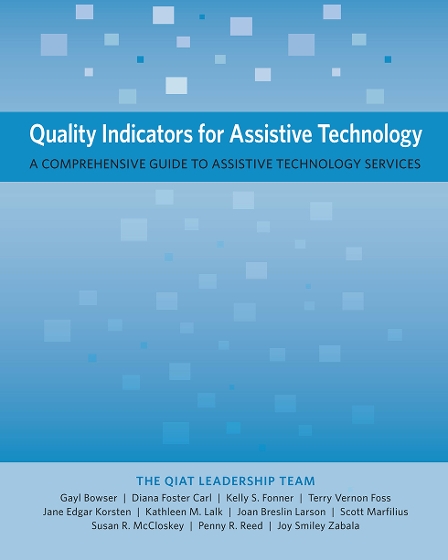
|
Quality Indicators for Assistive Technology (RB2336) Description: The QIAT Community is a nationwide grassroots group that includes hundreds of individuals who provide input into the ongoing process of identifying, disseminating, and implementing a set of widely-applicable Quality Indicators for Assistive Technology Services in school settings that can be used as a tool to support: school districts as they strive to develop and provide quality assistive technology services aligned to federal, state and local mandates assistive technology service providers as they evaluate and constantly improve their services consumers of assistive technology services as they seek adequate assistive technology services which meet their needs universities and professional developers as they conduct research and deliver programs that promote the development of the competencies needed to provide quality assistive technology services policy makers as they attempt to develop judicious and equitable policies related to assistive technology services. |

|
QuickTalker 7 (AC2370) Description: A portable dedicated speech generating device that features 7-message locations and 6-minutes of record time. Simply switching between the five available recording levels provides up to 23-messages. Includes built-in carrying handle. |

|
Quicktionary II Reading Pen (LIT570) Description: The QuicktionaryII Reading Pen enables users to scan a single word or full line of printed text and translate or define single words, see and hear the scanned word(s) read aloud. Based on WizCom's proprietary optical head, sophisticated OCR and ASIC systems, the product is both fast and accurate. Most QuicktionaryII models come complete with integrated Text-to-Speech technology. Users can hear the scanned word or line of text read aloud through the built-in speaker or earphone. |
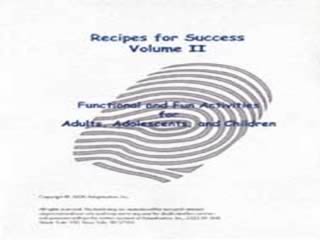
|
Recipes for Success Volume 2 (RB800) Description: Recipes for Success Volume 2. �2001 Recipes for Success Volume 2 is Adaptivation's second resource guide filled with dozens of practical applications for assistive technology. As in Recipes for Success Volume 1, each recipe gives a detailed list of materials needed, step-by-step instructions, and numerous activity and equipment variations to help you adapt an activity to meet the needs of your client. Volume 2 is an insert that contains more recipes geared for adolescent and adult users daily activities and vocations. A great addition to our already popular Recipes for Success Volume 1. |

|
Right Handed Ergonomic Wireless Mouse (CAD2628) Description: Wireless Vertical Ergonomic Optical Mouse accomadates right handed people. 5 Buttons for Laptop, Desktop, PC, Macbook Scientific ergonomic design encourages healthy neutral "handshake" wrist and arm positions for smoother movement and less overall strain. 800 / 1200 / 1600 DPI Resolution Optical Tracking Technology provides more sensitivity than standard optical mice for smooth and precise tracking on a wide range of surfaces. Added next/previous buttons provide convenience when webpage browsing. |

|
Right-Handed Vertical Optical Mouse (CAD2632) Description: Adesso introduces relief and comfort, for right handed users without the hassle any cables- The iMouse™ E70 2.4GHz Wireless Vertical Righthanded Mouse! If your wrist pain just won’t seem to go away, try a specially designed vertical mouse that completely changes your stance and keeps your hand in its natural “handshaking” position. The shape is thoroughly designed for natural comfort and easy-to-reach mouse buttons. No finger stretching or reaching is needed to press or operate the buttons. The built in DPI switch on the top allows for convenient adjustment of your browsing precision without even letting go of the Adesso . No extra software is needed to install your plug n play mouse and as long as your computer’s platform supports plug n play, such as Windows, Mac, or even Linux, feel free to plug in your mouse and be ready to go in 30 seconds without any extra inconvenience of additional installations. Easy to connect, and even easier to use. Start browsing the internet, your email, or sift through your files pain free, without any cords or cables using the new Adesso iMouse™ E70 2.4 GHz Wireless Vertical Righthanded Mouse. |

|
Rii i4 Mini Bluetooth Keyboard (TD2699) Description: Bluetooth mini keyboard is compatible with fire stick, iOS iPad, iPhones, Androids phone and tablets, and computers with Windows and Mac OS 6.0 |

|
Ruby Handheld Video Magnifier (LS2016) Description: The 4.3-inch, full color, high brightness video screen of the RUBY Magnifier makes it outstanding for reading bills, letters, checks, and receipts. Just turn it on with one button, place it over an object, and adjust magnification to your preference with the easy zoom button. Can be used for low vision, visually impaired. |

|
SAM (Switch-adapted Mouse) (Mac: ADB)(Mac/Win,USB) (CAD790) Description: The SAM (Switch Adapted Mouse) is a high quality trackball that accepts any switch that ends in a 1/8" plug. The user can operate the trackball and use an external switch for the mouse click. SAM is plugged in where your regular mouse goes. The switch inputs are clearly marked as to which buttons they are. The middle button/switch input is called a drag lock. It locks the left button down until you subsequently hit any button. this allows the user to drag without being required to hold any button/switch down during the drag. A Utilities disk comes with the SAM and after installation on your computer gives you the ability to add more functionality to the buttons. |

|
Scatir Switch (S1110) Description: The SCATIR switch is a self-calibrating momentary-contact infrared switch with auditory feedback. It works by detecting a beam of reflected pulsed infrared light. It can be activated by an eye-blink, eyebrow movement, finger movement, head movement, and facial muscle movement. It can be activated at a distance so the controlling part of the body does not need to be in physical contact with the switch sensor. The auditory feedback feature can be enabled or disabled by means of an internal selector switch. The SCATIR switch comes with an eyeglass mounting kit and a gooseneck mounting kit. |

|
Series Adapter (S140) Description: The Series Adapter allows two-switch operation of any battery-operated device or electrical appliance. Both switches must be activated for the device or appliance to work. Encourages bilateral hand activities or cooperative play and interaction with another individual. It consists of two 1/8" phone jacks at one end and one 1/8" phone plug at the other. |

|
Short Leaf Switch (S070) Description: This is a two-way deflection switch, meaning it can be activated in either direction. It takes 4 oz. of force to activate the switch. The leaf is 3-3/4" long, and is encased in a soft, non-abrasive red vinyl sleeve for use in tight access areas (between upper or lower arm and trunk, thighs, knees, under chin, etc.). The switch is normally open and is activated by deflecting the leaf. Not recommended for use where auditory or tactile feedback is required. The base of the switch is a block with a locking screw for mounting. |

|
Sip and Puff Switch (S2410) Description: sip on the tube to activate one device then puff on it to activate the other. Mounted on a 19” gooseneck with a 3-way mounting clamp, |

|
skoog 2.0 Musical Instrument for iPad (TOY2697) Description: *Coding for kids - Learn to code with Skoog when you connect to Swift Playgrounds *Suitable for early years, autism, physical disabilities, cerebral palsy, sensory impairments and learning disabilities, down syndrome, William's syndrome, global developmental delay, special needs toy *Tactile robust design, bring music, coding to life — learning, toy, music interface, adjustable sensitivity For more uses: https://docs.google.com/document/d/1o9Wyn7ocQEiQ2ZcAkIdFHxLkP84GbJBTn-mZdktaLlE/edit |

|
Skoogmusic Skwitch Musical Interface for iPhone (TOY2694) Description: *MUSICAL INSTRUMENT - Skwitch transforms your iPhone into a one-button musical instrument to play songs you know or compose and perform your own. Use as an easy-to-play introduction to music technology to create amazing-sounding music. *EASY-TO-USE - It clips straight onto your iPhone, so within seconds you have a piece of tech that you can use to create music, connect to other apps + more. It doesn't need any batteries either so use on the go. *MUSIC FOR ALL - Improve your musical abilities as you compose and perform your own songs. You don't need any music skills or knowledge. It is genuinely useable by everyone, including those with disabilities. *CONNECT WITH MIDI - It works as an easy to use musical instrument or for more advanced, connect to other apps and devices. Skwitch works with GarageBand and other music apps to allow you to bring your creative musical mind to life! More info on uses for the SKOOG by Dr. Ben https://docs.google.com/document/d/1o9Wyn7ocQEiQ2ZcAkIdFHxLkP84GbJBTn-mZdktaLlE/edit |

|
Skyle (TD2911) Description: Learners of ALL abilities can utilise the power of the iPad Pro using only their eyes with Skyle. Insert the iPad Pro into the new protective case and plug in the eye tracker, download the Skyle App and you're ready to realise the full potential of the iPad Pro with eye-control. Using the built-in port, a switch can be used in combination with the Skyle eye tracker to interact and gesture on the iPad Pro. |

|
Small Pal Pad Switch (S890) Description: A very thin membrane switch with no moving parts. It is operated by pressing colored area. It is activated with light to medium pressure but has no auditory or tactile feedback. Size: 2" x 4" x 1/10" thickness. |

|
Smart Nav 4 AT (CAD1644) Description: The Smart Nav is a mouse alternative that allows people with good head control to completely control their computer. A tiny reflective dot is stuck to the forehead, eyeglass frame, tip of nose. The monitor-mounted transmitter/receiver sends infrared beams out, and senses reflections from the dot. The SmartNav software (included) 'maps' head motion to cursor motion. The SmartNav comes with a USB connector and works on Windows 98SE, ME, 2000, XP and Vista. |

|
Smooth Talker (AC2811) Description: The Smooth Talker provides the option to easily switch between 6 different playback modes, eliminating the need for different devices to perform different functions. |

|
Soft Switch, Petite Pillow (S150) Description: Petite Pillow switch has a soft surface to cushion impact of movement and provides a "click" for feedback. The soft velvet material on switch can be removed and washed. This is an excellent switch for people with gross motor skills. |

|
Sound Activated Switch (S660) Description: The ultra-sensitive Sound Activated Switch reponds to a whisper or a loud clap! ou can easily set the sound threshold level to which the switch will respond. Plus, you can also adjust the length of time the switch will stay on after the initial activation. In the latching mode, the first sound will activate a switch closure and the second will disable it. |

|
Specs Switch (S550) Description: The Specs Switch is the smallest switch in the Ablenet family. It measures 1-3/8" in diameter and takes 3 ounces of pressure to activate. Each Specs switch package comes with three bases: one flush base (use when you want to use a cluster of switches), one flange base (to mount switch to almost any surface or use with mouting system), one strap-adaptable base (mount around objects like headrests or armrests). A 24" strap to use with the strap-adaptable base and a small screwdriver are also included with the switch. It comes in a variety of colors. |
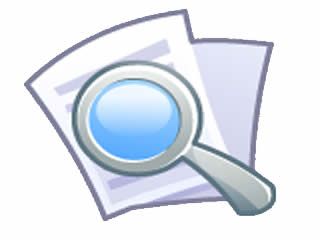
|
Speech Recognition Applications: Dragon (RB1684) Description: Speech recognition technology has made numerous advancements since the early 2000's and is being used by more and more individuals as a daily input device. Dragon NaturallySpeaking 11 is the leading speech recognition software and the Speaking Solutions instructional manuals provide a perfect training solution. This self-paced training manual provides easy to follow step-by-step directions and includes many screen shots, tips and hands-on exercises that will help you quickly increase your overall productivity. |

|
Sphero Mini Robot Ball (TD2842) Description: Build your own mazes, obstacles, towers and other courses to navigate through the living room or kitchen. Equipped with a gyroscope, accelerometer, and colorful LED lights, this educational robot is more than a mini robot toy. Sphero Mini is the perfect entry into robotics for a beginner. Beginner learners can drive and play STEM-inspired games with the Sphero Play App. |

|
Step by Step Comm With Levels (AC580) Description: This speech generating device (SGD) allows the user to communicate by giving a series of step-by-step messages. The Step-by-Step Communicator with Levels has 75 seconds of recording time. You may record as many messages in as many levels as you desire within the 75 seconds of recording time. The switch surface is angled and is 2-1/2" in diameter and 3" in height. It has an external volume control on/off switch, switch jack with standard 1/8" plug, a toy/appliance jack to "pair" voice output with an activity, and has a detachable mounting base. Requires a 9-volt battery for operation. It comes in a variety of colors. |

|
Stuntboy, in the Meantime (LIT3145) Description: Author: Jason Reynolds, Illustrator: Raúl the Third Portico Reeves’s superpower is making sure all the other superheroes—like his parents and two best friends—stay super. And safe. Super safe. And he does this all in secret. No one in his civilian life knows he’s actually…Stuntboy! But his regular Portico identity is pretty cool, too. He lives in the biggest house on the block, maybe in the whole city, which basically makes it a castle. His mom calls where they live an apartment building. But a building with fifty doors just in the hallways is definitely a castle. And behind those fifty doors live a bunch of different people who Stuntboy saves all the time. In fact, he’s the only reason the cat, New Name Every Day, has nine lives. All this is swell except for Portico’s other secret, his not-so-super secret. His parents are fighting all the time. They’re trying to hide it by repeatedly telling Portico to go check on a neighbor “in the meantime.” But Portico knows “meantime” means his parents are heading into the Mean Time which means they’re about to get into it, and well, Portico’s superhero responsibility is to save them, too—as soon as he figures out how. Only, all these secrets give Portico the worry wiggles, the frets, which his mom calls anxiety. Plus, like all superheroes, Portico has an arch-nemesis who is determined to prove that there is nothing super about Portico at all. |

|
Switch Access Kit (S2635) Description: Switch Access Kit |

|
Switch Access Kit (S2635E) Description: Switch Access Kit |

|
Switch Activated LED Fan (TOY2444) Description: LED fan with a built-in switch or access for a different switch to be attached. |

|
Switch Click (Mac: ADB) (CAD450) Description: Switch Click allows you switch access to your computer. It acts as a mouse click and works with switch accessible or scanning software. The standard keyboard and mouse are still functional when using Switch Click. You may also plug a different switch into the side of Switch Click if alternate access is required. |

|
Switch Interface Pro 6.0 (USB) (CAD7202) Description: The Switch Interface Pro 6.0 has a USB cable and is compatible with both Macintosh and PC computers. It has 5 switch jacks (1/8" switch plugs) and supports both single and multiple switch software. The Switch Interface features 4 program settings which are color coded for functionality, corredponding to the jack the switch is plugged into. The Reference Booklet has a reference chart for users to follow that lists the program settings for many of the software programs that are currently used by special educators. |

|
Switch Interface Pro 6.0 (USB) (CAD72017) Description: The Switch Interface Pro 6.0 has a USB cable and is compatible with both Macintosh and PC computers. It has 5 switch jacks (1/8" switch plugs) and supports both single and multiple switch software. The Switch Interface features 4 program settings which are color coded for functionality, corredponding to the jack the switch is plugged into. The Reference Booklet has a reference chart for users to follow that lists the program settings for many of the software programs that are currently used by special educators. |

|
Switch Mount (Maxess Large) (S1010) Description: The Maxess Switch Mounts are double-sided to mount the switch at an angle (55ï¾¼ or 85ï¾¼). Used with the Maxess Switch Tray, the mounts offer a variety of positioning options. The large switch mount is designed for large switches such as the Big Red Switch, Large Joggle Switch, Bass Switch, etc. |

|
Switch Mount (Maxess Medium) (S1000) Description: The Maxess Switch Mounts are double-sided to mount the switch at an angle (55ᄐ or 85ᄐᄐ). Used with the Maxess Switch Tray, the mounts offer a variety of positioning options. The medium switch mount is designed for medium size switches such as the Jelly Bean, Medium Joggle, Buddy Button, etc. |

|
Switch Mount (Maxess Small) (S990) Description: The Maxess Switch Mounts are double-sided to mount the switch at an angle (55ï¾¼ or 85ï¾¼). Used with the Maxess Switch Tray, the mounts offer a variety of positioning options. The small switch mount is designed for small switches such as the Specs switch, Micro Light switch, etc. |

|
Switch Spinner (LIT2915) Description: Useful for matching, rolling dice or making random selections, the spinner also teaches turn-taking and visual tracking. Protect those who have audible hyper-sensitivity. The spinner generates very little noise. Activate the switch to start the arrow spinning. It will come to a stop once the switch is disengaged. |
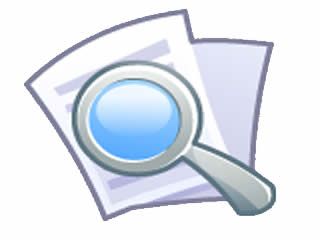
|
Switch Training Kit (S1650) Description: Switch Training Kits include an iBook with switch accessible software, a switch interface, and a variety of switches. The iBook is loaded with a variety of software programs ranging from early learning to life skills software. Simtech switch programs are included and provide a fun and simple way for kids to learn and practice scanning. The purpose of these kits is to simplify the process of trialing both switches and software. Switch mounts are not included in the kits, but are available in the lending library for check out. |

|
Switch Tray (Maxess) (S980) Description: The Maxess Switch Tray holds switches or switch mounts, fitted with Velcro, firmly in place. Ideal for use in assessments where a range of secure switch positions need to be explored. We suggest that you use this in conjunction with the Maxess switch mounts. |

|
Switch-Adapted Scissors (S2914) Description: The switch-adapted scissors are easy to use and make craft activities and class participation possible for even the most profoundly impaired — simply activate your switch to cut through paper. These ADL scissors are easy to remove from their special mounting, making them seamless to install and detach. The adapted scissors are held into place with a velcro strap and take two AA alkaline batteries. The switch-activated scissors work with or without a switch. |

|
Switch2Scan (TD2149) Description: The Switch2Scan has options for using between 1 and 4 switches to control the iPad – and has four ports into which a switch can be plugged. When using single switch mode, the switch has 3 functions and needs to be pressed for varying lengths of time to control the iPad. As you add more switches, the number of functions that each switch needs to serve is reduced. In two switch mode, the first switch only has one function, and the second switch has two. In three and four switch modes, each switch only has one function. The table below shows the different functions of the switches. Switch2Scan was conceived prior to iOS Switch Control and was therefore developed to utilize the iOS “Voiceover” capability. If you need scanning access to an iPad and have a device running iOS7 or later (when “Switch Control” was introduced) then the APPlicator or iSwitch is likely to be a better choice, unless one of the following applies: 1. The user is Visually Impaired and needs switch access- in which case they will still benefit from using Voiceover. 2. If you are familiar and comfortable with Voiceover and need a simple method of page-turning in iBooks. 3. You have an original iPad (identifiable because there is no camera), in which case you cannot install iOS7 or newer. |

|
Tab Tite + VF Arm with Quick Action Clamp (AC2345) Description: Tab Tite device cradles with a very durable quick release system, making it extremely easy to attach our device cradles to any of our mounting systems. If you don’t currently have one of our mounting systems, you can purchase a hardware retrofit kit that will enable you to use our simple quick release system with your existing mounting arm ~The arm has a reach of almost 21” (53.0 cm). The quick action clamp fits round or square objects from 0.5” to just over 2” wide (13mm-55mm). Has a quick action jaw for easy attachment and removal. The quick action clamp works great for quick attachment and removal of the mounting arm. |

|
TabAccess (TD2810) Description: TabAccess is a bluetooth switch interface for tablets. TabAccess enables interaction with tablet apps through connection of multiple accessible devices such as sip/puff, button switches, and grasp switches |

|
Tag Switch (S930) Description: The Tag Switch has a very sensitive membrane (65 x 125mm) that covers the surface of the switch which is the switch contact. The membrane reacts to the slightest touch on any part of it. The membrane is covered by a pocket that you can insert an overlay in. This switch can be used with any switch adapted device. |

|
Tail Light Switch (S1130) Description: The slightest touch along its rim starts a variety of exciting sensory stimuli: music, lights and vibration. Plays adult/teen music. Plug in your favorite device and it starts at the touch of the rim. Can be used for low vision, visually impaired. |

|
Tail Light Switch, Say It and Play It (S2283) Description: The slightest touch along its rim starts a variety of exciting sensory stimuli: music, lights, and vibration. Also allows for a recorded message to play back. Plays adult/ teen music. Plugin your favorite device and it starts at the touch of the rim. |

|
Talk/Scan 8 Plus (AC630) Description: The Talk/Scan 8 Plus is a multi-level, scanning (8 messages on 8 levels, totaling 64 messages @ 4.5 seconds per message) communication device. It features two modes of scanning: linear and step, with auditory prompts on every level. |

|
Talking 4 Compartment Scanner (AC1623) Description: The Talking 4 Compartment Scanner features 12 levels and four scanning modes. You can record four 5-second messages on 12 levels. Scan modes include inverse, auto, two switch, and step scan with three scan speeds. Switch required. |

|
Talking Buttons (AC2654) Description: Record short instructions and students can simply push the button to play back the recording. |

|
Talking Photo Album (AC910) Description: The Talking Photo Album is a simple, inexpensive, easy-to-use speech generating device that has many potential uses for adults and children who need augmentative communication.You can record four minutes of speech, 10 seconds at a time. You can use photos, book cutouts, symbols, drawings, Xeroxes, newspaper clippings, or text on each of its 24 pages.You can use it for instructions, to tell stories, to record autobiographical information, to facilitate daily conversation, to help order in restaurants, to facilitate memory and for scores of other purposes.The companion AAC Idea Book, RB940, Creative Ways to Use Talking Photo Albums is available from the lending library upon request. |

|
Tango (AC1649) Description: The Tango has a navigational design that is unique. It features 6 message keys set up as a dynamic display, 8 navigational keys and a message bar. Navigation is intuitive and supports phrases, core vocabularies, stories, lists, spelling and quick chat. Other features include scanning, SD card slots, a built-in digital camera and voice morphing. The Tango features two character libraries: one for children and one for teens. Each character library has character sets that feature girls and boys who are ambulatory or in a wheelchair and various ethnic groups are represented within the libraries. Please go to www.blink-twice.com to learn more about the Tango. |

|
Tap Strap 2 (CAD2955) Description: The Tap Strap 2 is a single handed all-in-one wearable keyboard, mouse & air gesture controller. Made out of Skin-safe TPU, Tap lets you control your devices for 10 hours on a full charge (7 days of standby) Keyboard Mode – Type letters, numbers, symbols and characters into your smart devices. Use any surface! AirMouse Mode – Input & control using Air Gestures into any Bluetooth device Optical Mouse Mode – Precise 1,000 DPI optical mouse enables on the go navigation, selection, scrolling, dragging and dropping in any environment using any surface. Controller Mode – Turn complex commands into simple finger taps and air gesture swipes to control your favorite apps, games and devices. |

|
Tash Mounting Arm (S1120) Description: The TASH mounting arm comes with a clamp suitable for tables and a plate to fit the type of switch you wish to mount. The TASH mounting arm is easily adjustable with one knob and is flexible in multiple directions. It features rugged, high quality construction.The plates available in the lending library are: (a) micro light connection, (b) cup, cap, buddy button connection and (c) big buddy, plate, pillow, soft and platform connection. It will also work with switches in the lending library. Be sure to mention the type of switch you wish to mount when ordering. |

|
Tash Tip Switch (S2530) Description: Single function mercury control switch for operating electronic equipment. Comprises small, smooth surfaced rectangular box, operated by tipping cable end down five degrees from horizontal position |

|
Teaching Effectively with Zoom (RB2849) Description: The book is based on the author’s experience teaching online, observations of several colleagues teaching online at Harvard University, research-based principles of effective teaching and learning, and, perhaps just as importantly, interviews with dozens of students who recently experienced online learning for the first time and also had to adapt to this way of learning in a hurry. |
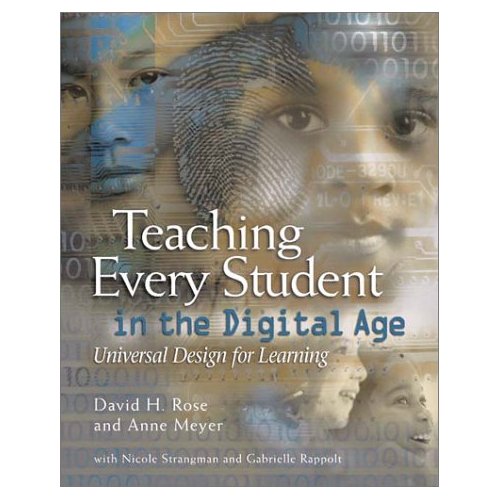
|
Teaching Every Student: UDL (RB1628) Description: Teaching Every Student in the Digital Age: Universal Design for Learning by David H. Rose and Anne Meyer �2002 A comprehensive presentation of the principles and applications of Univeral Design for Learning (UDL), a practical, research-based framework for responding to individual learning differences and a blueprint for redesign of education. |

|
Tecla Shield DOS Ipad Switch Interface (CAD2139) Description: This Tecla Shield DOS Ipad switch interface also comes with a mount, 4 switch adapter and a joystick. This equipment works together to allow joystick use on Ipad apps. |

|
Tell Me (LIT2471) Description: A classroom-wide approach for preschool children starting to use augmentative and alternative communication with core vocabulary |
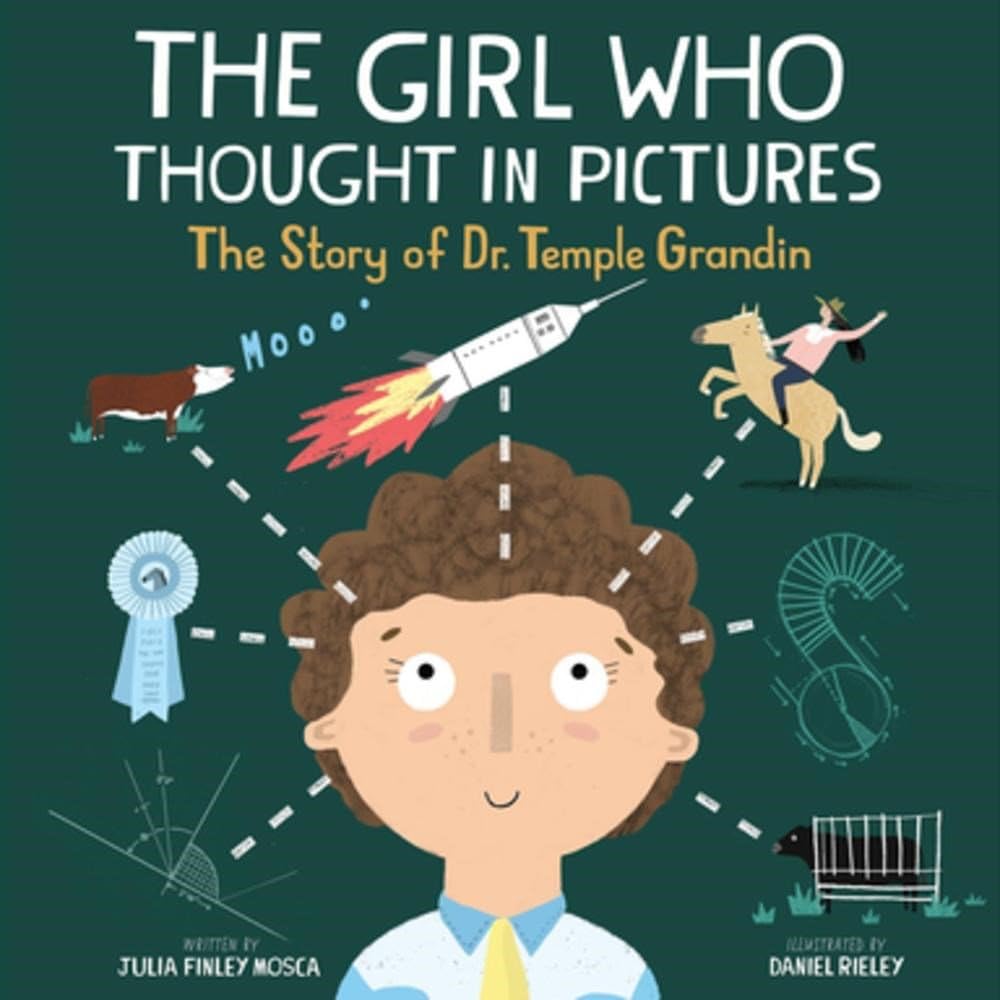
|
The Girl Who Thought in Pictures (LIT3139) Description: Author: Julia Finley Mosca, Illustrator: Daniel Rieley When young Temple was diagnosed with autism, no one expected her to talk, let alone become one of the most powerful voices in modern science. Yet, the determined visual thinker did just that. Her unique mind allowed her to connect with animals in a special way, helping her invent groundbreaking improvements for farms around the globe. In hardcover, The Girl Who Thought in Pictures: The Story of Dr. Temple Grandin was the first book in the educational Amazing Scientists series about the inspirational lives of amazing scientists. In addition to the illustrated rhyming tale, you'll find a complete biography, fun facts, a colorful timeline of events, and even a note from Temple herself! |

|
The Mini Wilson (LS2332) Description: This is a digital voice recorder that is simple to use and feature-rich utilizing the highest quality components possible. This can be connected to your key chain or put in your wallet. FEATURES One hour of recording time Easy to add and delete messages; stores multiple messages Credit card size, will fit in your wallet Record and play; phone numbers, addresses, shopping lists, reminders, to-do lists, notes, appointments, messages, directions, audio instructions, etc... |

|
The New Assistive Tech (RB2431) Description: School districts often struggle to develop consistent practices for meeting the assistive needs of special education students. This playful yet professional book will help public school educators select, acquire and implement technology to help all students, but especially those with special needs. The New Assistive Tech is a catalyst for breaking down walls between special education and general education, and will help all educators realize they have tech knowledge (and can build upon that knowledge) that can be used to support students with disabilities. This book: details how an educational team can request assistance to determine technology needs; explains how to conduct and document assessments to help an educational team make informed decisions about technology needs; describes a proactive approach to professional development for individuals and for those who train others on the use of technology; assists individuals or teams in creating an action plan for developing a culture of inclusion; and interweaves stories, songs and other exciting features to make learning fun! |

|
The Wilson (LS2333) Description: The Wilson is a digital voice recorder with many added features including: Up to 8 hours of continuous recording time Download messages to your computer - USB cable included Will store multiple messages Volume control Clips to belts, visors, and purses |

|
Therapy Mouse (CAD2476) Description: With the Therapy Mouse Plus, just plug the device into any PC, Mac or Android computer and the Therapy Mouse will take over your mouse controls. With Therapy Mouse, you can now control any software that uses a mouse with your head, fingers, eyeglasses, wrist, foot and more! |

|
Thumb Switch (S170) Description: This switch is cupped in the palm of the hand and activated by depressing the raised button with the thumb, much as with conventional hand-held nursing call buttons. It is activated each time the button is depressed. Requires some pressure to depress button. |

|
Tilt Switch (S2279) Description: This gravity sensitive switch can be attached to a head, arm, or leg and when the body extremity is tilted, it will activate (or deactivate) a toy or device. The switch can be adjusted for tilt sensitivity and can be used for posture training. |
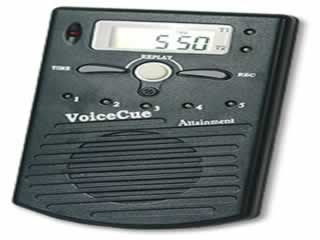
|
Time Pad (LIT500) Description: The Time Pad holds 5 recorded messages that can be activated by a timer. Set the alarm to play your recorded messages at just the right time. Up to 72 seconds of speech divided among 5 messages. It can also be used as a communication device with users pressing the buttons to talk. (This item is no longer sold by Attainment Co. but has been replaced with a similar device called a VoiceCue.) |

|
Time Timer Watch Plus (LS2420) Description: Three different features including timer, clock, and alarm. This wrist timer/watch has custom or 60 minute times with a visual representation of time loss, vibrating and audible alerts, repeatable time segments, water resistant, has backlight, and 12/24 hour options. |

|
Timekettle M3 Language Translator Earbuds (TD2950) Description: Three-in-one translator earbuds with 40 languages: Forget the clucky handheld translator.Your must-have for exploring the world. Timekettle M3 is all-new translator earbuds, Not only is M3 a translator device, but it supports playing music and phone calls.M3 language translator device supports 2-way translation in 40 languages. Partial List: Arabic,Chinese,English, French, German, Hindi, Indonesian, Italian, Japanese, Korean, Malay, Portuguese, Russian, Spanish, Tamil, Thai, and so on Natural and instant translation: Conventional translator requires you to pause between sentences to have a conversation. M3 language translation earbuds applies our patented natural interpretation technology to automatically pick up and logically segment your speech into sentences, so you always have a fluent conversation Competent in various scenarios: 3 modes of M3 are designed for various scenarios when be abroad.Touch mode: Each wears one earbud, simply touch earbud to speak, the other will hear translation. Listen Mode : The phone will pick up the sentences automatically, and translate them into the language you need. It is essential for lectures, classes. Speaker mode: You can use your smartphone or wear two earbuds to begin short conversations with anyone for directions Translator device no wifi needed: M3 supports 13 offline languages packages, which includes offline translation from English to Spanish,Chinese,French,German,Japanese, Korean and Russian, from Chinese to English,Spanish,French,German,Japanese, Korean and Russian.Download the offline voice package in advance, you will continue your conversation in case of no network around 25-hour battery life and ergonomic design: M3 pocket translator lasts approximately 7.5 hrs on a single full charge and up to 25 hours with the charging case. So live your day to its fullest. And it is ergonomically designed to adapt most people's ear pinna for your utmost comfort fit |

|
Tiny Mouse (USB) (CAD770) Description: The Tiny Mouse is half the size of a standard mouse. Designed with the youngest students in mind, it's the best fit for children up to five years old. The wheel button is customizable and is intended for use as an automatic double-click - a difficult maneuver for young hands and minds. The connection on the Mouse is USB so it works on Mac and Windows computers. |

|
Tiny Switchy (S3101) Description: he Tiny Switchy turns an ordinary switch into a latching or timed-output switch for use with a switch-adapted toy or other switch operated device. For example, a switch user may have difficulty holding down a switch--with timed output, each press of the switch produces a timed output (from seconds to minutes). Or set it to toggle mode so each switch press toggles the output on or off. Very low-cost! Toggle and timed-output modes Operates a long time (years) on a coin cell battery Small! Simple to use--only two modes Two LEDs are used to indicate mode and switch activations. Internally, a solid-state switch extends battery life, reduces size, makes the unit completely silent in operation, and allows the use of a small coin battery. The ultra-low power consumption means it is always on and ready for use--no need for a power switch. A custom designed and manufactured housing makes it compact, easy to take with you wherever you go. |

|
Tobii Dynavox with PC Eye Mini (AC2439) Description: The PCEye Mini is a clip-on eye tracker that is attached to the Surface tablet and lets you access and control using only your eyes. Simply look at the Surface screen and select commands by blinking, dwelling, zooming and/or clicking a switch. Alternatively, fully control the mouse cursor directly with your eye movements. (eye gaze) |

|
Tobii Eye Tracker 4C (AC3152) Description: Set up your Tobii Eye Tracker 4C Learn how to install the Tobii Eye Tracker drivers and tools for your Tobii Eye Tracker 4C on your Windows PC or laptop and how to get started with setup and using the power of your eyes in your gaming device. Download the latest Tobii Eye Tracking Core Software Run the installer, go through the installation steps and complete initial calibration If this is the first time you’re setting up Eye Tracking, you’ll enter an interactive experience in which you save a spaceship and its crew from certain death using only your gaze You can access all settings and browse the Eye Tracking games library by clicking the Tobii Eye Tracking system tray panel icon in the taskbar Set up your Tobii Eye Tracker 4C Learn how to install the Tobii Eye Tracker drivers and tools for your Tobii Eye Tracker 4C on your Windows PC or laptop and how to get started with setup and using the power of your eyes in your gaming device. Download the latest Tobii Eye Tracking Core Software Run the installer, go through the installation steps and complete initial calibration If this is the first time you’re setting up Eye Tracking, you’ll enter an interactive experience in which you save a spaceship and its crew from certain death using only your gaze You can access all settings and browse the Eye Tracking games library by clicking the Tobii Eye Tracking system tray panel icon in the taskbar Level Up with Windows 10 Eye Tracking Interactions Windows Snap Assist: Select the window you want to snap, press “Win + Left/Right Arrow” to snap it to the side. The other windows will occupy the other half of the screen. Look at the window you want to open to highlight it, and press enter to open. Application Switcher: Use the “Alt+Tab” or “Win+Tab” keys to see your open windows. Look at the desired window to bring it to the front Warp on Mouse Move: Move the mouse to make the pointer appear where you look. Warp on Mouse Button: Assign a hotkey on your mouse to activate warp on mouse button. Click the assigned button to make the pointer appear where you look. |

|
Tongue Switch (S320) Description: A slight lateral movement against the spring lever will activate this switch. It can be mounted on the included gooseneck or on a flat surface using double-sided tape. |

|
Toshiba Chromebook 2 (CP2379) Description: Toshiba's Chromebook 2 is a refreshingly different type of computer, designed to help you get things done faster and be entertained from anywhere. Nothing complicated to learn. Starts in seconds. Stays up-to-date on its own. It's ready to work, ready to play and ready to go—right out of the box. |

|
Totally Tactile Communicator (AC2859) Description: Designed especially for the visually impaired user, this communicator features brightly colored plates with raised designs. Features 6 levels for a total of 36 messages and a total record time of 300 seconds, 7 seconds per message. |

|
Touch Monitor (CAD1658) Description: Elo 1729L Touchmonitor IntelliTouch model In recent years add-on touchscreens have been replaced by the more accurate and reliable integrated touch monitor. The Elo 1729L touchmonitor is available with several different touch technologies. This model, chosen for its applicability and durability in a school setting, utilizes IntelliTouch surface wave technology. It requires fingertip contact or the use of a special stylus. A gloved finger, pencil eraser or other common stylus will not work. It is made of a pure glass construction that is highly scratch-resistant. It's nearly impossible to physically "wear out" this touchscreen. Macintosh and Windows compatible |

|
Tough Tray II (M2865) Description: Spring loaded to create just the right amount of holding force, most tablets, UMPC’s, and compact laptops can be made safe and secure while on the go. Simple to install and adjust retaining arms insure a perfect fit without interfering with ports or functions. Also, if a compact laptop is in place, these retaining arms hold firm with the screen up or down. 8.8" x 6" Mount/CJT adapter connects to the CJT Table Stand(not included). |

|
Tread Switch (S160) Description: This sturdy switch is metal with foam rubber surface and base. It requires 5 oz. of force to activate and is 2-3/4" x 3-1/2" x 1" in size. It will withstand severe pounding and general abuse without being damaged. It is suitable for use with almost any voluntary, reliable motor action. It gives the user both auditory and tactile feedback. |

|
Tread Switch (S1603) Description: This sturdy switch is metal with foam rubber surface and base. It requires 5 oz. of force to activate and is 2-3/4" x 3-1/2" x 1" in size. It will withstand severe pounding and general abuse without being damaged. It is suitable for use with almost any voluntary, reliable motor action. It gives the user both auditory and tactile feedback. |

|
Tubular Vibrator (TOY2984) Description: This flexible 2-speed vibrator can be wrapped around almost any body part to provide soothing and energizing vibrotactile feedback. |

|
Turtle Switch (S2982) Description: This turtle has triple the rewards! It activates with a light touch—choose from music, lights or vibration or all three! |

|
UDL and Blended Learning (RB2848) Description: As we face increasing uncertainty and frequent disruption to traditional ways of living and learning, UDL and Blended Learning offers bold, innovative, inclusive solutions for navigating a range of learning landscapes, from the home to the classroom and all points in between, no matter what obstacles may lie ahead. |

|
UDL Now! (RB2853) Description: Katie Novak provides practical insights and savvy strategies for helping all learners meet high standards using the principles of Universal Design for Learning (UDL). UDL is a framework for inclusive education that aims to lower barriers to learning and optimize each individual's opportunity to learn. Novak shows how to use the UDL Guidelines to plan lessons, choose materials, assess learning, and improve instructional practice. Novak discusses key concepts such as scaffolding, vocabulary-building, and using student feedback to inform instruction. She also provides tips on recruiting students as partners in the teaching process, engaging their interest in how they learn. |

|
Ultimate Switch With Mounting (S460) Description: This versatile, muilti-faceted switch requires only the slightest touch for activation, yet can withstand the abuse of gross body movements or severe blows. It comes with a gooseneck and clamp for easy mounting. |

|
UltraErgo Wireless RF Split Keyboard (CAD2373) Description: ntroducing the new UltraErgo Wireless RF Keyboard from OysterErgonomics You don’t need to look any further than the Ultra Ergo Keyboard for your ideal keyboard solution for the office, home or on the go. The Ultra Ergo Keyboard from OysterErgonomics is the ultimate in mobility, ultimate in function and ultimate in ergonomic design. Don’t let this sleek, thin and lightweight design fool you – it is incredibly sturdy and can stand up to the rigors of travel and the office. The Ultra Ergo Keyboard can go from a home workstation to the office to a coffee station with ease. The split keyboard and 3 height adjustments offers more range for finding your proper ergonomic typing position while the compact design doesn’t take up as much desk space as other ergonomic keyboards do. Combine this keyboard with a thin laptop stand and you have the ultimate in ergo-on-the-go computer equipment. Quiet and soft tactile touch which offers an incredibly comfortable keystroke while typing. |
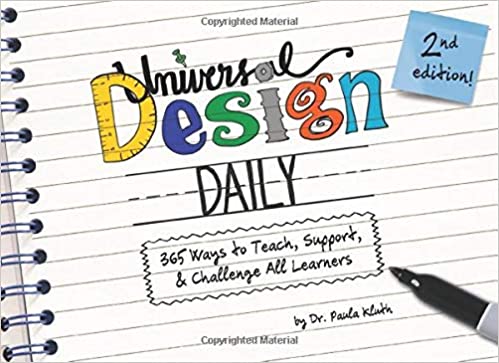
|
Universal Design Daily (RB2803) Description: This user-friendly guide was created to help educators learn more about universal design by exploring the practices associated with it. The book features dozens of ideas for providing multiple methods of engagement (e.g., creating personalized learning plans, using movement/brain breaks, engaging in community building), multiple methods of action and expression (e.g., providing assessment choices, encouraging doodling, introducing assistive technology), and multiple methods of representation (e.g., teaching with powerful visuals, introducing films and podcasts, creating costumes). Universal Design Daily also provides several suggestions to help teachers and teams “set up” for universally-designed curriculum, instruction, and learning environments. One section is dedicated to preparing students and learning spaces and one is focused on UDL-related professional development. This second edition differs from the first in that all of the teaching ideas are organized around CAST's (www.cast.org) Universal Design for Learning principles. There are ideas for every single guideline and checkpoint. This edition is also unique in that it includes new material including several suggestions for virtual classrooms and e-learning. This book is designed to support any educator who may not have the time to spend hours on the web, attend a series of workshops, or read a multi-chapter book cover-to-cover in order to plan effective and appropriately challenging lessons for the students in his or her diverse classroom. With 365 ideas to explore, you can focus on just one idea per day, flip through the pages at your own pace, or read the entire book in one sitting. You can use the book as a tool for weekly inspiration or you can keep it on your desktop as a lesson-planning reference tool. No matter how you read it or use it, Universal Design Daily is sure to provide you with important universal design know-how and a wide range of creative and inspiring ideas for your diverse K-12 school or classroom. |
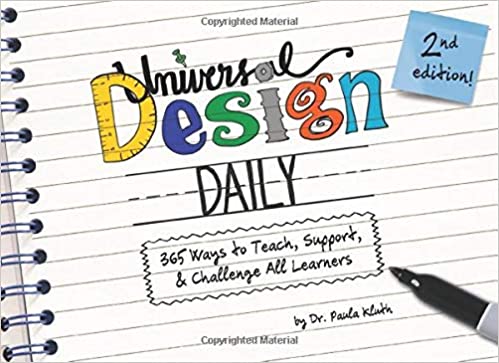
|
Universal Design Daily (RB2803B) Description: This user-friendly guide was created to help educators learn more about universal design by exploring the practices associated with it. The book features dozens of ideas for providing multiple methods of engagement (e.g., creating personalized learning plans, using movement/brain breaks, engaging in community building), multiple methods of action and expression (e.g., providing assessment choices, encouraging doodling, introducing assistive technology), and multiple methods of representation (e.g., teaching with powerful visuals, introducing films and podcasts, creating costumes). Universal Design Daily also provides several suggestions to help teachers and teams “set up” for universally-designed curriculum, instruction, and learning environments. One section is dedicated to preparing students and learning spaces and one is focused on UDL-related professional development. This second edition differs from the first in that all of the teaching ideas are organized around CAST's (www.cast.org) Universal Design for Learning principles. There are ideas for every single guideline and checkpoint. This edition is also unique in that it includes new material including several suggestions for virtual classrooms and e-learning. This book is designed to support any educator who may not have the time to spend hours on the web, attend a series of workshops, or read a multi-chapter book cover-to-cover in order to plan effective and appropriately challenging lessons for the students in his or her diverse classroom. With 365 ideas to explore, you can focus on just one idea per day, flip through the pages at your own pace, or read the entire book in one sitting. You can use the book as a tool for weekly inspiration or you can keep it on your desktop as a lesson-planning reference tool. No matter how you read it or use it, Universal Design Daily is sure to provide you with important universal design know-how and a wide range of creative and inspiring ideas for your diverse K-12 school or classroom. |
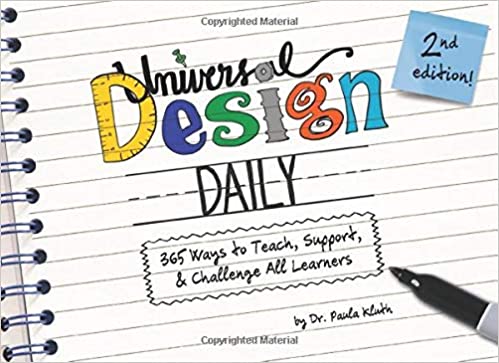
|
Universal Design Daily (RB2803BB) Description: This user-friendly guide was created to help educators learn more about universal design by exploring the practices associated with it. The book features dozens of ideas for providing multiple methods of engagement (e.g., creating personalized learning plans, using movement/brain breaks, engaging in community building), multiple methods of action and expression (e.g., providing assessment choices, encouraging doodling, introducing assistive technology), and multiple methods of representation (e.g., teaching with powerful visuals, introducing films and podcasts, creating costumes). Universal Design Daily also provides several suggestions to help teachers and teams “set up” for universally-designed curriculum, instruction, and learning environments. One section is dedicated to preparing students and learning spaces and one is focused on UDL-related professional development. This second edition differs from the first in that all of the teaching ideas are organized around CAST's (www.cast.org) Universal Design for Learning principles. There are ideas for every single guideline and checkpoint. This edition is also unique in that it includes new material including several suggestions for virtual classrooms and e-learning. This book is designed to support any educator who may not have the time to spend hours on the web, attend a series of workshops, or read a multi-chapter book cover-to-cover in order to plan effective and appropriately challenging lessons for the students in his or her diverse classroom. With 365 ideas to explore, you can focus on just one idea per day, flip through the pages at your own pace, or read the entire book in one sitting. You can use the book as a tool for weekly inspiration or you can keep it on your desktop as a lesson-planning reference tool. No matter how you read it or use it, Universal Design Daily is sure to provide you with important universal design know-how and a wide range of creative and inspiring ideas for your diverse K-12 school or classroom. |

|
Universal Mounting Plate (S2587) Description: The Universal Mounting Plate is for most switches with a flat base. Mounting Arm Options: Latitude Mounting Arm Hover Mounting Arm Gooseneck Mounting Arm Friction Knob Universal Mounting System Lever Universal Mounting System Table Top Suction Mount Arm |

|
Universal Switch Mounting System (S410) Description: The Universal Switch Mounting System allows switch placement in any position. It consists of an adjustable arm attached to a one-piece clamp that tightens onto a table or wheelchair. Just flip the side lever and the joints of the arm glide into the position you need, then flip the lever back and the position becomes stationary. Arm length from clamp to switch is 20-1/2". Mounting system holds up to five pounds. Choices for mounting plates from our lending library include: small rectangle, large rectangle, small circular, small triangular and large triangular. Be sure to request which plate(s) you will need based on the type of switch you will be mounting. |

|
Vantage Lite (AC1657) Description: The Vantage Lite is a compact (9.2'' x 8.7'') light-weight (3 lbs 6 oz) dynamic screen speech generating device (SGD) with a built-in handle. The Vantage Lite includes 4, 8, 15, 45, 60 and 84 location display options. It features direct selection from the touch screen or single or dual switch scanning. USB connectivity is available for use with head-pointing systems, mouse, USB joystick and mouse emulation access products. The Unity vocabulary program is programmed in the device. See the Prentke Romich website for more information about this speech generating device. |

|
Vibrating Light With Music (T760) Description: The textured plate lights up and vibrates when pressed. |

|
Vibrating Pillow (T300) Description: Upon switch closure, the soft, furry pillow begins to vibrate. Switch required. 13.5"x10"x3" |

|
Vibrating Plate Switch (S340) Description: When the plate is touched, this bright yellow 5" x 8" switch vibrates. Can be used alone, or as an external switch when connected to a toy or device. Battery can be removed to eliminate vibration. |

|
Video Mag HD (LIT2847) Description: Video Mag HD provides crystal-clear, full-color images by magnifying whatever appears under its auto-focus HD camera by 2x to 13x. Ideal for viewing labels, price tags, receipts and more. Video Mag HD features an ergonomic, fold-away handle which allows the user to hold the magnifier close to an object, press the magnification buttons for continuous zoom, and then freeze the image on the screen. The unit also has a reading line and reading mask feature that can be used to quickly locate and maintain one’s place while viewing an image or reading text on the LCD screen. Video Mag HD can save and store approximately 80 images that can easily be copied to a computer through a simple USB connection. The unit also has a reading line and reading mask feature that can be used to quickly locate and maintain one’s place while viewing an image or reading text on the LCD screen. |
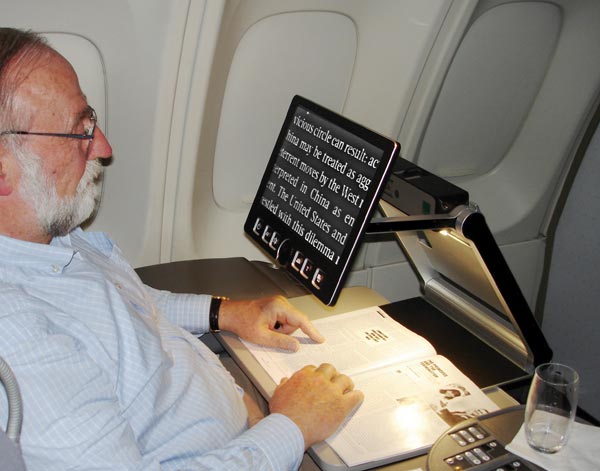
|
VisioBook (LIT2393) Description: Equipment for low vision. The VisioBook is a portable electronic magnifiers, VisioBook® is a high quality, full-color reading device for visually impaired users of all ages. Features include: • Use VisioBook for magnification, distance viewing, and as a mirror • Compact and light (less than 8 lbs!) • 12-inch HD full-color widescreen monitor with LED-backlight • Intuitive operation with clearly marked buttons, only 6 buttons and a zoom dial to operate • Viewing modes: 5 reversible color combinations, full natural colors, automatic focus can be switched on and off • Smart folding mechanism with 3 safe articulated joints • Aesthetically pleasing space-saving design • HD camera: 1366 x 720 pixels, for both close range and distance views • External power adapter/battery charger • Lithium-ion battery, 5+ hours operating time • Only 2 inches thick when folded! • Includes protective slipcase |

|
VisionBoard 2 Large Keyboard (CAD2584) Description: This Large Print Keyboard has been designed specifically for those with conditions that cause visual impairment or low vision, such as macular degeneration, glaucoma, diabetic retinopathy, and cataracts. These large print, large key keyboards are perfect for anyone who has a hard time seeing the existing commands on their keyboards. Youll benefit from more accurate keystrokes, making your time spent on the computer more efficient and enjoyable. With a bigger and bolder black typeface on vividly bright yellow keys, the keys are easier to see. Additional keys (hot keys) have been added to the keyboard to allow for easier access to commonly used commands such as searching and accessing e-mail and the Internet, plus the energy-saving keys wake and sleep for when you don't want to shut down entirely. Works with Windows 98, ME, NT, 2000, XP and Vista. Plug-n-play for Windows 7, NT, 2000, XP and Vista. Limited warranty. System Requirements: Windows compatible computer USB keyboard connection CD-Rom drive. |

|
Visually Impaired Activity Center (T320) Description: This activity center features a vibrator, fan and radio. The bright yellow plate vibrates when touched, pulling the string causes the fan to blow air over the user's hand, and pressing the oval plate turns on the radio. |

|
Water Speakers (TOY2680) Description: SoundSOUL Water Dancing Speakers Light Show |

|
Wobble Switch (S480) Description: A single switch that can be activated from any direction by gross movements. |

|
Wrap Around Massager (TOY3044) Description: The flexible 2-speed tube massager provides vibrotactile feedback whenever and wherever it’s needed. Wrap it around any part of the body and a convenient hook closure holds it in place. |

|
Wrist Talker (AC920) Description: The slightest push on the face of this wrist communicator speech generating device will provide recorded messages of up to 10 seconds. Great sound quality will enable the user to communicate any greeting. Easy to record and re-record. |

|
Xbox Adaptive Controller (TOY2835) Description: For gamers with limited mobility, the Xbox Adaptive Controller is a unified hub for devices that helps make gaming more accessible. Connect external devices such as switches, buttons, mounts, and joysticks to create a custom controller experience that is uniquely yours. Button, thumbstick and trigger inputs are controlled with assistive devices (sold separately) connected through 3.5mm jacks and USB ports. |

|
ZyBox 5-Switch Adapter for iOS (CAD2160) Description: Apple’s new iOS 7 includes a powerful accessibility feature, Switch Control. ZyBox X for iOS 7 is designed to utilize the Switch Control capability found in the iOS 7 operating system to open iOS devices to true alternative access by switch scanning. Connect the ZyBox X for iOS 7 to your iPad using the 30-pin or a Lightning connector, snap in one, two, or up to six control switches with 3.5mm plugs, and you have access to the entire iPad. |